How to Select Right WordPress Maintenance Service for Your Site

Managing a WordPress site without proper technical knowledge can be daunting and time-consuming. The regular updates, backups, security checks, and performance optimizations are all crucial tasks that demand constant attention and expertise. Neglecting these maintenance activities can leave your site vulnerable to security threats, performance issues, or even crashes. Partnering with a professional website maintenance company helps prevent these risks, ensuring your WordPress site remains secure, stable, and consistently up-to-date. This is where WordPress maintenance services come into play, relieving you from the technical burden and ensuring your site’s smooth operation.
WordPress maintenance services are designed to keep your website running smoothly, securely, and efficiently. They offer significant advantages for businesses and individuals who may not have the technical know-how to handle these tasks. For agencies managing multiple client websites, outsourcing maintenance tasks can save valuable time and resources, allowing them to focus on delivering high-quality services.
Choosing the right WordPress maintenance service from the plethora of options available can be challenging. In this article, we will explore the core tasks performed by these services, the benefits they offer, and key factors to consider when selecting the ideal provider.
With nearly 100% of WordPress security vulnerabilities stemming from outdated themes and plugins, investing in a maintenance service is a wise decision. Besides enhanced security, benefits include improved website performance and better search engine rankings.
Our guide will walk you through the process of selecting a WordPress maintenance service provider that aligns with your business goals. From defining your support needs to evaluating different service plans, we will cover all essential aspects to consider.
By the end of this guide, you will be well-equipped to make an informed decision that ensures your website remains secure, performs optimally, and continues to support your business effectively. Let’s dive in and find the perfect WordPress maintenance service provider to elevate your website to new heights.
Vital Tasks Handled by WordPress Maintenance Services
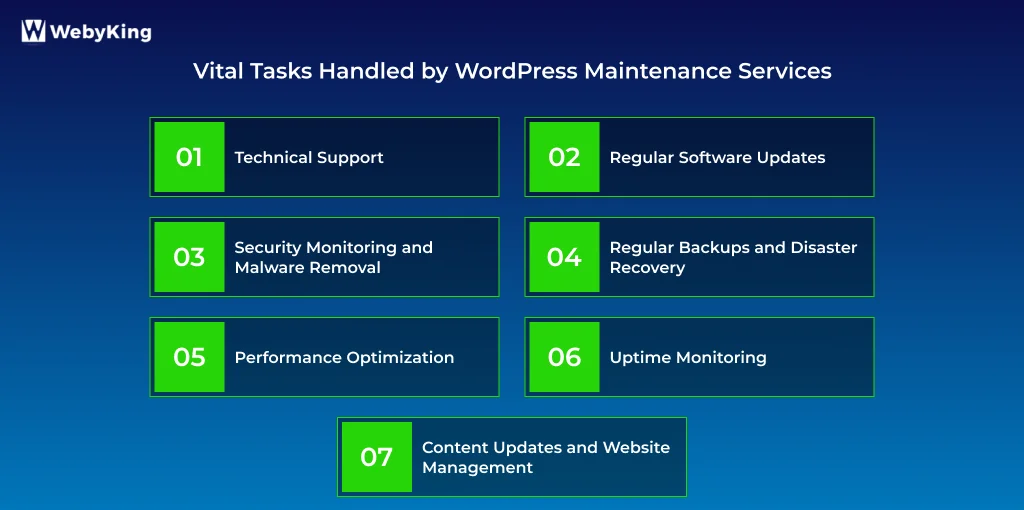
A WordPress maintenance service includes several crucial tasks to ensure your website’s health, security, and performance. Here’s an in-depth look at these tasks:
1. Technical Support
- 24/7 Assistance: Reliable maintenance services provide round-the-clock technical support to address any issues or concerns that may arise. Whether it’s troubleshooting plugin conflicts or server configuration problems, having a dedicated support team can save you time and prevent frustration, giving you the peace of mind that your site is always in good hands.
2. Regular Software Updates
- Core, Themes, and Plugins: Keeping WordPress core, themes, and plugins up-to-date is essential to prevent vulnerabilities and ensure compatibility. Regular updates help protect against security breaches and functionality issues, ensuring your site runs smoothly.
3. Security Monitoring and Malware Removal
- Proactive Scanning: Regular security scans detect and remove malware, protecting your site from threats and ensuring it remains secure and trustworthy for visitors. Continuous monitoring helps identify potential vulnerabilities before they become major issues.
4. Regular Backups and Disaster Recovery
- Automated Backups: Regular, automated backups are essential for preventing data loss and ensuring quick recovery in case of any issues. Knowing that your site can be restored quickly provides a sense of security and peace of mind.
- Improving Speed and Efficiency: This includes caching, minifying files, and optimizing images to improve page load times. Enhanced performance positively impacts user experience and SEO rankings.
6. Uptime Monitoring
- Ensuring Accessibility: Using uptime monitoring tools, maintenance experts can ensure your website is always accessible. Promptly addressing downtime minimizes its impact on user experience, conversions, and search engine rankings.
7. Content Updates and Website Management
- Keeping Content Fresh: Regular content updates, including adding new pages, updating existing content, and managing blog posts, keep your website relevant and engaging for visitors.
At WebyKing, we go beyond the basics by providing additional website maintenance tasks alongside our standard services. In addition to routine updates and security checks, we offer a range of advanced tasks to ensure optimal performance and security. Our services include:
Analyzing page load times, bounce rates, and user engagement helps identify areas for improvement and ensures the website meets its goals.
Security audits help identify and address potential vulnerabilities, ensuring the website remains secure against new threats.
Regular database optimization leads to faster query responses and reduced server load, improving overall site performance.
Regularly testing contact forms, search functions, and other interactive elements to ensure they work correctly.
Using tools to identify and fix broken links and 404 error pages helps maintain a seamless user experience.
Regularly reviewing user accounts and their permissions to ensure only authorized personnel have access, enhancing overall security.
Curious about how we can improve your WordPress site? Sign up for a free consultation with our experts and discover the possibilities!
Key Factors to Consider When Selecting a WordPress Maintenance Service

When selecting a WordPress maintenance company, make sure to consider these various important factors to guarantee that you choose the ideal provider for your requirements.
1. Experience and Expertise
When choosing a WordPress maintenance provider, look for a proven track record in managing WordPress sites and ensure their team has specialized certifications. These qualifications confirm their expertise and commitment to maintaining your site’s smooth operation.
2. Range of Services Offered
Make sure the WordPress maintenance provider you choose offers key services like updates, backups, security monitoring, and performance optimization. Also, think about whether they offer additional services like website development or custom plugin creation, as these can improve site management and performance.
3. Response Time and Support
When choosing a WordPress maintenance company, check their guaranteed response times, ideally within 24-48 hours. Also, ensure they offer multiple support channels like phone, email, live chat, and an online portal for prompt and accessible assistance, making you feel supported and never alone in managing your site.
4. Pricing and Plans
To choose the right WordPress maintenance agency, ensure they offer transparent pricing with clear structures and no hidden fees. Additionally, look for flexible plans, such as month-to-month options, long-term contracts, or one-off payments, to accommodate your needs and budget.
5. Reputation and Reviews
Assess the reliability and service quality of a WordPress maintenance company by investigating their standing within the WordPress community. Also, take a look at customer feedback such as reviews and testimonials to determine client satisfaction and build trust in their abilities
6. Service Level Agreements (SLAs)
Examine the company’s Service Level Agreements (SLAs) to understand their response times, uptime guarantees, and data recovery processes. Ensure that the SLAs enforce accountability and provide clear remedies for any service interruptions or breaches.
7. Scalability
Assess whether the WordPress maintenance service can scale with your website’s growth, handling increased traffic and data effectively. Additionally, seek flexible plans that can be adjusted as your needs evolve, ensuring you receive continuous and consistent support.
8. Security Measures
Assess the security measures of the company, such as regular audits, updates, and proactive threat detection, to make sure your site is well protected. Also, verify their disaster recovery plans to ensure a fast response and successful recovery if there are security breaches.
9. Communication and Support
Check how efficiently the company communicates and how responsive their customer support is. Make sure they actively resolve problems and keep communication open to handle issues effectively.
10. Cost and Budget
Make sure to check the pricing of the services and compare them with what they include to make sure you’re getting a good deal. Also, ensure that the cost fits your budget while still giving your website the support it needs.
By thoroughly assessing these factors, you can choose a WordPress maintenance service provider that meets your immediate requirements and aligns with your long-term growth and success goals.
Benefits of WordPress Maintenance Services for Your Business
Strengthened Security: Regular updates and proactive monitoring protect your site from vulnerabilities and threats, keeping it secure.
Optimized Performance: Speed optimization and database management enhance your site’s speed and reliability for a smoother user experience.
Increased Reliability: Automated backups and uptime monitoring ensure your data is protected and your site remains accessible.
Better User Experience: Functional testing and updated content create a seamless and engaging experience for visitors.
SEO Advantages: Applying SEO best practices and monitoring analytics improve your site’s visibility and search performance.
Cost Efficiency: Preventative maintenance and strategic resource allocation reduce repair costs and improve productivity.
Professional Support: Access to WordPress experts ensures quick issue resolution and provides peace of mind.
Compliance and Compatibility: Regular updates and checks keep your site compliant with regulations and compatible with the latest WordPress versions.
Scalability: Maintenance services can grow with your business, adapting to increased traffic and changing needs.
Elevated Business Reputation: Consistent performance and quality build trust and credibility, boosting customer satisfaction.
Investing in WordPress maintenance services ensures your website remains secure, efficient, and aligned with your business goals, ultimately driving growth and success.
If you’d like to dive deeper into understanding website speed and its impact, check out our blog: What Is Website Speed And How To Improve It?.
Find out how our maintenance services can improve your WordPress site’s performance and safety. Get started today!
Crucial WordPress Maintenance Tasks for Maintaining Site Health
Keeping your WordPress site healthy requires important tasks for security, performance, and functionality. Here are key maintenance tasks to maintain your site’s best condition.
- Regular Updates
- Backup Management
- Security Monitoring
- Performance Optimization
- Uptime Monitoring
- Functional Testing
- Content Updates
- SEO Maintenance
- User Access Management
- Compliance Checks
By regularly performing these crucial maintenance tasks, you can ensure that your WordPress site remains secure, performs well, and continues to provide a positive user experience.
Failing to maintain it could cost you more than you think—read about the risks of skipping website maintenance.
15 Tips to Speed Up Your WordPress Site
Enhancing the performance of your WordPress site through effective WordPress maintenance strategies is crucial for providing a seamless user experience and improving search engine rankings. By implementing a range of strategies, you can significantly reduce load times and boost overall site speed. These steps collectively ensure that your site runs efficiently, keeps visitors engaged, and performs well in search engine results.
Here are some quick tips and tricks to speed up your WordPress site:
- Invest in a high-quality hosting service that offers optimized performance and uptime.
- Opt for themes that are well-coded and lightweight to ensure faster loading times.
- Compress images using tools like TinyPNG or WP Smush to reduce file sizes without compromising quality.
- Use caching plugins like W3 Total Cache or WP Super Cache to store static versions of your site and reduce server load.
- Minify your code to remove unnecessary characters and reduce file sizes with plugins like Autoptimize.
- Distribute your site’s static files across multiple servers worldwide with services like Cloudflare or MaxCDN to ensure faster delivery.
- Deactivate and delete unnecessary plugins to reduce bloat and potential conflicts.
- Clean up your WordPress database by removing spam comments, old revisions, and transients with plugins like WP-Optimize.
- Reduce the size of your files by enabling GZIP compression via your .htaccess file or a plugin.
- Minimize the number of elements on your pages, such as scripts, images, and CSS files, to decrease the number of HTTP requests.
- Delay the loading of off-screen images until the user scrolls down the page using plugins like Lazy Load by WP Rocket.
- Display excerpts instead of full content to reduce loading times on your homepage and archive pages.
- Limit the number of web fonts and avoid using too many font weights and styles.
- Keep your WordPress core, themes, and plugins updated to the latest versions for better performance and security.
- Use tools like Google PageSpeed Insights, GTmetrix, or Pingdom to regularly check your site’s performance and identify areas for improvement.
Implementing these tips and tricks can significantly enhance the speed and performance of your WordPress site, leading to a better user experience and improved SEO rankings.
Hire WebyKing, a leading WordPress maintenance company dedicated to ensuring your website’s performance and security. Contact us today to learn how we can help your site thrive!
Rely on WebyKing for All Your WordPress Maintenance Needs
Choosing the right WordPress maintenance service is crucial for your website’s security, performance, and overall success. At WebyKing, we pride ourselves on delivering top-notch maintenance services tailored to your unique needs.
With our expert developers, you can rest assured that your website is in capable hands. Our team goes through rigorous vetting, ensuring they possess top-tier skills and extensive experience. We offer comprehensive services, including performance optimization, security enhancements, custom development, and more, to keep your site running smoothly and efficiently.
Our proven track record speaks for itself, with numerous testimonials and case studies from satisfied clients. For example, People Development Australia, a corporate consultant and coaching platform, increased its revenue by 42% in one year after deferring to WebyKing for all development-related needs.
We believe in building strong relationships with our clients through open communication and transparency. Unlike services that rely solely on email, we ensure you get to know our team and feel confident in the support you’re receiving.
By choosing WebyKing for your WordPress maintenance needs, you are taking a proactive step towards ensuring a stable, secure, and high-performing website. Let us handle the technical complexities while you focus on growing your business. Get in touch with us today to learn more about our business-tailored WordPress maintenance packages and to schedule a 1:1 consultation.
Common Questions About Choosing a WordPress Maintenance Service
Why do I need a WordPress maintenance service?
A WordPress maintenance service ensures your website remains secure, updated, and performs optimally. Regular maintenance helps prevent security breaches, downtime, and technical issues, allowing you to focus on your core business activities.
Does WordPress Do Maintenance?
WordPress itself does not perform maintenance on your website. However, it provides tools and features to help manage updates and backups. Maintenance tasks such as updating the WordPress core, themes, and plugins, as well as managing security and performance, need to be handled by the site owner or a third-party maintenance service.
How Much Does It Cost to Maintain a WordPress Site?
The cost to maintain a WordPress site can vary widely based on the level of service required. Basic maintenance can cost around $50 to $100 per month, which typically includes updates, backups, and security monitoring. More comprehensive services, including performance optimization, advanced security measures, and 24/7 support, can range from $150 to $500 or more per month.
What should I look for in a WordPress maintenance service provider?
Look for a provider with a strong track record, positive client testimonials, and comprehensive service offerings. Key features to consider include security monitoring, regular updates, performance optimization, backups, and responsive customer support.
How often should maintenance be performed on my WordPress site?
Maintenance should be performed regularly, ideally on a weekly or monthly basis. This includes updating plugins and themes, backing up data, optimizing performance, and checking for security vulnerabilities.
Can I handle WordPress maintenance myself?
While it’s possible to handle basic maintenance tasks yourself, professional services offer expertise and efficiency that can save you time and prevent costly mistakes. For complex issues or a larger site, a professional service is highly recommended.
What happens if I don't maintain my WordPress site?
Neglecting maintenance can lead to security vulnerabilities, slower performance, and potential downtime. Your site might become a target for hackers, and you could lose data or experience significant disruptions in service
Will a maintenance service help improve my site’s performance?
Yes, a good maintenance service will include performance optimization tasks such as database cleaning, image optimization, and caching to ensure your site runs efficiently and quickly.
Ravi Makhija, the visionary Founder and CEO of WebyKing, is a seasoned digital marketing strategist and web technology expert with over a decade of experience. Under his leadership, WebyKing has evolved into a premier full service web and marketing agency, delivering innovative solutions that drive online success. Ravi’s deep understanding of the digital landscape combined with his passion for cutting-edge technologies empowers him to consistently exceed client expectations and deliver results that matter.





![How Much Does Website Maintenance Cost [A Detailed Pricing Guide] Featured Image on Website Maintenance Cost](https://www.webyking.com/wp-content/uploads/2022/04/website-maintenance-cost-300x150.webp)