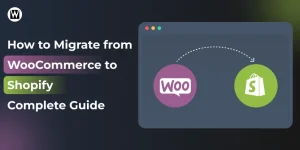Magento to Shopify Migration: Process, Methods, Data, and Pricing

Thinking about moving your Magento store to Shopify but not sure where to start? You’re not alone. Magento (now Adobe Commerce) has long been a powerful open-source platform known for its flexibility and deep customization. It’s a favorite among merchants who want full control over their store’s structure and functionality.
But eCommerce evolves fast—faster than most businesses can keep up with. As customer expectations change and platforms innovate, many store owners are rethinking whether Magento is still the right fit. That’s where Shopify steps in. With its built-in hosting, user-friendly interface, scalable infrastructure, and massive app ecosystem, Shopify has become a go-to choice for brands that want to grow without dealing with technical complexity.
If you’re considering this shift, you’re probably wondering how to migrate smoothly without breaking your site, losing data, or affecting your SEO. The good news? A well-planned Magento to Shopify migration can be seamless.
In this guide, you’ll learn the exact steps to successfully migrate your store from Magento to Shopify, safely, quickly, and without downtime. Let’s get started.
Why Should You Consider Moving Your Magento Site To Shopify?
Migrating from Magento to Shopify can be a strategic move for many enterprises. While Magento offers robust integrations for larger enterprises, Shopify also provides many advantages that can improve the eCommerce experience, especially for smaller to mid-size businesses. Here are several reasons that demonstrate that considering this move brings certain benefits such as:
| Magento Drawback | Shopify Benefit |
|---|---|
| Requires technical skills for setup, customization, and updates | Beginner-friendly interface with drag-and-drop editing; no coding required |
| High ongoing costs for hosting, patches, extensions, and developer support | All-in-one pricing that includes hosting, security, maintenance, and 24/7 support |
| Performance issues as the store grows; scaling needs extra hosting resources | Cloud-hosted and automatically scalable for traffic spikes and growth |
| Limited direct support; reliable help often requires enterprise-level plans | 24/7 customer support plus extensive community, apps, and expert ecosystem |
| Merchants must manage backups, patches, and PCI compliance manually | Security is fully managed—SSL, PCI compliance, patches, and updates included |
If you’re still on the fence, check out our detailed blog on the 10 Reasons to Migrate to Shopify to understand how this platform can empower your business with better features, ease of management, and improved growth opportunities.
Data You can Migrate from Magento to Shopify
Before we start the migration process, let’s look at what data you can migrate and whatnot.
Products
- Title, price, SKU, description
- Images
- Meta title & meta description
- Product tags
- Weight, manufacturer information
- Product URLs
Customers
- Name
- Shipping & billing address
- Email & phone
- Newsletter status
Orders
- Order date, status
- Order items
- Order total
- Customer details
- Shipping information
Additional Data
- Reviews
- Coupons (code, date)
- Manufacturer info
Data You can’t Migrate from Magento to Shopify
Shopify does not provide a native method for importing many data components. Due to platform structure differences, these items cannot be moved directly:
- Product categories and collections
Solution: To make things easier, use a third-party tool or manually recreate groupings.
- Page content and blogs
Solution: Use a third-party program or manually copy and paste text, then make changes in Shopify’s editor.
- Passwords of customers:
Solution: Customers can receive password reset emails, or third-party suppliers or programs like Bulk Inviter (for Shopify Plus) can be used.
- Discounts:
Solution: To import and modify discounts within Shopify, use third-party tools like Matrixify.
- Custom Magento fields (unless mapped manually or via apps)
Workarounds exist, but manual recreation is often required.
Critical Steps to Take Before Beginning Your Magento to Shopify Migration
Before you jump into the migration process, it’s essential to prepare your store properly. A successful Magento to Shopify migration begins with a strong foundation and that starts with understanding your current setup, setting clear objectives, and choosing the right Shopify plan. Here’s a refined breakdown of the key pre-migration steps:
1. Assess Your Current Magento Store
Start by taking a thorough look at your existing Magento (Adobe Commerce) store. Document all the critical elements you plan to migrate:
- Products
- Categories
- Customers
- Orders
- Content pages
- Media files
- Custom fields
- Extensions and third-party modules
- Any backend logic or workflows
This assessment helps you understand:
- What data needs to be migrated
- What can be cleaned up or removed
- What custom functionalities might require Shopify apps or custom development
Goal: Know exactly what you’re transferring so nothing gets left behind—and avoid surprises later.
2. Back Up Your Entire Magento Store
Before touching any data, back up your Magento store completely.
Create backups for:
- Database (customers, orders, products)
- Media files (images, videos, documents)
- System files (themes, custom code, configurations)
This ensures you can restore your store in case anything goes wrong during the migration process.
3. Clean Up Your Catalog (Highly Recommended)
Migrating cluttered or inconsistent data will create unnecessary issues in Shopify. Clean your catalog beforehand:
- Remove duplicate products
- Fix SKU mismatches
- Delete unused attributes
- Standardize product titles and descriptions
- Review image quality and file sizes
- Check product variants for consistency
A clean catalog = smoother import + fewer post-migration fixes.
4. Note Down Your Important URLs
URL structure matters for SEO. Before migration:
- Export your existing Magento URLs
- Identify top-performing pages and products
- Note down category and product paths
- Prepare a list for 301 redirects in Shopify
This will help preserve your organic rankings and ensure Google sees your Shopify site as a continuation—not a new store.
5. Document All Custom Features
Not everything in Magento will work the same way in Shopify. Document:
- Custom modules
- Custom checkout or cart logic
- Attribute sets
- Special pricing rules
- Marketplace integrations
- ERP, CRM, POS sync
- Extension dependencies
Then find alternatives in Shopify:
- Shopify apps
- Built-in features
- Shopify Scripts / Functions
- Custom development
This ensures your new store doesn’t lose critical functionality.
6. Set Clear Migration Goals
Define the purpose behind your migration. Ask questions like:
- Do you want better performance and site speed?
- A simpler admin panel and easier store management?
- Access to Shopify’s ecosystem of apps?
- A cleaner design and improved UX?
- A more scalable and stable infrastructure?
Also decide:
- What needs to remain exactly the same
- What needs improvement
- What should be redesigned completely
These goals become your blueprint for the new Shopify store.
7. Choose the Right Shopify Plan
Your migration goals and store size will influence your Shopify plan. Consider:
- Number of products and variants
- Monthly traffic and sales volume
- Required reporting tools
- Third-party app requirements
- Staff accounts and permissions
- POS (if needed)
- International selling needs
- Long-term scalability
Tip:
If you are migrating from Magento Enterprise or Adobe Commerce, Shopify Plus is usually the right equivalent.
8. Prepare a Migration Timeline & Responsibilities
To avoid confusion later, outline:
- Task owners (data, design, development, QA)
- Estimated timelines
- Testing phases
- Launch date and SEO monitoring period
This makes the entire Magento to Shopify migration organized, predictable, and risk-free.
How to Migrate from Magento to Shopify?
There’s no single way to migrate from Magento to Shopify. Depending on your store size, complexity, and budget, you can pick from several reliable methods that ensure a smooth, error-free transition.
Method 1: Manual Export/Import (CSV Migration)
Best for: Small stores, basic catalogs.
Steps:
- Export product, customer, and inventory CSVs from Magento
- Match them with Shopify’s CSV format
- Import into Shopify admin
- Fix missing fields
- Recreate categories as collections
- Upload images & reassign SKU mapping
Pros
- Free
- Simple
- Ideal for small catalogs
Cons
- Cannot import orders
- Error-prone
Only supports limited data types
Method 2: Custom Scripts / API Migration
Best for: Large stores, custom requirements.
Your developers write scripts to:
- Pull data from Magento’s database
- Transform it
- Push it into Shopify via API
Pros
- Supports all data
- Fully customizable
- Handles complex logic
Cons
- Expensive
- Slower
- Requires Magento + Shopify API expertise
Method 3: Automated Migration Tools/Platforms
Best for: Most businesses
These tools automate the entire process:
- Cart2Cart
- LitExtension
- Matrixify
- Skyvia
- Custom Shopify migration apps
They migrate:
- Products
- Customers
- Orders
- Variants
- Attributes
- Metadata
- URL redirects
Pros
- Fastest method
- Migrates almost everything
- Safe & error-free
- Keeps relationships intact
Cons
- Paid tools
- Some features require upgrade
Method 4: Agency-Led Full-Service Migration
Best for: Businesses wanting a completely hands-off, expert-managed migration with zero downtime.
A professional website migration agency handles the entire process from planning to launch. This includes:
- Full store audit (design, SEO, speed, URLs, data structure)
- Custom migration plan
- Magento → Shopify data migration
- Theme recreation or redesign
- Custom functionality rebuilding
- Shopify app mapping & setup
- Performance optimization
- SEO-safe migration (redirects, indexing, schema, metadata)
- QA testing across all devices
- Post-launch support
Pros
- End-to-end migration handled by experts
- Zero data loss + zero downtime
- SEO-safe with all 301 redirects managed
- Rebuilds custom features that tools can’t migrate
- Dedicated support team
- Best choice for growing or enterprise stores
Cons
- Higher cost than DIY or automated tools
- Requires coordination & planning
- Takes more time depending on complexity
How Much Does it Cost to Migrate from Magento to Shopify?
- Store size
- Number of products
- Customization complexity
- Number of orders to migrate
- Need for custom development
- Migration method chosen
| Manual CSV import | Free |
| Migration apps | $69 – $1,500 |
| Agency migration | $1,500 – $12,000 |
| Custom Scripts / API Migration | $2,000 – $20,000+ depends on complexity |
How to Migrate Products from Magento to Shopify
Migrating products is the most important part of the entire migration process. Shopify needs your product catalog in place before customers, orders, or inventory can be imported.
Here’s how it works.
Step 1: Export Products from Magento (Required for All Methods)
Before you migrate, you must export your Magento product data.
Magento → System → Data Transfer → Export → Products
This exports:
- Titles
- Descriptions
- Prices
- SKUs
- Images (via file paths)
- Categories
- Attributes
- Inventory
- Metadata
This file becomes your source data for manual import or tool-based migration.
Step 2: Choose Your Product Migration Method
You can migrate Magento products to Shopify in three ways:
Method A — Automated Migration Tools
Tools like Cart2Cart, LitExtension, Matrixify, Skyvia migrate your products automatically.
These tools handle:
- Simple + Configurable → Shopify variants
- Attribute sets
- MSI stock mapping
- Images
- SEO metadata
- Collections mapping
Why this method is better
- Fast
- Error-free
- Handles complex products
- Maintains relationships
Best for medium to large catalogs or complex Magento setups.
Method B — Manual CSV Import (For Basic Stores)
If your catalog is small and simple, you can use CSV import.
Steps
- Export product CSV from Magento
- Download Shopify’s sample product CSV
- Map Magento fields → Shopify fields
- Upload CSV into Shopify
- Fix errors like:
- Variant mismatch
- Missing images
- Duplicate SKUs
When this works
- Simple catalogs
- No configurable products
- Limited attributes
Method C — Agency-Led Product Migration (Full-Service & Hassle-Free)
If you want a hands-off, accurate, and fully managed product migration, hiring a professional Shopify migration agency is the safest option. The agency handles every step from exporting data to mapping attributes to recreating product structures in Shopify.
What the agency handles for you
A migration agency will manage the full product migration, including:
- Exporting all product data from Magento
- Cleaning and normalizing product fields
- Mapping configurable → variant logic properly
- Rebuilding collections & tags
- Mapping MSI stock into Shopify locations
- Re-uploading images in the correct format
- Recreating metafields & SEO metadata
- Fixing errors (SKU conflicts, missing attributes, broken image paths)
- Ensuring 100% data accuracy
Why agencies are preferred for Magento to Shopify Migration
- Zero technical involvement for you
- Experts handle complex catalogs (configurable, bundled, grouped products)
- Perfect data mapping because they follow strict processes
- SEO-safe migration with proper URL handling
- Ideal for stores with custom features or large product counts
Best for
- Medium → large businesses
- Stores with 5,000+ SKUs
- Stores with multi-source inventory (MSI)
- Fashion, electronics, B2B, or any store with complex attributes
- Anyone who doesn’t want to risk data errors
Pros
- Fully done-for-you
- Highest accuracy
- Handles advanced product structures
- Saves massive time
- Includes post-migration support
Cons
- Higher cost compared to tools
- Requires onboarding & planning
Product Migration Challenges You Must Handle
Magento and Shopify structure data very differently.
Common issues include:
- Configurable → variant mapping
- Attribute sets → Shopify doesn’t support them
- MSI stock → needs location mapping
- Missing image URLs
- SEO URL changes
- Complex product types (bundle/grouped)
This is why tools or agencies are usually preferred.
How to Migrate from Magento 2 to Shopify
Migrating from Magento 2 to Shopify follows the same overall process as Magento 1, but Magento 2 has a more complex data structure—so the migration requires extra steps.
Why Magento 2 Migration Is More Complex
Magento 2 uses:
- Multiple attribute sets
- Configurable + bundled product types
- EAV database structure
- MSI (Multi-Source Inventory) for warehouse-based stock
This means your data needs to be cleaned and transformed before importing into Shopify.
Steps to Migrate from Magento 2 to Shopify
1. Export Your Magento 2 Data
Export products, customers, orders, categories, attributes, and URLs.
2. Map Data to Shopify Format
You must transform:
- Configurable products → Shopify variants
- MSI stock → Shopify locations
- Attribute sets → Shopify options/tags
3. Import Data into Shopify
Use one of these:
- Automated tools (LitExtension, Cart2Cart, Matrixify)
- Agency-led migration (recommended for large stores)
4. Rebuild URLs & Redirects
Magento 2 URLs differ from Shopify’s, so proper 301 redirects are essential to protect SEO.
5. Recreate Design & Features
Magento 2 themes and customizations must be rebuilt using Shopify apps or custom development.
Recommended Method
For Magento 2 to Shopify migration, use automated migration platforms or an expert agency because:
- Data is more complex
- MSI stock is difficult to map manually
- Configurable products require accurate variant mapping
Migrate Orders from Magento to Shopify
Migrating orders from Magento to Shopify is more complex than products or customers because Shopify does not allow order imports through CSV. Orders can only be migrated using apps, APIs, or a migration agency.
Why Order Migration Is Important
Bringing your past orders ensures:
- Accurate customer history
- Continuity of reporting
- Proper lifetime value (LTV) tracking
- Better segmentation for marketing
- Smooth customer service
How to Migrate Orders from Magento to Shopify
1. Export Orders from Magento
From Magento admin:
System → Data Transfer → Export → Orders
This includes:
- Order ID
- Products purchased
- Customer details
- Billing & shipping address
- Tax & discounts
- Shipping methods
- Payment status
2. Import Orders Using Tools or API
Because Shopify blocks manual order uploads, you must use:
Migration Tools:
- Cart2Cart
- LitExtension
- Matrixify (Pro/Enterprise)
- Skyvia
These tools safely migrate:
- Order history
- Order items
- Prices & totals
- Taxes
- Discounts
- Fulfillment status
- Customer information
OR
API Scripts / Agency-Led Migration
Developers or agencies use Shopify Admin API to recreate legacy orders accurately.
3. Match Orders With Customers
When importing orders:
- Customers are matched via email
- If a customer does not exist, Shopify creates one automatically
- All past orders link to the correct customer profile
4. Validate Order Data After Migration
You must check:
- Order totals
- Items & quantities
- Tax calculations
- Fulfillment status
- Payment status
- Order notes
This ensures no mismatches during the transfer.
Important Notes About Order Migration
- You cannot recreate original payment gateways in Shopify
- Migrated orders appear as “Imported” or “Archived”
- Payment cannot be reprocessed
- Historical orders do not affect Shopify inventory unless configured
Best Method for Order Migration
For accurate, complete order data:
- Use migration tools for medium-sized catalogs
- Use an expert agency for enterprise-level migrations
Manual import is not possible.
Magento to Shopify Data Migration – Final Checklist
Before going live:
✔ Test product pages
✔ Test checkout
✔ Test tax & shipping logic
✔ Rebuild collections
✔ Set up 301 redirects
✔ Test orders
✔ Migrate abandoned carts
✔ Re-upload videos & media
✔ Test store speed
✔ Connect domain
✔ Install essential apps
What is the safest way to migrate from Magento to Shopify?
Whether you’re migrating from Magento, Magento 2, or trying to relocate your products, orders, customers — or your entire digital existence — to Shopify, one truth always wins: Agency-Led Migration is the smartest choice.
Sure, you can DIY it… just like you can cut your own hair. Technically possible, but the results? Questionable. Automated tools help, but when things go sideways, they won’t hold your hand.
With an agency, everything flows smoothly — no broken URLs, no missing orders, no “Where did my product images go?” detective work.
Go agency-led. Go stress-free. Go Shopify the right way.
Although Shopify has made it simple to migrate from any eCommerce platform, including Magento, it can still be daunting for large stores. In such cases, you may need assistance from experienced Shopify developers to handle the export and import of essential data and plugins.
WebyKing is here to help you every step of the way with your Magento to Shopify migration. We are recognized Shopify professionals who can help with technical data importing and exporting, optimizing your Shopify store’s content, adding subscriptions, and designing bespoke pages and distinctive web designs.
WebyKing offers professional Magento to Shopify migration services, and here’s why you can trust our expertise:
- Over 11 years of experience in Shopify
- Safe and secure migration
- Dedicated support
- No loss of valuable data
- Customized solution to fit your needs
We have helped numerous clients migrate their online stores and achieve fruitful outcomes for their online journey. So what are you waiting for? If you are one of those eCommerce store owners and looking for a trusted Shopify migration service provider, contact us, and we will be ready to assist you.
FAQs On Magento to Shopify Migration
Do people still use Magento?
Yes, people still use Magento, with about 118,000–121,000 active stores in 2025 despite a 27% decline from its 2022 peak as users migrate to platforms like Shopify.
Which platform is best for an eCommerce store?
Shopify is generally the best platform for most eCommerce stores thanks to its ease of use, speed, scalability, and massive app ecosystem.
How long does it take to migrate from Magento to Shopify?
Typically, Magento to Shopify migration takes 1–4 weeks depending on catalog size, complexity, custom features, and app setup. Large or enterprise Magento stores may take 4–8 weeks with full testing and QA.
Will I lose my SEO when moving from Magento to Shopify?
You won’t lose SEO if the migration is done correctly.
Agencies ensure:
- 301 redirects
- URL mapping
- Meta title/description transfer
- Structured data setup
- Page speed optimization
This helps maintain — and often improve — your rankings.
Will my Magento product variants work in Shopify?
Yes, but with conditions.
Magento configurable products → Shopify variants.
Magento simple + attributes → Shopify options.
If you have complex logic, custom scripts or an agency ensure correct mapping.
Can I migrate Magento extensions to Shopify apps?
Not directly. Magento extensions and Shopify apps are built differently. However, there are equivalent Shopify apps, and agencies help you find replacements or build custom features if needed.
Will my Magento theme transfer to Shopify?
No. Themes can’t be migrated. You’ll need a new Shopify theme, either customized or built from scratch. Your design can be replicated, but not copied directly.
Can I run my Magento store while migrating to Shopify?
Yes. Migration happens in the background. Only at the final stage (delta migration) a short maintenance window may be needed to sync the latest orders/customers.
Ravi Makhija, the visionary Founder and CEO of WebyKing, is a seasoned digital marketing strategist and web technology expert with over a decade of experience. Under his leadership, WebyKing has evolved into a premier full service web and marketing agency, delivering innovative solutions that drive online success. Ravi’s deep understanding of the digital landscape combined with his passion for cutting-edge technologies empowers him to consistently exceed client expectations and deliver results that matter.