How to Handle eCommerce Website Maintenance During Holidays or Busy Seasons?
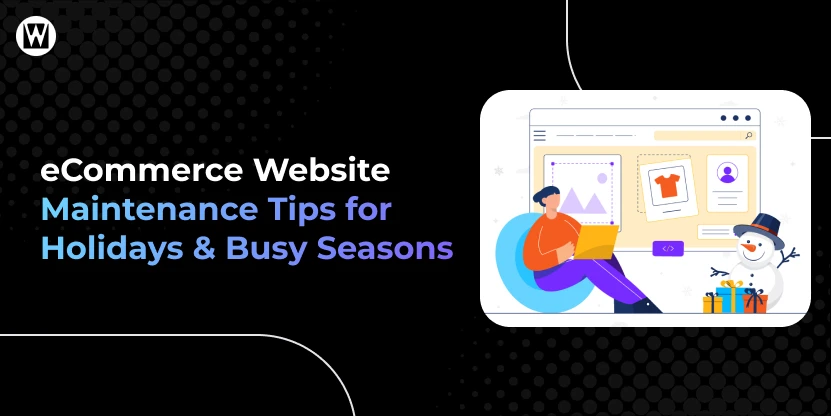
From early October, the festive season kicks off with a bang — Black Friday, Cyber Monday, Christmas, New Year, Valentine’s Day, and so on. For eCommerce businesses, this isn’t just a busy time — it’s the time to SHINE. But while everyone’s focused on sales and promotions, one critical part often gets ignored: website maintenance.
If you’re running an eCommerce store and don’t set aside time to maintain your site properly, you’re not just risking slow load times or technical glitches — you’re potentially losing a huge chunk of revenue. Broken carts, delayed checkouts, or even brief downtime can drive customers away in seconds.
In this guide, we’ll walk you through how to maintain your eCommerce store during the holiday rush — and make the most of the season while your competitors struggle to keep up.
What is eCommerce Seasonality?
eCommerce seasonality refers to predictable patterns in online shopping behavior that occur at certain times of the year, like holidays, festivals, or specific sales events. These periods often bring spikes (or sometimes drops) in website traffic, sales, and customer engagement.
eCommerce website maintenance is essential during the holiday season, not just for keeping the site running, but also for managing inventory, updating promotions, ensuring smooth checkout processes, and avoiding costly downtime.
According to Adobe, online holiday sales in the U.S. alone reached $240.8 billion in 2024, with spikes seen during Black Friday, Cyber Monday, and Christmas week. That’s a massive opportunity — but only if your site is ready.
How Important is the Holiday Shopping Season?
Let’s not sugarcoat it – the holiday shopping season isn’t just “important” for eCommerce businesses; it’s make or break. In fact, for many online retailers, the final quarter of the year guarantees up to 30-40% of their annual revenue, according to the National Retail Federation (NRF).
Now that’s not a margin you want to mess up with a slow website or a broken checkout button.
The Holiday Surge is Real - And It's Growing
Over the past few years, holiday shopping has become increasingly digital.
- According to Adobe Analytics, online holiday sales in the U.S. hit $222.1 billion during the 2023 season, up by 4.9% from 2022.
- That’s a massive wave of traffic, transactions, and customer expectations crashing onto eCommerce platforms.
- And here’s the kicker: More than 50% of shoppers begin their holiday gift-hunting as early as October, with Black Friday and Cyber Monday still reigning as peak sales events. So if your website isn’t ready by then, you are leaving serious money on the table.
Real Brands, Real Stakes
Consider Kohl’s, which faced major issues during Black Friday 2020 when its mobile app went down temporarily due to heavy traffic. Customers reported being unable to log in, apply coupons, or complete purchases — all during the most critical sales window of the year.
Social media was quick to light up with complaints, and many shoppers jumped ship to competitors with smoother experiences.
On the flip side, Shopify, which powers over 1.7 million merchants globally, reported processing $9.3 billion in global Black Friday-Cyber Monday sales in 2023 – a 24% increase from the previous year. Their success? A solid infrastructure, real-time monitoring, and seamless scalability across merchants of all sizes.
Why Maintenance Becomes Mission-Critical?
Website maintenance isn’t just about fixing bugs or updating plugins — during the holiday season, it’s about ensuring your site performs at its peak when it matters most.
This is where website maintenance services play a vital role, helping you prepare for surges in traffic, secure transactions, and deliver a flawless customer experience across all devices.
Ask yourself:
Can your site handle 3 to 5 times its usual traffic without crashing?
Does it load in under 3 seconds on mobile, tablet, and desktop?
Can your inventory system update in real-time as products fly off the shelves?
Is your checkout process secure and stable under heavy transaction volumes?
If the answer isn’t a confident “yes,” then maintenance during peak season is your best investment, not a task you can push off till January.
One Glitch Can Cost You Thousands
Let’s do math. Say your site earns $10,000 per hour during Cyber Monday. If it crashes for just 30 minutes, that’s a $5,000 hit, not including loss of customers’ trust or the social media fallout if users vent their frustration online. And no one wants to trend on Twitter (Now “X”) because their checkout page failed.
Common Issues eCommerce Sites Face During Busy Periods
Let’s be real – the holidays might be merry for shoppers, but for eCommerce site owners, it’s often chaos behind the scenes. While customers are piling up carts, hunting discounts, and racing through flash sales, websites are under serious pressure.
Even major brands with deep pockets and IT teams have felt the sting of holiday-season breakdowns. The truth is, your store might be working fine in September, but throw in Black Friday-level traffic, and cracks begin to show.
Here are some of the most common (and costly) issues eCommerce sites face during high-traffic seasons:
- Website downtime or crashes
- Slow loading times
- Checkout failures
- Payment gateway errors
- Inventory sync issues
- Security vulnerabilities
- Mobile responsiveness failures
Key Takeaway: Maintenance isn’t a pre-holiday checklist – it’s a continuous process that needs to be supercharged during peak shopping seasons.
How to Manage Your eCommerce Store Maintenance During the Holidays?
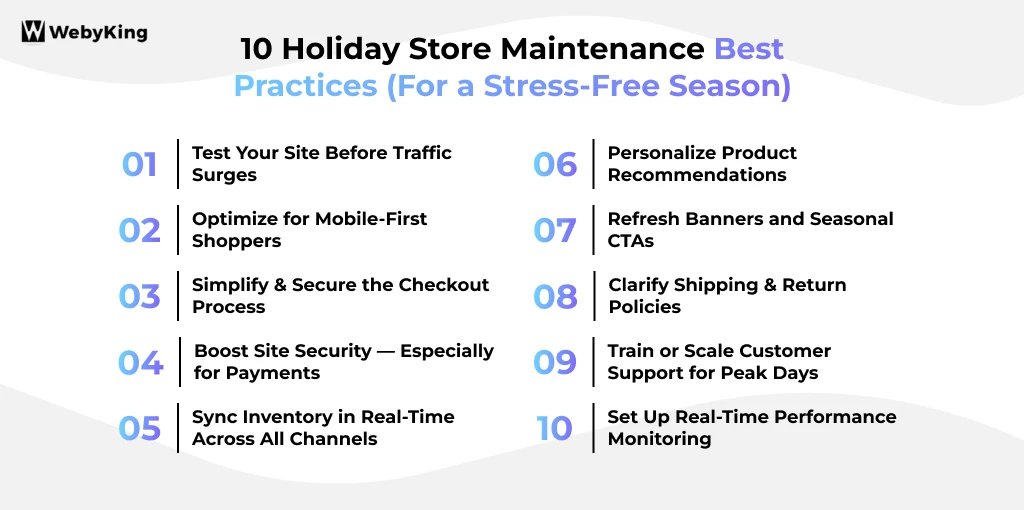
The holiday season brings a tidal wave of eager shoppers to your digital doorstep, making it the ultimate test of your eCommerce website design and operations. To make the most of this golden opportunity, you need to build eCommerce store strategies that are robust, responsive, and ready for anything.
Here are 10 eCommerce best practices to help you ace holiday store maintenance and deliver a shopping experience that dazzles.
Test Your Website to Handle High Traffic
Before the rush hits, simulate heavy traffic loads to ensure your site can handle thousands of concurrent visitors. Collaborate with your hosting provider to scale resources and set up monitoring tools for real-time performance insights. This proactive approach prevents downtime and keeps your store running smoothly when it matters most.
Focus on Mobile Optimization
With mobile shopping at an all-time high, your eCommerce website design must shine on every device. Make sure your store is:
- Loads in under 3 seconds
- Features thumb-friendly navigation
- Offers a seamless, one-page checkout
Test across different devices and browsers to guarantee a flawless mobile experience for every shopper.
Streamline Your Checkout Process
A complicated checkout is a conversion killer, and the numbers make this clear. Studies show that up to 24% of shoppers abandon their carts if they’re forced to create an account during checkout, a major blow to potential sales.
Streamlining checkout by reducing fields, enabling guest checkout, and providing multiple payment options (like credit cards, PayPal, and Digital Wallets) delivers tangible benefits:
- Faster Transactions: Shoppers complete purchases quickly, especially on mobile devices.
- Lower Abandonment: Fewer obstacles mean fewer chances for customers to drop off.
- Higher Impulse Buys: A smooth, no-hassle process encourages customers to buy on the spot.
For example, a retailer who switched to a simplified, guest-friendly checkout saw their checkout conversion rate jump from 40% to nearly 63% – a real-world testament to the power of removing friction at the final step. By making checkout effortless, you not only speed up purchases but also significantly reduce cart abandonment rates, directly impacting your bottom line.
Fortify Website Security
The holidays attract both shoppers and cybercriminals. Update all security protocols, install the latest patches, and enable two-factor authentication for admin accounts. Regularly backup your site and educate your team on phishing and fraud prevention to safeguard customer data.
Optimize Product Pages for Conversions
Your product pages are your virtual salespeople. Enhance them by:
- Using high-quality images and videos
- Writing compelling, keyword-rich descriptions
- Displaying real-time stock levels and delivery estimates
These enhancements boost the shopper’s confidence and drive more conversions.
Manage Inventory Proactively
Avoid the nightmare of overselling or stockouts by syncing your inventory systems and setting up automated alerts for low-stock items. Analyze last year’s sales trends to forecast demand and prioritize restocking your bestsellers.
Personalize Promotions and Recommendations
Leverage customer data to create tailored promotions, gift guides, and product recommendations. Personalized touches make shoppers feel valued and can significantly increase average order value.
Enhance Customer Support Readiness
Prepare your support channels for increased activity by:
- Expanding live chat and chatbot coverage
- Training staff on holiday policies and FAQs
- Setting up clear escalation paths for urgent issues
Prompt, empathetic support turns stressful situations into positive experiences.
Refresh Your Store’s Holiday Look
Give your site a festive makeover with seasonal banners, themed landing pages, and holiday-inspired copy. This not only attracts attention but also puts shoppers in the mood to buy, making your store memorable amid the holiday rush.
Communicate Shipping and Return Policy Clearly
Set clear expectations by prominently displaying shipping deadlines, delivery estimates, and return policies. Use banners, pop-ups, and order confirmation emails to keep customers informed and reduce post-purchase anxiety.
Keep Your Site Running Smoothly! Get Expert Website Maintenance Today!
Post-season Maintenance Tips
We’ve seen how to brace for the storm, from optimizing load times to fixing checkout glitches, but once the dust settles after the holiday rush, your work isn’t over. Post-season maintenance is where the real improvements begin. This is your golden window to review performance, fix what didn’t work, and plan for long-term growth.
Below are the key postseason ecommerce website maintenance tasks you should focus on to keep your store healthy and better prepared for the next surge:
- Performance review & analytics audit
- Database clean-up
- Customer feedback collection
- Inventory & catalog updates
- Security patch implementation
- Plugin and extension review
- Return & refund system optimization
- Email list cleaning and segmentation
- Page speed reassessment
- Server & hosting plan evaluation
- Consider switching to a better eCommerce platform, if needed
Once the holiday buzz quiets down, it’s the ideal time to reflect on your site’s performance — what went smoothly, what broke under pressure, and where future growth opportunities lie.
For some businesses, this is also when they realize their current platform may be holding them back. In such cases, eCommerce platform migration isn’t a hassle – it’s a smart move toward better scalability, speed, and customer experience.
Conclusion
Don’t wait to get your eCommerce store holiday-ready. By following the above practices and tips, you can ensure that your online business is well-positioned to capitalize on the festive season surge. Delaying or procrastination will only lead to lucrative opportunities and stress.
Begin your eCommerce development or updates without any second thought, ensuring your retail business’s successful and profitable holiday season.
Pairing these strategies with a trusted website maintenance service ensures your store remains stable, secure, and high-performing throughout the holiday rush.
Do you want to make the most out of the holiday shopping period for your eCommerce store? Contact WebyKing today, and we’ll help your online sales surge during the busy seasons.
FAQs
Why is eCommerce website maintenance more important during holidays or busy seasons?
Because increased traffic during these times can expose performance issues, slow load speeds, or cause crashes that directly impact sales and customer experience.
What key maintenance tasks should I focus on before a holiday sale?
Prioritize load testing, speed optimization, updating plugins or extensions, ensuring secure transactions, and testing the checkout process.
How can I prevent my website from crashing during peak traffic?
Upgrade hosting if needed, use caching and a CDN, minimize heavy scripts, and test your site under simulated traffic loads before the rush.
Is it safe to make changes to my website during busy shopping seasons?
Avoid major updates or redesigns. Instead, focus on stability, quick bug fixes, and routine maintenance to avoid unexpected downtime.
Ravi Makhija, the visionary Founder and CEO of WebyKing, is a seasoned digital marketing strategist and web technology expert with over a decade of experience. Under his leadership, WebyKing has evolved into a premier full service web and marketing agency, delivering innovative solutions that drive online success. Ravi’s deep understanding of the digital landscape combined with his passion for cutting-edge technologies empowers him to consistently exceed client expectations and deliver results that matter.







![How Much Does Website Maintenance Cost [A Detailed Pricing Guide] Featured Image on Website Maintenance Cost](https://www.webyking.com/wp-content/uploads/2022/04/website-maintenance-cost-300x150.webp)