Shopify SEO Checklist: Drive More Traffic and Sales

In today’s competitive eCommerce space, simply launching a Shopify store isn’t enough. You need to get found online—that’s exactly what SEO helps you do. While many store owners often wonder about SEO cost and how it fits into their growth plans, a well-optimized Shopify store attracts more traffic, ranks higher on Google, and converts casual browsers into loyal buyers.
A Shopify SEO checklist is a step-by-step guide to help store owners optimize their site for search engines. It covers essential tasks like keyword research, on-page SEO, technical setup, and link building to boost visibility and sales.
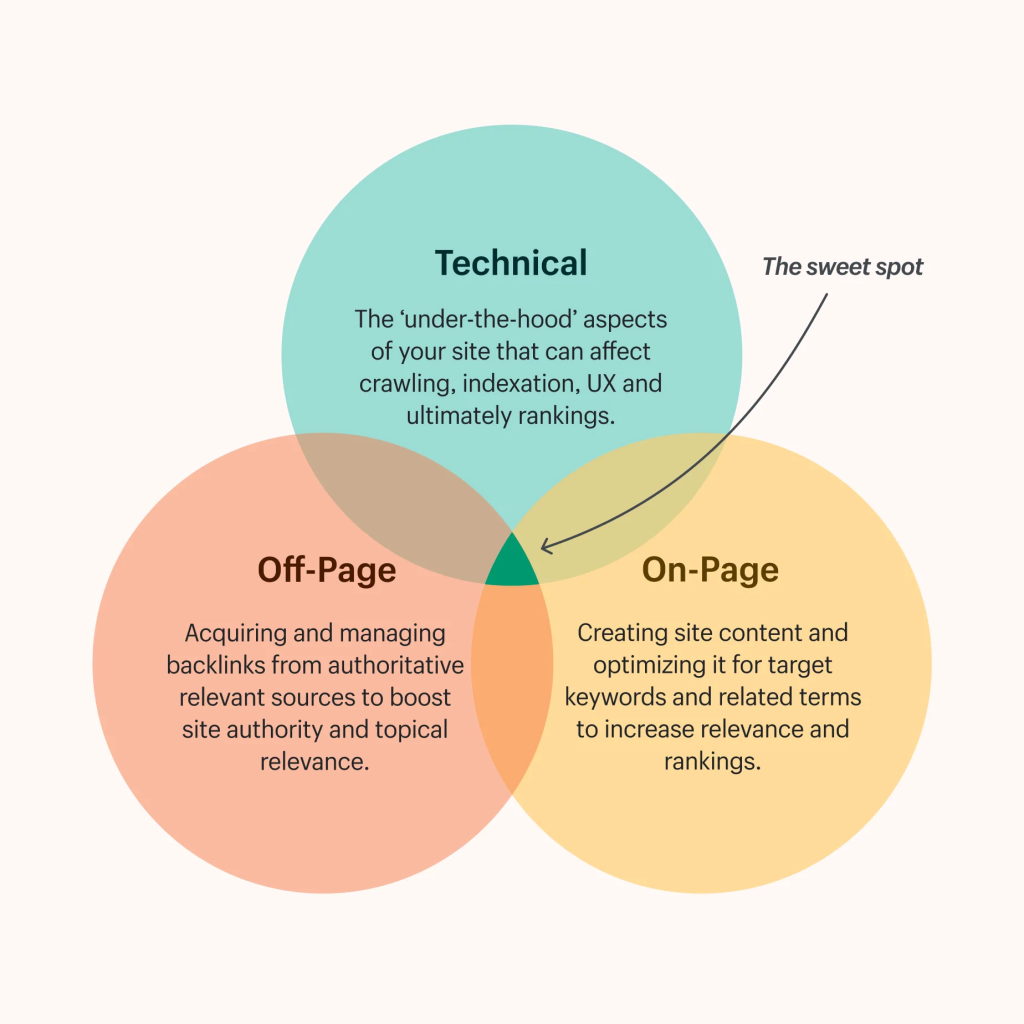
This Shopify SEO checklist is your guide to making your store more visible on search engines. For this reason, getting this process accurately will be one of the best decisions you can make as a Shopify website owner.
1. Keyword Research for Shopify SEO
Keyword research is the foundation of every strong SEO strategy. It helps you understand what your potential customers are searching for—and how you can position your store to meet that demand.
Tips for Effective Keyword Research:
- Use tools like Google Keyword Planner, Ahrefs, Ubersuggest, and SEMrush to find relevant search terms.
- Focus on long-tail keywords like “organic cotton baby clothes” instead of just “baby clothes.” Long-tail keywords are less competitive and more conversion-friendly.
- Analyze competitor stores to discover the keywords they’re ranking for.
- Incorporate buyer-intent keywords like “buy,” “discount,” or “free shipping” in your content and product descriptions.
For instance, instead of targeting “shoes,” use “men’s running shoes.”
2. Optimize Your Shopify Store Structure
A clear and intuitive site structure helps both users and search engines find your content easily. A good structure supports navigation, improves crawlability, and leads to better indexing.
Best Practices:
- Use a flat hierarchy: Homepage → Category → Product (not more than 3 clicks deep).
- Create logical categories and subcategories (e.g., “Men’s Clothing” > “Shirts” > “Casual Shirts”).
- Implement breadcrumb navigation to show users where they are within your site.
- Use internal links to guide users and search engines through your content.
Shopify development services can help if your store’s navigation feels clunky or unorganized.
3. On-Page SEO Optimization for Shopify
On-page SEO is about optimizing individual pages of your Shopify store so that they rank higher in search results and provide a better user experience. It covers everything from the words you use in your content to how your pages are structured.
A well-optimized product or category page not only helps you appear in more relevant searches but also encourages users to click, stay, and convert.
Let’s explore the key components of on-page SEO for Shopify:
3.1 Title Tags Optimization
Your title tag is often the first thing a shopper sees on Google, so it needs to be both SEO-friendly and click-worthy.
Best practices for title tags:
- Keep them under 60 characters to avoid getting cut off in search results.
- Start with your primary keyword, then add branding or value (e.g., “Free Shipping”).
- Make each page’s title unique—don’t reuse the same format for every product.
Example:
Organic Cotton Baby Blanket | Free Shipping | Soft & Eco-Friendly
Tools like Yoast SEO (via headless setups) or Smart SEO can help audit and optimize your tags.
3.2 Meta Descriptions for Shopify
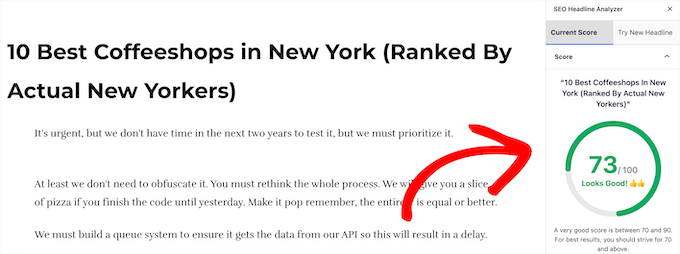
While meta descriptions don’t directly affect rankings, they greatly influence click-through rates by summarizing the content of your page in search results.
Tips for meta descriptions:
- Keep them under 160 characters.
- Write naturally, including your main keyword and a clear call to action.
- Avoid keyword stuffing—make it sound appealing to a real person.
Example:
Shop soft, breathable baby blankets made from 100% organic cotton. Free shipping and returns on all orders!
Use apps like Plug In SEO or SEO Manager to manage meta descriptions easily.
3.3 URL Structure Best Practices
- Keep it short, simple, and descriptive.
- Use hyphens to separate words (never underscores).
- Include the main keyword, and avoid unnecessary words or numbers.
Bad URL: /collections/12345-product-a
Good URL: /collections/organic-baby-blankets
Pro tip: When you change URLs, always create a 301 redirect to preserve link equity and avoid 404 errors.
3.4 Headings (H1, H2, H3) Optimization
Headings help Google understand your content structure and improve readability for users.
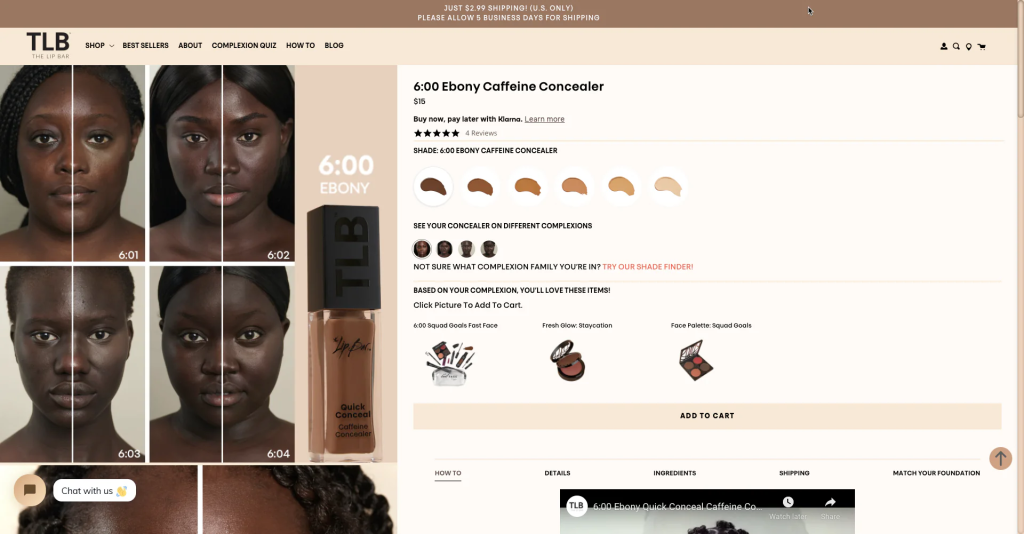
Best practices for headings:
- Use only one H1 per page (usually the main product or page title).
- Use H2s and H3s to break content into logical sections.
- Naturally, include keywords in headings when possible.
Example:
H1: Organic Baby Blanket
H2: Why Choose Organic Cotton?
H2: Features & Benefits
H3: Hypoallergenic Material
H3: Eco-Friendly Packaging
Clean heading structures also support accessibility and enhance mobile UX, aligning with responsive web design examples that succeed.
3.5 Image Alt Text Optimization
Images make your Shopify store visually engaging, but without alt text, they’re invisible to search engines.
Why alt text matters:
- Helps your images show up in Google Image Search.
- Improves accessibility for screen readers.
- Provides context to search engines.
How to write good alt text:
- Describe the image accurately and include a keyword naturally.
- Avoid phrases like “image of” or “picture of.”
- Keep it short and descriptive (under 125 characters is ideal).
Example:
Alt text: Soft white organic cotton baby blanket folded on crib
Optimized alt text supports your SEO while contributing to UX best practices.
4. Product Page SEO Tips
Product pages are the heart of any Shopify store. These are the pages where decisions are made—whether a visitor becomes a buyer or leaves without a purchase. That’s why optimizing your product pages for SEO is about more than rankings—it’s about visibility, clarity, trust, and conversions.
A well-optimized product page not only attracts search engines but also gives potential customers the confidence to buy. Let’s walk through the key elements of product page SEO for Shopify stores.
4.1 Unique Product Descriptions
Many Shopify store owners copy-paste manufacturer descriptions, but this is a big SEO mistake. Google rewards unique content, and so do your shoppers.
Tips for writing great product descriptions:
- Avoid duplicate content from suppliers or other websites.
- Write as if you’re talking directly to your ideal customer—what do they care about?
- Focus on benefits, not just features (e.g., “ultra-soft material that keeps your baby warm” vs. “made of cotton”).
- Naturally include your primary and secondary keywords.
Real-life example:
If you’re selling a reusable stainless steel water bottle:
- Instead of: “Made of 304 stainless steel. 500ml capacity.”
Try: “Stay hydrated all day with our eco-friendly 500ml stainless steel bottle—durable, leak-proof, and perfect for on-the-go lifestyles.”
Use tools like Grammarly for tone and clarity, and Hemingway Editor to keep it readable.
4.2 Schema Markup for Products
Schema markup, also called structured data, is a snippet of code that helps search engines understand your product details. When used correctly, it enhances your listings with rich snippets, such as star ratings, price, and availability.
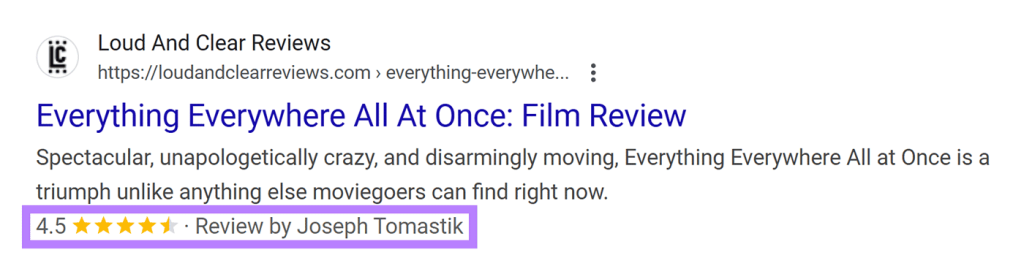
Why schema matters:
- Boosts your visibility in search results with eye-catching details.
- Improves click-through rates (CTR) by showing more information upfront.
- Helps with voice search and featured snippets in the long term.
Tools and tips:
- Use Shopify apps like JSON-LD for SEO or Smart SEO to automatically add schema.
- Include key product data: name, image, description, brand, SKU, price, rating, and availability.
- Test your markup using Google’s Rich Results Test Tool.
This is one of those small backend tweaks that can make a big difference over time, especially when you’re in a competitive niche.
4.3 Internal Linking for Products
Internal linking isn’t just about SEO—it’s about guiding your customers through a better shopping experience. It helps Google understand your site structure and keeps users browsing longer.
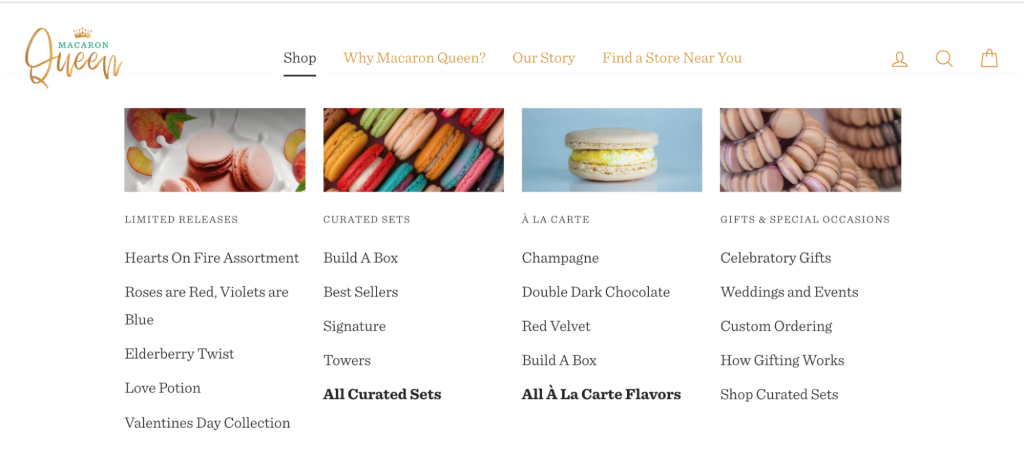
Smart ways to use internal links:
- Link from a product page to related products (“You might also like”).
- Link to relevant blog posts or guides (e.g., “See how to care for your leather boots”).
- Create collection pages and link products back to them.
This approach supports both user engagement and crawlability, which are essential for both SEO and conversions.
4.4 Rich Snippets Implementation
Rich snippets go hand in hand with schema markup, but think of this as the visible reward of good technical SEO.
What rich snippets can show:
- Product ratings and reviews
- Pricing and discounts
- Stock availability
- Shipping info
Why rich snippets matter:
- They make your listing stand out in search results.
- Increase trust at first glance, especially for shoppers comparing products.
- Improve CTR, which can indirectly boost your rankings.
Use apps like Opinew or Judge.me for managing customer reviews that feed into your rich snippets, and make sure your product details are always accurate.
5. Mobile Optimization for Shopify
More than 70% of eCommerce traffic now comes from mobile devices, and Shopify stores are no exception. If your site doesn’t load fast or look great on a smartphone, you’re not just losing visitors—you’re losing sales.
Google also uses mobile-first indexing, meaning it evaluates your mobile site before your desktop version when deciding how to rank you. So mobile optimization is no longer optional—it’s essential for SEO, UX, and conversions.
Let’s explore how to make your Shopify store mobile-friendly from both a technical and user-experience standpoint.
Mobile Optimization Best Practices for Shopify
5.1. Choose a Responsive Shopify Theme
Start by selecting a responsive web design theme that automatically adjusts to screen sizes.
- Use themes from the Shopify Theme Store—they’re mobile-optimized by default.
- Avoid custom-coded themes with layout issues unless tested for mobile.
Check out responsive web design examples like “Dawn,” “Prestige,” or “Impulse.”
5.2. Test Mobile Usability
You can’t fix what you don’t measure. Run tests on:
- Google’s Mobile-Friendly Test tool
- Shopify’s Theme Inspector (Chrome extension)
- PageSpeed Insights for mobile-specific performance tips
Check how clickable buttons are, whether text is readable, and if navigation is intuitive.
5.3. Optimize Mobile Load Speed
Speed is a key mobile ranking factor. A delay of just 1 second in mobile load time can reduce conversions by 20%.
Tips to improve speed:
- Compress images using tools like TinyPNG or Crush.pics.
- Remove unused Shopify apps or scripts that slow down loading.
- Enable lazy loading for images so they load only when visible.
- Minify CSS and JavaScript files with tools like Minifier or via a developer.
5.4. Make Checkout Mobile-Friendly
A clunky checkout experience ruins everything. Fortunately, Shopify Payments offers a streamlined mobile checkout.
- Use Shopify’s express checkout options like Apple Pay, Google Pay, or Shop Pay.
- Make buttons large and tappable (minimum 44px height).
- Autofill and error-checking fields reduce user frustration.
5.5. Use Mobile-Optimized Content & Images
Keep your mobile visitors engaged with content tailored for small screens.
- Use short paragraphs and clear headers (H2s, H3s).
- Break up content with bullets and visuals.
- Ensure fonts are large enough to read (minimum 16px).
Bonus: Avoid website design mistakes like using pop-ups that cover the entire screen or overlapping content.
6. Page Speed Optimization Tips
Let’s be honest – nobody likes waiting for a slow website to load. Your Shopify store’s page speed doesn’t just affect user experience; it plays an important role in SEO rankings, too. A Sluggish site can increase bounce rates, reduce conversions, and hurt your organic visibility.
Here’s how to improve your Shopify store’s performance:
- Compress Your Images: High-quality visuals are a must, but oversized images can bog down your load time. Use tools like TinyPNG or Shopify apps like Crush.pics to shrink file sizes without sacrificing quality.
- Implement Lazy Loading: Load images only when they enter the user’s viewport. This rescues initial load time, especially for image-heavy pages like product listings.
- Minify Code: Eliminate unnecessary characters from your CSS, JavaScript, and HTML files. You can use apps like PageSpeed Optimizer or do it manually to streamline your codebase.
- Choose a Lightweight Theme: Not all Shopify themes are created equal. Pick one optimized for speed – Shopify’s Dawn theme is a great starting point.
Fast-loading sites don’t keep customers happy – they also send positive signals to search engines.
7. Technical SEO for Shopify
Technical SEO is like laying a solid foundation for a house – without it, nothing else works as it should. On Shopify, where customization is slightly limited compared to open-source platforms, getting the technical bits right is essential to ensure your store is discoverable and indexable by search engines.
7.1 Sitemap and Robots.txt
- Your sitemap is like a treasure map for search engines. It tells Google what pages exist and how to find them.
- Submit your sitemap (yourstore.com/sitemap.xml) to Google Search Console to ensure your site is being crawled correctly.
- Use the default Shopify robots.txt wisely. Shopify generates one automatically, but if you’re comfortable editing, make sure it’s not blocking important pages like collections or products.
7.2 Canonical Tags for Shopify
- Duplicate content is a silent SEO killer, and Shopify can unintentionally create it due to URL structures.
- Use canonical tags to tell Google which version of a page is the “master” copy.
- Shopify automatically applies canonical tags, but always double-checks for consistency, especially when using apps or creating custom pages.
7.3 Redirects for Shopify
- Changed a product URL or deleted a collection? Without proper redirection, you’re leaving broken links behind, which frustrates users and search engines.
- Set up 301 redirects directly in Shopify by going to Online Store > Navigation > URL redirects.
- Redirect old or outdated URLs to relevant, active pages to preserve link equity and maintain traffic flow.
8. Content Marketing & Blog Optimization
Blogging on Shopify isn’t just for storytelling – it’s a powerful tool to attract and engage organic traffic.
Here’s how to turn your blog into an SEO magnet:
- Keyword-driven Topics: Write content that answers questions your audience is asking. Use tools like Ubersuggest or AnswerThePublic to discover trending keywords.
- Strategic Internal Linking: Link from blog posts to product or category pages to pass authority and keep users exploring your site.
- Value-Packed Posts: Whether it’s how-tos, buying guides, or industry news, focus on content that educates, entertains, or solves a problem.
A well-optimized blog builds trust, keeps your audience coming back, and supports long-term SEO growth.
9. Link Building for Shopify Stores
Backlinks are like digital votes of confidence. The more quality sites linking to yours, the more authority your store gains in Google’s eyes. Here are proven strategies for Shopify link building:
- Influencer Marketing: Partner with influencers in your niche. A product shout-out with a link can do wonders for traffic and SEO.
- Product Reviews: Get your products featured on blogs or YouTube channels. Authentic reviews often include a backlink.
- Guest Blogging: Write informative articles for reputable sites in your industry. In return, you get a byline and a backlink.
- Digital PR: Launch a newsworthy product or campaign and reach out to journalists or niche publications.
Backlinks take time to build, but they’re worth every effort for long-term SEO success.
10. Google Analytics & Search Console Setup
If you’re not tracking, you’re guessing. Setting up Google Analytics and Google Search Console is non-negotiable for serious Shopify SEO.
- Google Analytics: Understand your visitors—where they come from, what they do, and what makes them convert. This helps you make smarter marketing decisions.
- Google Search Console: Monitor your site’s health. It shows crawl errors, indexing issues, mobile usability problems, and which keywords are driving traffic.
Integrating both tools gives you a 360-degree view of your store’s performance and identifies opportunities for optimization.
11. Regular SEO Audits for Shopify Stores
SEO isn’t a one-and-done job—it’s an ongoing process. Performing regular audits ensures your Shopify store stays optimized and competitive.
Here’s what to include in your monthly SEO check-up:
- Check for Broken Links: Use tools like Ahrefs or Broken Link Checker to fix dead ends.
- Analyze Site Structure: Make sure your product, collection, and blog pages are well-organized and easy to navigate.
- Review Metadata: Ensure all pages have unique, keyword-rich titles and meta descriptions.
- Audit with Tools: Tools like Screaming Frog or Sitebulb can crawl your site and surface technical issues you might miss manually.
Think of SEO audits as a regular tune-up for your digital storefront—keeping things running smoothly and ranking high.
A Shopify store’s success hinges on more than just sleek design or great products—it needs a rock-solid SEO foundation. From improving load speed to optimizing blog content and building links, each step in this checklist brings you closer to higher rankings, more traffic, and ultimately, more sales.
Ready to boost your Shopify SEO game?
Talk to our professionals and start checking off the boxes today.
Summary
Now that you have this Shopify SEO checklist, you ought to be in a better position to recognise the main things that need improvement on your website. It will be most effective if you periodically refer back to this checklist to make sure you can complete each step.
Even while SEO can seem overwhelming, your strategy may seem even more manageable if you break it down into smaller parts. So what are you waiting for? Use these tips and best practices outlined in this checklist to achieve long-term success.
FAQs Related to Shopify SEO Checklist
What matters most for SEO on Shopify?
There’s no one magic trick – it’s a mix of things. Your product pages should have the right words people search for, your site should load quickly, work well on phones, and have other websites linking to it.
Does Shopify help with SEO automatically?
Yes, Shopify does some things for you automatically, like making your website links clean and giving Google a list of your pages. But if you want even better results, you may need to tweak some settings or use extra tools.
How do I get my Shopify store to show up on Google?
You need to tell Google your website exists. You can do this by signing up for Google Search Console and sending Google a special link (called a sitemap) that lists all your pages.
Why aren’t my products showing up on Google search?
There could be a few reasons – maybe the pages load too slowly, don’t have the right keywords, or don’t have enough content. Google might not even know they exist yet. A full check-up (called an SEO audit) can help find the problem.
Do I need to install SEO apps on Shopify?
Not always. You can do a lot without apps, but some apps can make things easier, especially if you’re not comfortable changing settings yourself.
How often should I work on my store’s SEO?
It’s a good idea to check things every month. If you add new products or notice fewer visitors, it’s time to take a closer look and make updates.
How long does it take for SEO to work?
SEO isn’t instant. It usually takes a few months (about 3–6) to see real results, especially if your store is new or you’re in a competitive market.
Ravi Makhija, the visionary Founder and CEO of WebyKing, is a seasoned digital marketing strategist and web technology expert with over a decade of experience. Under his leadership, WebyKing has evolved into a premier full service web and marketing agency, delivering innovative solutions that drive online success. Ravi’s deep understanding of the digital landscape combined with his passion for cutting-edge technologies empowers him to consistently exceed client expectations and deliver results that matter.