How to Migrate a Live Website Without Harming Traffic and SEO Results

Migrating a live website can feel like a tightrope, essential for development and scalability. Still, it also comes with a fear of losing SEO traffic and performance, which we tried hard to get. The stakes are high—one miss at this crucial point can cost you rankings and affect your regular traffic. But fear not!
As you will note, there are several ways that migration can be done effectively without compromising your current SEO traffic while laying down the foundation of your future growth.
This detailed blog will discuss the roadmap for switching from one web host to another without negatively impacting your SEO results. From developing an architectural approach to migration to applying the necessary technical changes, we will provide the requisite knowledge that will help you protect your web identity. Let’s dive in!
Does Website Migration Affect SEO?
Yes. Website migration may influence the process of SEO. Any time a site undergoes a structural shift or is reflected in the URLs, it will take time for the search engine to re-crawl the new pages, and thus, the rankings are bound to be affected. For instance, if you have changed your site from a non-secure HTTP site to a https site, your organic traffic will likely be gone if you do not adequately set up the redirects.
An excellent real-life example can be observed with a leading eCommerce website that changed its domain name without adequately configuring the 301 Redirections. The result? Loss of visibility is triggered by a significant decline in the website ranking and traffic, leading to thousands of dollars lost in potential sales.
How to Perform A Website Migration Without Hurting Your SEO?
Website migration is challenging. Eliminate errors and follow the migration checklist to streamline the process. Successfully migrating a website with the utmost consideration for SEO involves the following steps: Below are the details of every phase and the transition phase.
The Planning Stage
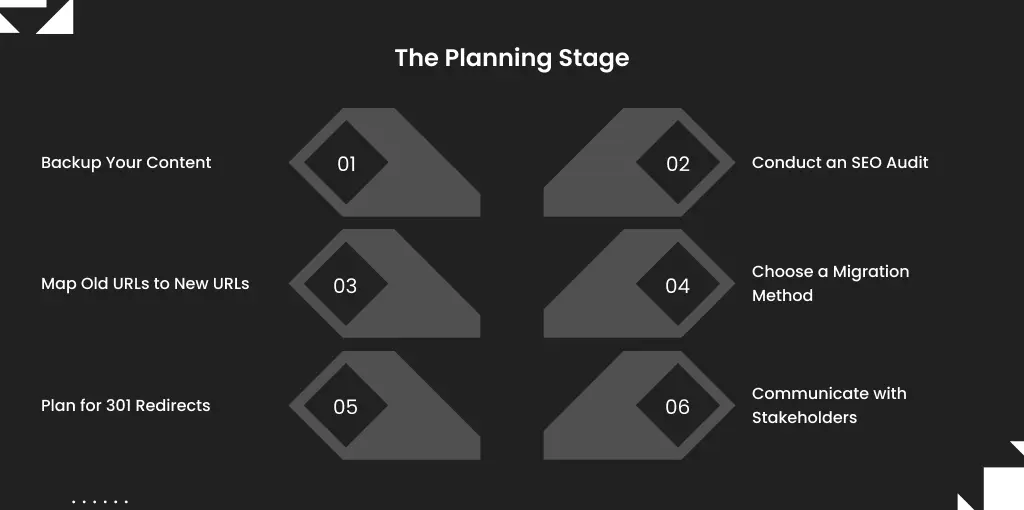
1. Backup Your Content
However, any viable change involves backing any data resources, including databases, files, and media related to the website. This makes it easy to have a backup if something goes wrong when migrating.
2. Conduct an SEO Audit
It is essential to evaluate the current site’s rankings and effectiveness, to say the least, regarding SEO. List relevant metrics such as frequency and traffic volume of popular web pages, keyword efficiency ratio, and backlinks.
For a more detailed step-by-step approach to the migration process, refer to our website migration checklist to ensure no critical steps are overlooked.
3. Map Old URLs to New URLs
Generate a written list linking the older uniform resource locators with the new ones to help visitors around the site. This aids in managing the re-targeting process for users and search engines after the migration process to recover as much of the SEO value as possible and maintain user experience.
4. Choose a Migration Method
The migration technique depends on your requirements. So how can you do it right? That’s the question that needs to be answered whether you’re migrating between different hosting services, transitioning to a new content management system, or redesigning your website.
5. Plan for 301 Redirects
Put into practice how to establish 301 redirects. Second, these permanent redirects inform the search engine that the content is relocated to save link juice and traffic. That old URL should always redirect to the most closely related new URL.
Redirects play a key role in preventing ranking drops. Poor implementation can lead to lost traffic and SEO penalties. Learn about these risks in our blog: Common Risks of Website Migration.
6. Communicate with Stakeholders
Ensure that your team and anyone who needs to know the website migration plan realizes it. It is crucial to communicate with all the stakeholders about the plans, spots, risk factors, timeline, and responsibility for the change and its possible effects on the organization and its employees.
The Development Stage
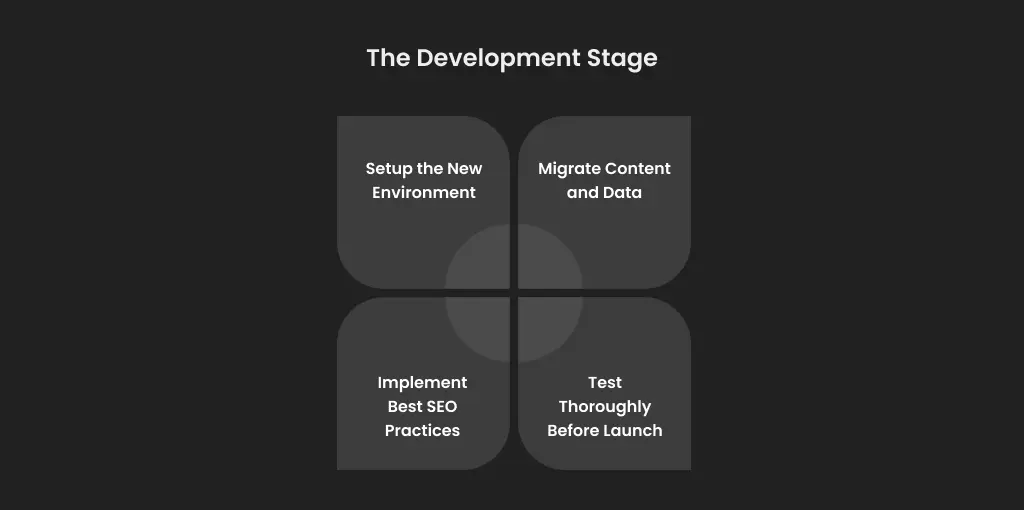
In the development stage, therefore, it is crucial to pay attention to the operationalization of the migration strategy. Key actions to take include:
1. Setup the New Environment
- Set up a new hosting or server configuration.
- Again, we ensure that the company installs the new CMS or software.
- It is crucial to follow your brand while designing and developing your website.
2. Migrate Content and Data
- Copy all text, images, and videos to the new site.
- While performing this step manually increases the risk of errors and takes time, it is possible to use automated tools.
3. Implement Best SEO Practices
- Updating of new pages concerning the target keyword.
- Use meta tags, alt attributes, and header tags for better SEO optimization.
4. Test Thoroughly Before Launch
- Invalidate current links, lose images, and distort the look and feel of your website.
- Take the new site through user testing to see if the new site makes sense and works correctly.
The Monitoring Stage
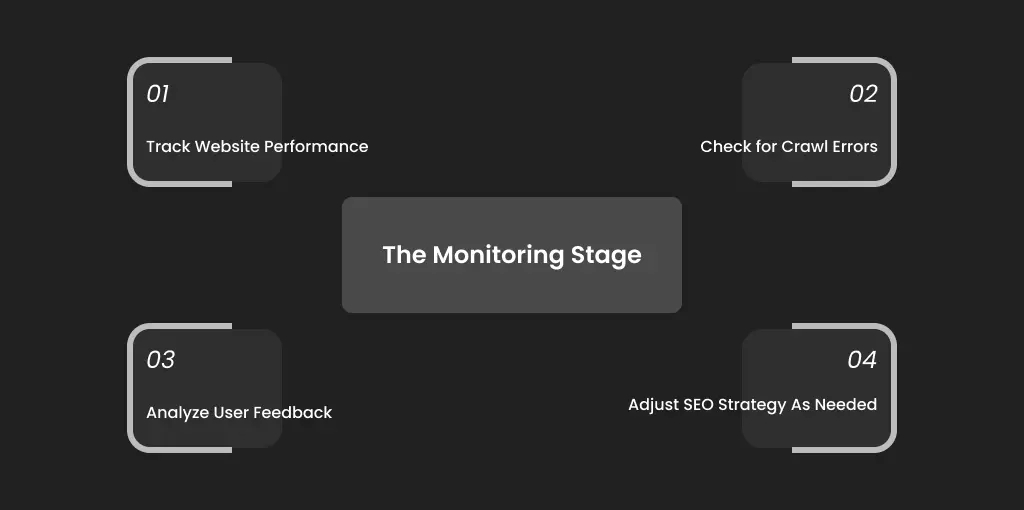
Indeed, as a result of the new website launch, monitoring must be constant because, during its ongoing process, one examines whether everything performs best and attempts to detect problems early. Here’s how to effectively monitor your migration:
1. Track Website Performance
- Popular tools, such as GA and GSC, should be used to analyze the traffic, user behavior, and website performance.
- Check rankings for a site’s pages, the organic traffic, and the interaction rates.
2. Check for Crawl Errors
- Crawl errors and issues can be found easily in Google Search Console, so check it regularly.
- Test each 301 redirect and make sure that it is working as expected and that it is linking to the right page.
3. Analyze User Feedback
- Make sure that users respond to your input and share their experience with the new site.
- Thus, any emerging concerns or issues should be addressed professionally to increase user satisfaction.
4. Adjust SEO Strategy As Needed
- Changes to the SEO strategy will be made depending on the feedback.
- Gather data to see if any pages need to be improved and tweak keywords where necessary.
Why Do You Need to Call on Website Migration Experts like WebyKing to Ease the Process?
Fortunately, there are companies of web designers who have ever migrated and, therefore, can make the process easier, such as WebyKing. The team is competent and highly experienced to handle your migration from every technical and professional point of view.
WebyKing is the home for seamless website migration services across all platforms, including WordPress, Squarespace, Wix, Drupal, Shopify, and Webflow. Whether you want to migrate your website to a new content management system or want assistance with eCommerce migration, our skilled teams can provide it all. Our migration processes are smooth and efficient, so your downtime and disruption experience is minimal.
From migrating databases and domains to moving content and maintaining SEO integrity, we have covered everything. Our target is to ensure that you experience the most hassle-free process possible, allowing you to focus on business while we address all the technicalities of migration. Trust us to ensure your website migrations ideally and thrive in its new environment.
Let’s take it to the next level together! Schedule a consultation with our experts and explore our tailored website migration solutions and strategies.
Final Thoughts
If you have ever moved from one city to another, you will agree with us that it is a task that can give you more than a few panic attacks.
Choosing a day to perform it, packing everything in boxes, ensuring nothing breaks during the transit, and organizing everything back where it belongs.
In the online world, migrating a live website is the closest thing to moving to another city or house that you can find.
You need to stay well-organized if you don’t want to get any unwanted surprises in the future. A drop in SEO performance or rankings can be one of those unpleasant surprises you want to avoid.
We have mentioned the most important points you should consider in any website migration to prevent this. Follow the above steps, and we are sure you can handle any kind of website migration with the optimum success rate.
If you would like to find out more about how we can help with your website migration strategy, feel free to contact us, and we will be more than happy to help you.
Whether you’re upgrading technology, improving performance, or rebranding your business, this checklist ensures a smooth and successful migration every step of the way. Get Your Free Checklist Now!

Frequently Asked Questions
How do 301 redirects affect my website’s search engine results?
301 redirects pass most of the ranking power from the old URLs to new URLs, helping to maintain your rankings and SEO efforts.
How long does it take for SEO to stabilize the results after a website migration?
The period differs, but it can range from weeks to months. Consisting of monitoring, bug resolution, and following the best SEO practices make the stabilizing process faster.
Can I handle the website migration myself?
While it’s possible to manage migration on your own, enlisting the help of experts can mitigate risks and ensure a smoother transition, particularly for larger or more complex websites.
Ravi Makhija, the visionary Founder and CEO of WebyKing, is a seasoned digital marketing strategist and web technology expert with over a decade of experience. Under his leadership, WebyKing has evolved into a premier full service web and marketing agency, delivering innovative solutions that drive online success. Ravi’s deep understanding of the digital landscape combined with his passion for cutting-edge technologies empowers him to consistently exceed client expectations and deliver results that matter.