How Frequently Should You Update Your Website (And Why It Matters)

Your website is far more than just a static business card – it’s a living, breathing extension of your identity. Much like a storefront that welcomes visitors day and night, your website constantly represents you, shapes first impressions, and builds trust with every click.
But a truly effective website isn’t just about having the latest blog post or a fresh set of images;It’s about building a dynamic space that grows with your audience, aligns with your brand, and adapts to technology’s rapid evolution. In this sense, your website becomes a living identity – one that requires ongoing care, attention, and a willingness to adapt.
Just like you’d refurbish a physical working space or storefront to keep it appealing and in working order, your online presence similarly requires frequent updates to stay fresh, functional, and competitive.
Don’t let an outdated site cost you trust, traffic, or leads.
Get a free expert review and actionable tips tailored to your business.
Why Is Updating Your Website Frequently Important?
Research shows that 75% of consumers judge a business’s credibility based on its website design, and a staggering 94% of first impressions are design-related.
The risk of not maintaining your website is more than just a technical concern—it’s
a credibility issue. If your site feels outdated or neglected, visitors are likely to question your professionalism and may choose a competitor whose website appears more updated and trustworthy. In a world where users have countless options at their fingertips, a stale or poorly maintained site can quickly drive potential customers away.
Regular updates signal to visitors (and search engines) that your brand is reliable and invested in delivering value.
For example, a local restaurant that updates its menu, posts recent customer reviews, and refreshes its event calendar is far more likely to attract new diners than one whose website still features last year’s specials or outdated contact information.
These are some reasons to update your website frequently:
- Builds trust and credibility
- Improves search engine rankings
- Enhances user experience
- Protects against security threats
- Increases engagement and conversions
Take the example of Apple – one of the most successful companies globally. Their website, sleek and visually cutting-edge, is updated not only with the latest products but also with the newest design trends, responsive layouts, and fast load times.
Apple’s site is a testament to how keeping a website fresh can enhance the user experience, reinforce brand identity, and maintain customer trust.
How Frequently Should You Update Your Website?
Now that we have explored the importance of keeping your website updated, you might be asking:
How often should you update your site?
The answer depends on several factors, such as the nature of your website, its goals, and your audience’s expectations.
Static Corporate Website
One with just a handful of pages and minimal interactive features – major updates may only be necessary once or twice a year. Of course, if you have company news or upcoming events to announce, you’ll want to update your site more often.
However, with static sites, the importance of website maintenance lies in ensuring that all information remains accurate and that the site functions smoothly, avoiding common website design mistakes that can erode trust.
Blog or News Platform Website
Your audience expects fresh content regularly – ideally, every day. Readers visit these sites seeking the latest information, and if updates are infrequent, they’re likely to look elsewhere. Regularly adding new articles not only keeps your audience engaged but also helps you stay competitive in search engine rankings.
eCommerce Websites and Online Stores
You’ll need to add new products, revise descriptions, adjust prices, and keep your inventory current. At the same time, regularly updating your blog or resource pages can help drive more traffic and boost sales.
All of these updates fall under the broader umbrella of website maintenance. While maintenance costs can vary depending on your site’s size and complexity, investing in regular updates is crucial to ensure your online store remains secure, user-friendly, and appealing to shoppers.
Personal Blogs
For a personal blog, you typically don’t need to update content as frequently as you would for a business or dynamic website. Personal blog content is often reflective or evergreen in nature, meaning it stays relevant for a longer time.
In contrast, blog posts can cover a wide range of topics—from food and travel to fashion, lifestyle, technology, and entertainment. Some of these categories evolve more quickly than others. For example, content related to fashion or technology can become outdated faster than topics like food or travel.
That said, it’s wise to check for updates every few days and refresh your content when necessary. Just make sure you focus on creating high-quality content that encourages user engagement. You can also boost traffic by optimising both new and existing content for search engines.
Content Style
SEO content is typically long-form, in-depth, and keyword-rich, designed to cover topics comprehensively and rank for a variety of related queries. This includes blogs, guides, and landing pages that address multiple aspects of a subject, supporting both user research and conversion.
AEO content is short, structured, and focused on answering specific questions. Formats like FAQs, tables, and short paragraphs are common, making it easy for AI tools to extract and present the information directly. The style is conversational and direct, aligning with the way users interact with voice technology and search engines.
8 Signs Your Website Needs an Update
Websites are living entities that need constant attention to stay relevant, functional, and aligned with user expectations. If you’re noticing a decline in performance, engagement, or leads, it may be time to assess whether your website is in need of an upgrade.
Let’s take a look at some key signs that your site might be outdated and what you can do about it.
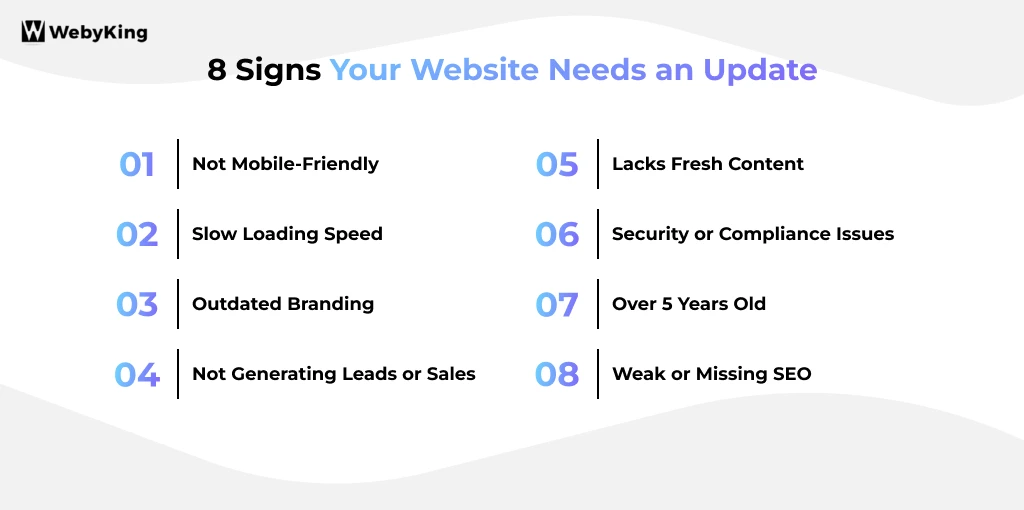
It's Not Mobile-friendly
In an era where over half of web traffic comes from mobile devices, having a website that isn’t mobile-responsive is a critical mistake. A non-mobile-friendly site can lead to a poor user experience, higher bounce rates, and lost opportunities.
When your website doesn’t automatically adjust to different screen sizes, mobile users may find it difficult to navigate, read content, or complete key actions like signing up for a newsletter or making a purchase.
How to fix it:
- Mobile optimization: Make sure your website’s design is responsive, meaning it automatically adjusts to fit any device – whether a smartphone, tablet, or desktop.
- Simplify Navigation: Ensure buttons are large enough to click and text is legible on smaller screens.
- Testing: Regularly test your website’s mobile performance using tools like Google’s mobile-friendly Test.
Slow Load Times
Website speed is crucial. Google said that 53% of mobile users will abandon a page if it takes longer than 3 seconds to load. Slow load times not only frustrate users but also negatively impact your SEO ranking.
Google’s algorithm favors fast-loading sites, and any delay in performance can cost you both visitors and search engine visibility.
How to Fix It:
- Optimize Images: Use image compression tools to reduce file sizes without sacrificing quality.
- Minimize HTTP Requests: Reduce the number of elements that load on each page (scripts, images, etc.).
- Use a Content Delivery Network (CDN): CDNs distribute content across multiple servers worldwide, speeding up load times.
Your Brand has Evolved
Your website should always align with your current brand identity. If your brand has changed, whether through a redesign, new messaging, or shifting values, but your website hasn’t kept up, it can confuse visitors and undermine trust.
The visuals, colors, fonts, and copy should reflect your brand’s tone and values to create a cohesive experience across all touchpoints.
How to fix it:
- Update Visuals: Redesign your website by updating logos, images, and color schemes to match your evolving brand.
- Revise Copy: Ensure that your website copy reflects your current messaging, tone, and values.
- Review Core Pages: Update critical pages like your About, Services, and Contact to ensure they communicate your latest offerings and company direction.
It's Not Generating Leads or Sales
If your website isn’t converting visitors into leads or sales, it’s failing at its core purpose. Websites should be designed with clear calls to action (CTAs) that guide visitors toward taking desired actions, like signing up for a newsletter, filling out a contact form, or making a purchase.
If your site lacks compelling CTAs or your conversion rate has dropped, it’s a sign that a redesign or content refresh might be in order.
How to fix it:
- Optimize CTAs: Ensure that calls to action are prominently placed and action-oriented (e.g., “Get Started”, “Buy Now”).
- Landing Pages: Create dedicated landing pages for specific products or campaigns to improve conversion rates.
- Use A/B Testing: Regularly test different designs and messaging to see what resonates best with your audience.
It’s Lacking Fresh Content
An outdated website with stale content won’t attract new visitors or keep your existing audience engaged. Content is key for SEO, user retention, and brand positioning. If your blog, articles, or product information hasn’t been updated in a while, it’s time to refresh your site with valuable, relevant content.
How to fix it:
- Content strategy: Develop a content marketing plan that includes regular blog posts, case studies, and news updates relevant to your audience.
- SEO Optimization: Regularly update your website’s content with keywords and relevant information to improve search engine rankings.
- Engage Users: Use interactive content like quizzes, surveys, or polls to engage visitors and encourage return visits.
Security and Compliance Issues
If your website isn’t secure or doesn’t comply with privacy laws (like GDPR), it can lead to data breaches, legal issues, and loss of customer trust. Users expect websites to have robust security measures, especially if they’re entering sensitive information.
If your site is lacking HTTPS encryption or doesn’t comply with current regulations, it’s time for an update.
How to fix it:
- Install SSL Encryption: Ensure your website uses HTTPS, which encrypts data for added security.
- Update Compliance Features: Stay up to date with privacy regulations (like GDPR) by adding necessary content forms, cookie notifications, and terms of service updates.
- Regular Security Audits: Conduct periodic security audits to identify and fix vulnerabilities.
Your Website is More than 5 Years Old
Web design trends, technology, and user behaviour are constantly evolving. A website that is over five years old is likely using outdated technologies, resulting in slow performance and potential compatibility issues with newer devices or browsers.
Moreover, older websites may lack the modern features users have come to expect, like responsive design, mobile optimization, or a streamlined user experience.
How to fix it:
- Website Redesign Services: Consider investing in a complete website redesign to modernize both design and functionality.
- Upgrade Platform or CMS: If your website runs on outdated software, consider migrating to a more modern content management system (CMS).
- Continued Monitoring: Regularly check your website for broken links, outdated plugins, and other issues that may hinder performance.
Weak or Missing SEO
Without solid SEO practices, your website is unlikely to show up in search results. If you haven’t optimized your site for search engines or if your rankings have dropped, it’s time to update your website.
SEO isn’t just about keywords—it’s about delivering a seamless user experience, optimizing content, and ensuring your website is indexed properly.
How to Fix It:
- SEO Services: Consider hiring SEO services to improve your website’s visibility by targeting relevant keywords, improving site structure, and optimizing meta tags.
- Content Optimization: Regularly update your content to keep it fresh and relevant, ensuring it’s aligned with current search trends.
- Technical SEO: Conduct an audit of your website’s technical SEO elements, like sitemaps, URL structure, and mobile-friendliness.
Tools to Help You Keep Your Website Updated
Keeping your website updated seems daunting, but the right tools make the process more efficient and less overwhelming. With regular updates, you ensure your site remains secure, relevant, and appealing to both users and search engines.
Here are some of the most effective tools to help you keep your website updated and performing at its best:
- SEMrush: A comprehensive all-in-one marketing toolkit, SEMrush offers keyword tracking, competitor analysis, and automated technical SEO audits. Its Position Tracking tool lets you monitor keyword rankings and site visibility in real time, making it easier to spot areas that need updates or improvements.
- Google Search Console: This free tool from Google helps you monitor your website’s performance in search results, identify indexing issues, and receive alerts about technical problems. It’s invaluable for discovering outdated or underperforming pages that may need refreshing.
- Clearscope: It is a content optimization platform that analyzes your website content and provides actionable recommendations for improvements. It helps you make strategic updates based on data, ensuring your pages remain relevant and competitive in search rankings.
- SEOptimer: This tool performs detailed SEO audits across 100+ websites’ data points and provides clear, actionable recommendations. It also offers tools like a meta tag generator and backlink checker, making it easy to identify and fix issues that could impact your website’s performance.
- UpdraftPlus: This plugin automates website backups with cloud storage support, ensuring your data is safe from accidental loss of cyber threats. It simplifies disaster recovery by allowing easy restoration of your site.
From full redesigns to regular maintenance, we’ll keep your site fresh, fast, and future-ready.
Get a free consultation + a performance report tailored to your site.
Partner with WebyKing to Keep Your Website Fresh and Maintained
You can handle ongoing updates through a dedicated website maintenance service or by building your own in-house team.
Both techniques can help you quickly update the website to the emerging trends efficiently. That, in turn, will allow you to make the most out of the site and drive your business further. Make sure to keep updating your website regularly and use the above tools to help you stay ahead of the curve.
Want to update your website with the company that knows your brand and stay abreast of technological changes? Speak to us, and we will help your business bloom in the digital age.
FAQs on Website Downtime Cost
How frequently should you update your website?
It’s smart to give your website a refresh at least once a month – think new blog posts, updated product info, or a quick design tweak. For bigger changes like a full website redesign, every 2-3 years is a good rule of thumb.
How long does it take to update the website?
Small updates like swapping out images or editing text can take just a few minutes. If you’re adding new pages, features, or doing a mini-makeup, set aside a few hours or a day.
How much does updating a website cost?
Quick DIY updates are usually free if you’re handling them yourself. Hiring an experienced web design agency for bigger changes can range from a couple of hundred to several thousand dollars, depending on the complexity.
What analytics tools should I use to track website performance?
Google Analytics is a classic go-to for tracking site traffic, user behavior, and conversions. Pair it with Google Search Console for insights on search performance and technical health. Tools like Hotjar or Microsoft Clarity let you watch how visitors interact with your site, giving you a real feel for what’s working.
How do we measure user experience post-update?
Check your analytics for changes in bounce rates, time on site, and conversions – these numbers tell if visitors are sticking around and taking action. If people are happier, and your numbers are up, your updates are on the right track.
Ravi Makhija, the visionary Founder and CEO of WebyKing, is a seasoned digital marketing strategist and web technology expert with over a decade of experience. Under his leadership, WebyKing has evolved into a premier full service web and marketing agency, delivering innovative solutions that drive online success. Ravi’s deep understanding of the digital landscape combined with his passion for cutting-edge technologies empowers him to consistently exceed client expectations and deliver results that matter.