DIY vs. Professional Website Maintenance: Which Is Right for You?

When it comes to keeping your website running smoothly, you’ve got two main choices: roll up your sleeves and do it yourself, or bring in the pros. At first glance, the DIY route might seem like the obvious winner – it’s cheaper, gives you control, and feels pretty doable with all the tools out there today.
But here’s one thing: website maintenance isn’t just about clicking a few buttons or updating a plugin. It’s about keeping your site secure, fast, and functional – every single day.
Choosing between DIY vs. professional website maintenance isn’t a budget decision – it’s about time, skill, and what’s best for your business in the long run. Each option comes with its pros and cons, and what works for one business might not suit another. The key is knowing what you need, what you can realistically handle, and when it’s smarter to let the experts take over. Let’s break it down so you can make the right call.
What Is Website Maintenance?
Website maintenance is the ongoing process of keeping your website updated, secure, and running smoothly. It includes tasks like fixing bugs, updating software, checking for broken links, and improving performance. In short, it’s routine care that keeps your site healthy and your visitors happy.
Understanding DIY Website Maintenance
DIY website maintenance means you’re the one in charge of keeping your website updated and running — no hired help, just you (and maybe a few YouTube tutorials). This includes tasks like updating plugins, fixing minor errors, checking for broken links, and making sure everything loads fast and looks good on all devices.
A recent survey showed that nearly 40% of small business owners handle their website maintenance themselves to save money. Think of it like changing the oil in your car. Sure, you can do it yourself — but if you miss a step, you might end up causing more damage than you save.
The same goes for your website: DIY works, but only if you’re consistent, careful, and have the time to keep up with it.
Pros and Cons of DIY Website Maintenance
Handling your website maintenance might sound like a smart, budget-friendly move — and sometimes it is. But it’s not just about saving money. There are real upsides and real challenges that come with the DIY approach. Let’s break it down.
Pros of DIY Website Maintenance
- Saves Money: You don’t have to pay anyone — just invest your time and energy into doing it yourself.
- Full Control: Every change, update, or fix is done your way, without waiting on anyone else.
- Learn New Skills: You get hands-on with your website and naturally pick up useful technical know-how.
- Immediate Action: No waiting for a developer — you can fix small issues or make changes instantly.
- Customization Flexibility: You’re free to try new tools, designs, or features whenever you want, no approval needed.
Cons of DIY Website Maintenance
- Time-Consuming: What looks like a 10-minute fix can easily turn into hours of trial and error.
- Risk of Mistakes: One wrong step could break your site, and you might not know how to fix it fast.
- Limited Technical Knowledge: You might miss deeper issues like security flaws or performance problems that aren’t visible.
- Inconsistent Updates: It’s easy to forget routine tasks when you’re already busy running the rest of your business.
- No Expert Support: If something goes seriously wrong, it’s all on you, and Google can only help so much.
What Does Professional Website Maintenance Involve?
We’ve seen that the DIY approach has its perks, but it also comes with a fair share of challenges. That’s where professional website maintenance services come in. Instead of handling everything yourself, you hand it over to experts who do this day in and day out. But what exactly does that include?
Hiring a professional maintenance service provider comes with peace of mind, knowing that your site is being looked after by people who understand what they’re doing. These services typically include regular software and plugin updates, security checks, website backups, performance optimization, broken link fixes, uptime monitoring, and even technical support when things go wrong.
In short, it’s like having a pit crew for your website, making sure everything runs smoothly while you focus on your business.
Pros and Cons of Hiring a Professional
When you hire a professional for website maintenance, you’re not just paying for their time – you’re paying for expertise, consistency, and peace of mind. It takes the weight off your shoulders, especially if you’re not tech-savvy or simply too busy. But like anything, it comes with both upsides and trade-offs.
Let’s break it down.
Pros of Hiring a Professional
- Expert Knowledge: Professionals stay updated on the latest tools, threats, and tech – so you don’t have to. They know what to look for before small issues turn into big problems.
- Time Saving: You get to focus on running your business, while someone else handles the technical stuff. No more late nights Googling how to fix your site.
- Reliable Security: They put strong protection in place to keep hackers, malware, and other threats out. You get regular security audits and peace of mind.
- Regular Maintenance: Your site gets routine checkups without needing to remember or lift a finger. This means better performance, fewer crashes, and a smoother experience for users.
- Access to Support: If something breaks, you’ve got a go-to person to call – no guessing, no panic.
Cons of Hiring a Professional
- Ongoing Cost: Hiring someone regularly can add to your monthly expenses. It’s a long-term investment, not a one-time fix.
- Less Control: You’ll have to rely on someone else’s timeline and processes. Changes might not happen as quickly as you’d like.
- Finding the Right Fit: Not all service providers are equal – some overpromise and underdeliver. It takes time to find someone trustworthy and skilled.
- Communication Delays: If they’re managing multiple clients, responses can sometimes be slower than expected. This can be frustrating if an urgent issue comes up.
- You Might Stay in the Dark: Some pros handle everything without explaining what they’re doing. You might not learn much or feel involved in the process.
Key Differences Between DIY and Professional Website Maintenance
We’ve walked through both approaches — the hands-on DIY route and the expert-backed professional service. Each has its strengths and trade-offs. But to make the choice clearer, here’s a side-by-side comparison that breaks down the key differences. This will help you decide which approach fits your time, budget, and comfort level best.
| Aspect | DIY Maintenance | Professional Maintenance |
|---|---|---|
| Cost | Low upfront cost, but your time is the real investment. | Monthly/annual fees, but time-saving and consistent. |
| Time Requirement | It can be time-consuming, especially if you’re learning as you go. | Minimal time needed from you — it’s handled by experts. |
| Technical Skills Needed | Requires some tech knowledge and a learning curve. | No technical knowledge needed on your part. |
| Control | Full control over every change and update. | Limited control; you rely on someone else’s schedule. |
| Security Handling | You must monitor and implement security updates yourself. | Professionals provide proactive security checks and fixes. |
| Problem Solving | You troubleshoot and fix issues, often with trial and error. | Experts quickly diagnose and resolve problems. |
| Consistency | Updates may be irregular if you forget or get busy. | Regular, scheduled maintenance without missing a beat. |
| Scalability | Harder to manage as your site and business grow. | Easily scales with your business as your needs evolve. |
Factors to Consider When Choosing the Right Approach
Choosing the right website maintenance approach — whether it’s DIY or hiring a professional — isn’t always a straightforward decision. It depends on your goals, skills, budget, and how much time you can realistically commit. What works for one business might not work for another, so it’s important to weigh a few key points before making your call.
Below are the main factors to consider when deciding what’s best for your website:
- Budget
- Time availability
- Technical skills
- Website complexity
- Business size and growth plans
- Need for ongoing support
- Long-term goals
- Frequency of updates
- Importance of security
- Risk tolerance
All of these factors play a role in how effectively your website is maintained. The right choice depends on what fits your business today and where you want it to go tomorrow.
When to Switch from DIY to Professional Support?
Doing it yourself can work well in the early days, especially when budgets are tight and websites are simple. But as your business grows, so do the demands on your website. What once felt manageable can quickly turn into a stressful, time-consuming chore. That’s usually the point where many small business owners start considering professional help.
So, when is it time to switch from DIY to a website maintenance professionals? Here are a few clear signs:
- Your site is growing and getting more traffic
- You’re spending too much time fixing issues instead of running your business
- You’ve experienced a security breach or frequent technical glitches
- Your website performance is slowing down, and you’re unsure why
- You’re launching new features, pages, or integrating tools that need expert handling
- You’ve outgrown your comfort zone with the tech staff
- You need reliable, on-call support for emergencies
- You want regular backups, updates, and monitoring without lifting a finger
If any of these sound familiar, it might be time to let the pros step in and keep your website running like clockwork.
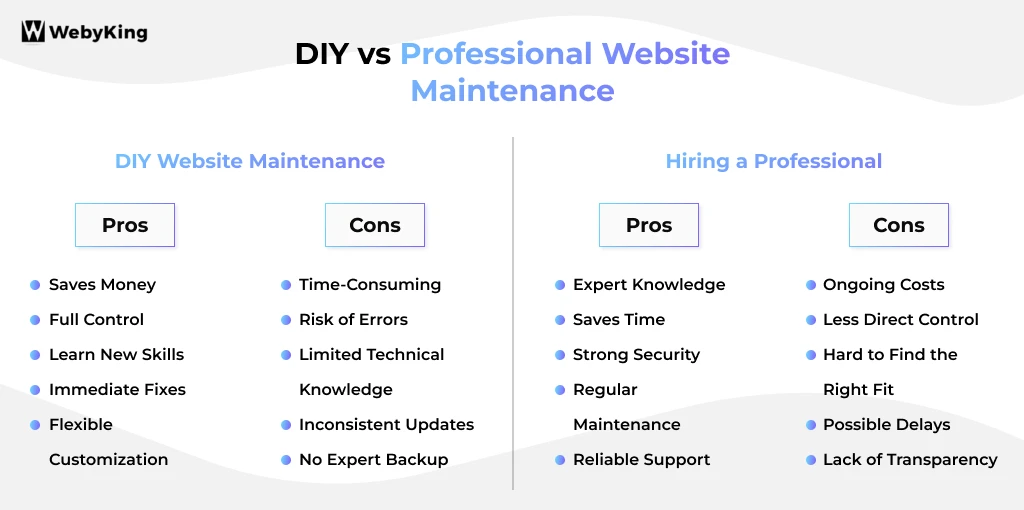
Cost Comparison: DIY vs. Professional Maintenance
When it comes to cost, DIY maintenance might seem cheaper at first — after all, you’re not paying anyone else. But hidden expenses like your time, potential errors, and missed updates can add up.
On the other hand, a professional website maintenance package comes with a monthly or yearly fee, but offers consistency, security, and peace of mind.
For a detailed cost breakdown, check out our full blog on website maintenance costs.
Conclusion
Choose DIY website maintenance if you have the time, technical skills, and enjoy being hands-on with your website. It can be a great option for startups or small businesses with simple sites and tighter budgets.
Go with professional website maintenance if you’d rather focus on running your business while experts handle the updates, security, and performance behind the scenes. It’s ideal for growing businesses, busy owners, or websites with more complex needs.
At the end of the day, your website is more than just a digital presence — it’s an investment in your business’s future. By carefully weighing your options, you’ll find the right path to keep your site running smoothly and aligned with your goals.
Looking for a trusted website maintenance agency? Talk to us today — we’re here to help keep your site secure, updated, and performing at its best.
Frequently Asked Questions
How often should you maintain your website?
Ideally, basic website maintenance should be done weekly, like checking for updates, fixing broken links, and monitoring performance. Deeper tasks like backups, security scans, and content reviews should be done monthly or quarterly.
Is DIY website maintenance good for beginners?
Yes, if your site is small and you’re willing to learn. But it can get tricky fast, especially when technical issues pop up. Be ready to invest time and patience.
What does a professional website maintenance package usually include?
Most packages cover regular updates, security monitoring, backups, performance optimization, and tech support. Some even include small design or content changes.
When should I consider switching to professional support?
If you’re constantly short on time, facing frequent website issues, or planning to scale, it’s probably time to bring in the pros.
Can I switch from DIY to professional maintenance anytime?
Absolutely. Many businesses start DIY and shift to professional support once their website needs become more complex.
Is professional website maintenance worth the cost?
Yes — especially if downtime, poor performance, or missed updates could hurt your business. It’s a smart investment in the long-term health of your site.
Ravi Makhija, the visionary Founder and CEO of WebyKing, is a seasoned digital marketing strategist and web technology expert with over a decade of experience. Under his leadership, WebyKing has evolved into a premier full service web and marketing agency, delivering innovative solutions that drive online success. Ravi’s deep understanding of the digital landscape combined with his passion for cutting-edge technologies empowers him to consistently exceed client expectations and deliver results that matter.







![How Much Does Website Maintenance Cost [A Detailed Pricing Guide] Featured Image on Website Maintenance Cost](https://www.webyking.com/wp-content/uploads/2022/04/website-maintenance-cost-300x150.webp)