WordPress Maintenance Checklist: The Ultimate Guide to Daily, Weekly, Monthly, Quarterly & Yearly Tasks

Your WordPress site might look fine today, but small issues like outdated plugins or slow loading speeds can quietly build up. Regular maintenance keeps it fast, secure, and dependable — preventing downtime and data loss.
That’s where regular maintenance comes in. Just like any system, your WordPress site needs routine checkups to stay fast, secure, and dependable. Skipping them can lead to downtime, poor user experience, and even loss of important data.
To help you stay organized, this WordPress maintenance checklist breaks down every essential task by frequency — from daily updates to weekly, monthly, quarterly, and yearly reviews — so you can prevent problems before they happen and keep your website running smoothly.
Why Is WordPress Maintenance Important?
Here are the main reasons why ongoing WordPress maintenance matters:
- Performance: Over time, cached data, unoptimized images, and outdated plugins can affect site speed. Regular maintenance keeps your pages loading quickly and efficiently.
- Security: WordPress is a popular platform, which makes it a frequent target for attacks. Updating plugins, themes, and core files regularly protects your site from known vulnerabilities.
- SEO and Rankings: Search engines reward websites that perform well, load fast, and remain error-free. A well-maintained site helps preserve and improve your SEO visibility.
- User Trust: Visitors expect a secure and smooth experience. A slow or broken site can damage your credibility and reduce conversions or inquiries.
- Long-Term Cost Savings: Preventing problems through regular upkeep is far cheaper than fixing major issues after they appear.
Maintaining your WordPress site is like taking your car for regular servicing — it keeps everything running safely and helps you catch issues before they become expensive to repair.
How to Prepare Your WordPress Site for Maintenance?
Before performing regular maintenance, take a few minutes to prepare your WordPress website properly. These simple steps will help prevent data loss, avoid conflicts, and make updates go smoothly.
1. Take a Full Backup
Backup your entire website — files, databases, and media — before making any changes. If something goes wrong, you can restore your site instantly. Tools like UpdraftPlus, BlogVault, or Jetpack Backup can automate this process.
2. Use a Staging Site
A staging site is a private copy of your live website where you can safely test updates or new plugins. Once everything works perfectly, push the changes live.
3. Check Plugin & Theme Compatibility
Review update notes or changelogs to confirm your plugins and themes support the latest WordPress version. Testing updates on your staging site first can prevent functionality issues.
4. Review User Access
Remove inactive users and limit admin permissions to trusted members only. This helps maintain security and prevents accidental edits during maintenance.
5. Review Hosting & Server Health (Optional)
Quickly check hosting performance, available space, and PHP version. A stable hosting setup ensures smoother updates and minimal downtime.
By preparing your site before maintenance, you’ll reduce risks, save time, and make sure your WordPress updates go exactly as planned. Once you’ve prepared your site, you’re ready to follow a regular maintenance schedule — broken down below.
Quick WordPress Maintenance Checklist
- Check Site Uptime
- Review Contact Forms and SMTP Settings
- Monitor Website Traffic and Analytics
- Update WordPress Core, Themes & Plugins
- Backup Your Website
- Scan for Malware and Security Threats
- Check Server Performance and Logs
- Optimize Website Performance
- Check for Broken Links
- Review User Accounts and Permissions
- Test Mobile Responsiveness
- Test Website Forms and Functionality
- Review SEO and Content Updates
- Check SSL Certificate Status
- Validate Website Accessibility Compliance
- Complete Website Audit
- Review Maintenance Tools, Licenses, and Renewals
- Plan Major Upgrades or Redesign
- Review Hosting and Domain Renewals
The Complete WordPress Site Maintenance Checklist
The checklist below is organized by maintenance frequency, so you can easily follow a structured schedule based on daily, weekly, monthly, quarterly, and yearly tasks.
So, Ready to keep your WordPress website in peak condition?
This comprehensive WordPress maintenance checklist organizes every essential task into clear time frames — daily, weekly, monthly, quarterly, and yearly — so you always know when and how often to update your website for peak performance.
Following a regular schedule helps prevent unexpected issues and keeps your website performing at its best all year long.
With the right maintenance routine, you’ll improve performance, strengthen security, and deliver a seamless browsing experience to your visitors.
These are the essentials to keep your website stable day-to-day.

Daily Maintenance Tasks
Daily maintenance tasks focus on high-frequency checks that help keep your website running smoothly and catch issues early. These quick actions help you catch and resolve small issues before they turn into bigger problems. Also, it helps to maintain a seamless user experience and operational stability.
1. Check Site Uptime
Monitor your website’s uptime daily to detect outages immediately. Use reliable uptime monitoring tools to receive real-time alerts if your site goes offline, allowing you to act quickly and minimize disruptions.
2. Review Contact Forms and SMTP Settings
Check that all contact forms and email notifications are working correctly so you never miss important inquiries. Regular testing ensures smooth communication and a seamless experience for your visitors.
3. Monitor Website Traffic and Analytics
Regularly reviewing traffic data and user behavior helps identify unusual patterns or sudden drops in visitors that might indicate technical or security issues. These insights also guide content and marketing strategies to improve engagement.
Every week, run these checks to keep your website secure and optimized.
As maintenance frequency decreases from daily to weekly, tasks shift toward updates, backups, and security reviews.
Weekly Maintenance Tasks
Weekly maintenance focuses on updates, backups, and security scans that keep your WordPress site stable and protected. Regular weekly checks reduce risks and improve performance consistency.
1. Update WordPress Core, Themes & Plugins
Applying updates regularly addresses security vulnerabilities, introduces new features, and resolves bugs. Keep your WordPress core, themes, and plugins updated to fix bugs, patch vulnerabilities, and ensure compatibility.
2. Backup Your Website
Creating weekly backups of all databases and files protects you from data loss caused by hacking, server failures, or accidental changes. Always store backups securely and test restoration processes periodically to ensure reliability.
3. Scan for Malware and Security Threats
Use dedicated security plugins or services to scan your website systematically for malware or suspicious activities. Early threat detection can prevent significant damage and maintain your site’s integrity.
4. Check Server Performance and Logs
Reviewing your hosting server’s performance and error logs weekly helps spot bottlenecks or recurring issues. Identifying resource overuse or server errors supports a smoother, faster site and prevents downtime.
Monthly Maintenance Tasks
Monthly tasks help you keep your website optimized for speed, user experience, and SEO. These actions ensure your site stays in top technical and visual shape.
1. Optimize Website Performance
Enhance site loading speed by clearing cache, compressing images, refining database tables, and minifying CSS and JavaScript files. Faster websites improve search engine rankings and reduce abandonment rates.
2. Check for Broken Links
Identify and fix broken links to improve user experience and protect SEO rankings. Broken links frustrate users and may signal neglect to search engines, affecting your credibility.
3. Review User Accounts and Permissions
Conduct monthly audits on user roles to confirm that access rights are appropriate. Removing inactive or unnecessary accounts reduces possible attack vectors and keeps security tight.
4. Test Mobile Responsiveness
With mobile use dominating browsing habits, testing your site’s responsiveness on different devices and browsers monthly ensures a consistent user experience and accessibility to all visitors. Test your website across different devices and browsers to ensure a consistent mobile experience.
Quarterly Maintenance Tasks
Quarterly maintenance focuses on in-depth performance, security, and content reviews to keep your website aligned with evolving standards and audience needs.
1. Test Website Forms and Functionality
Test all forms and interactive elements to ensure they work correctly. Reliable functionality preserves customer trust and smooth user journeys.
2. Review SEO and Content Updates
Analyze traffic, keywords, and backlinks, and refresh your content with updated information. Updating content with fresh information while optimizing for search engines sustains your site’s competitive edge.
3. Check SSL Certificate Status
SSL certificates secure data transfer, build trust, and enhance rankings. Quarterly verification of your certificate’s expiration date and renewal readiness prevents browser warnings that can drive visitors away.
4. Validate Website Accessibility Compliance
Ensure your site meets accessibility standards (such as WCAG guidelines) so that users with disabilities can navigate your content easily. Accessibility not only enhances usability but also protects you from legal risks.
Yearly Maintenance Tasks
Yearly maintenance is a full website health check that ensures your WordPress site remains secure, modern, and aligned with business goals.
1. Complete Website Audit
A full audit covers everything from SEO, security, content quality, site speed, and usability. The results provide actionable insights to overhaul or fine-tune your site based on its current performance and business goals.
2. Review Maintenance Tools, Licenses, and Renewals
Review your maintenance-related tools, plugins, licenses, and subscriptions to ensure they are still relevant and up to date for your website’s needs.
3. Plan Major Upgrades or Redesign
Assess whether your theme, plugins, or structure require major updates or redesigns to keep up with user expectations, technology trends, and SEO best practices. Staying proactive prevents obsolescence and keeps your site competitive.
4. Review Hosting and Domain Renewals
Keep track of hosting plan performance and domain expiration dates. Renew or upgrade services as needed to avoid downtime or loss of your website’s online identity.
Common WordPress Maintenance Mistakes to Avoid
Even with a solid maintenance routine, small oversights can lead to performance or security problems. Watch out for these common mistakes:
Before Updates
- Skipping backups before running updates
- Making updates directly on the live site instead of a staging site
After Updates
- Ignoring plugin or security alerts
- Overlooking broken links and slow-loading pages
Ongoing Checks
- Using too many or outdated plugins
- Forgetting to update WordPress core, themes, or plugins regularly
- Ignoring SEO issues or not reviewing analytics
- Forgetting to renew hosting plans or SSL certificates
- Neglecting to review user roles and permissions regularly
By avoiding these simple mistakes, you’ll maintain consistent performance, stronger security, and a smoother maintenance process year-round.
Tools & Plugins to Simplify WordPress Maintenance
To make regular maintenance easier, these trusted tools can automate essential tasks like backups, updates, and monitoring — helping you keep your site fast and secure with less effort.
Here are some of the most useful plugins to simplify your WordPress maintenance workflow.
| Category | Recommended Tools | Purpose / Use Case |
|---|---|---|
| Backup | UpdraftPlus, BlogVault, Jetpack Backup | Automate website backups and restore quickly if an issue occurs. |
| Security & Malware Protection | Sucuri, Wordfence, iThemes Security | Protect your site from malware, spam, and hacking attempts. |
| Performance Optimization | WP Rocket, LiteSpeed Cache, WP-Optimize | Improve site speed and database performance through caching and cleanup. |
| Uptime & Monitoring | WP Umbrella, Uptime Robot | Track website uptime, downtime, and overall server health. |
| SEO & Analytics | Rank Math, Yoast SEO, Google Analytics | Monitor website performance, fix SEO issues, and analyze visitor data. |
| Website Management Dashboards | MainWP, InfiniteWP, ManageWP | Manage multiple websites, schedule backups, and update plugins from one dashboard. |
Each of these tools helps simplify maintenance, automate repetitive tasks, and ensure your WordPress site stays secure and optimized year-round.
Final Thoughts
Regular WordPress maintenance isn’t just about keeping your website running — it’s about protecting your online presence, ensuring security, and offering visitors a smooth experience every time they visit.
By following this WordPress maintenance checklist and using the right tools, you can prevent downtime, improve site performance, and save hours of troubleshooting later. Consistency is key — a few minutes of care each week can make a long-term difference in your website’s reliability and growth.
Whether you manage a personal blog or a business website, maintaining it regularly helps you stay ahead of issues instead of reacting to them. And if you ever prefer professional help, understanding how to select the right WordPress maintenance service for your site can help you find experts who match your technical needs, goals, and budget.
Start with small, consistent steps, and your WordPress site will continue to perform at its best year after year.
In real-world scenarios, WordPress maintenance may be handled internally or through external providers. WebyKing is an example of a company that offers ongoing WordPress maintenance support focused on routine updates, security checks, and performance monitoring.
FAQs on WordPress Maintenance Checklist
How often should I perform WordPress maintenance tasks?
Maintenance frequency depends on your website’s activity and size. Perform daily checks for uptime and emails, weekly updates and backups, monthly performance and SEO reviews, and quarterly security audits. An annual full-site audit ensures everything stays current and reliable.
What happens if I skip regular WordPress maintenance?
Neglecting maintenance can lead to slow performance, broken features, security vulnerabilities, and downtime. Over time, this can affect search rankings, user trust, and overall site stability — often resulting in higher repair costs later.
What are the essential items in a WordPress maintenance checklist?
A complete WordPress maintenance checklist includes backups, updates, malware scans, database optimization, uptime monitoring, performance checks, link reviews, and security audits. Performing these regularly keeps your site secure and running smoothly.
How can I improve and monitor my WordPress site’s performance?
Use tools like Google PageSpeed Insights, WP Rocket, or LiteSpeed Cache to optimize load times. Track uptime with WP Umbrella or Uptime Robot, and regularly test responsiveness across devices to ensure consistent user experience.
What are the best practices for creating a WordPress maintenance schedule?
Define clear timeframes for daily, weekly, monthly, and yearly tasks, automate where possible, and track updates in a simple maintenance log.
Ravi Makhija, the visionary Founder and CEO of WebyKing, is a seasoned digital marketing strategist and web technology expert with over a decade of experience. Under his leadership, WebyKing has evolved into a premier full service web and marketing agency, delivering innovative solutions that drive online success. Ravi’s deep understanding of the digital landscape combined with his passion for cutting-edge technologies empowers him to consistently exceed client expectations and deliver results that matter.