16 Powerful Restaurant SEO Tips to Attract More Diners Online

Running a restaurant is hard enough. You’re juggling menus, managing staff, and trying not to panic when someone gives a 1-star review because their fries were “too crispy.” But here’s another recipe you can’t ignore: Restaurant SEO.
If your tables are empty while the pizza place down the street is fully booked, it’s not your food, it’s probably your Google ranking. In today’s world, people don’t ask friends where to eat, they ask Google Maps. So, if your restaurant doesn’t show up when hungry locals type “best pasta near me,” you’re basically invisible.
The good news? You don’t need to be an SEO chef to fix that. In this blog, we’ll serve you some simple, proven Restaurant SEO tips that can help your business climb the search results, attract more diners, and turn those online searches into full tables. No marketing jargon, just actionable ingredients you can use right away.
Key Takeaways
- You don’t need to be an SEO expert. Simple Restaurant SEO steps can increase reservations, online orders, and daily foot traffic.
- People search with clear intent — they’re already ready to dine or order.
- Restaurant SEO decides whether your tables stay full or empty.
- SEO for Restaurants works 24/7 and brings long-term results without relying on ads.
What is Restaurant SEO?
Restaurant SEO (Search Engine Optimization) is all about helping your restaurant show up when people search for food online. Imagine someone nearby types “best pizza near me” or “family restaurant open now” on Google. If your restaurant appears in those search results, that’s SEO at work! It helps your business get discovered by local customers who are already hungry and ready to order or dine in.
In simple terms, Restaurant SEO means making a few smart changes to your website and online listings so search engines like Google can easily find and recommend your restaurant.
This includes:
- Updating your Google Business Profile
- Using the right keywords
- Improving website performance
- Collecting customer reviews
- Adding menu items in searchable text
When done right, SEO brings more visitors to your website and more diners through your doors without paying for ads.
Why is SEO for Restaurants so Important?
SEO is like the secret sauce that turns your restaurant from a hidden gem into the go-to spot everyone’s talking about. Today, most diners discover restaurants through Google before ever stepping foot inside. So, if your restaurant doesn’t show up when someone searches for “best Italian food near me,” you could be missing out on hundreds of potential customers every month.
Show Up When Hunger Strikes
When your restaurant ranks high on Google, it’s like having the best seat at the table, right in front of hungry people searching nearby. Whether it’s “family dinner near me” or “late-night takeout,” strong local SEO helps your restaurant appear in those crucial search moments, driving more foot traffic, online orders, and reservations.
Target the Diners That Matter Most
SEO doesn’t just bring more traffic, it brings the right traffic. By optimizing for specific food types, cuisines, or experiences such as “vegan brunch” or “romantic rooftop dinner,” you attract people who are actively looking for what’s on your menu. That means more qualified visitors, more bookings, and happier customers.
Deliver a Delicious Digital Experience
A fast, mobile-friendly website is no longer optional; it’s part of your restaurant’s first impression. SEO goes hand in hand with good website performance, helping you deliver a smooth browsing experience where visitors can easily explore your menu, see photos, and reserve a table in seconds.
Outshine Competitors Without Overspending
You don’t need a massive ad budget to stay competitive. SEO helps your restaurant appear in search results organically, working for you 24/7 even when your doors are closed. It’s one of the most cost-effective ways to build visibility, boost repeat customers, and grow your online presence long term.
Build Trust and Credibility
When diners see your restaurant consistently ranking high with great reviews and accurate information, it signals reliability. People naturally trust restaurants that show up first in search, and that trust often turns into bookings, orders, and loyal regulars.
In short, SEO helps your restaurant stay visible, credible, and profitable, ensuring every dish you serve gets the audience it truly deserves.
Is SEO Worth It for Every Restaurant?
If your restaurant relies on repeat customers or special-occasion bookings, SEO might not be your main growth driver. It will still help people find your location, menu, and contact details online, but your reputation and loyal base may already be doing the heavy lifting.
However, for restaurants focused on local walk-ins, online delivery, or quick takeout, SEO is a game changer. People are constantly searching “best tacos near me” or “family-friendly restaurants nearby,” and Google results often decide where they’ll eat.
Social media can tempt taste buds, but SEO helps you capture intent, meaning people who are ready to dine or order now. With smart optimization, your restaurant can show up right when customers are looking, turning casual searches into full tables.
How Google Decides Which Restaurants Show Up First
Ever wondered why some restaurants always appear at the top when you search “best pizza near me,” while others barely show up? It’s not luck — it’s Google’s way of deciding which restaurants deserve the spotlight.
Google uses three main ingredients to rank local businesses: Relevance, Distance, and Prominence.
- Relevance
This is all about how well your restaurant matches what someone is searching for. If a user searches “vegan café near me,” and your Google Business Profile clearly mentions vegan dishes, plant-based options, and related keywords, Google will see your restaurant as a good match. The more accurate and complete your information, the better your chances of showing up. - Distance
Google loves convenience. It considers how far your restaurant is from the person searching. Even if you have amazing reviews, if someone’s looking for “lunch near me” and you’re ten miles away, Google might show closer options first. That’s why adding your correct address and service area details in your profile is so important. - Prominence
Prominence reflects how well-known and trusted your restaurant is. Google looks at factors like reviews, ratings, backlinks, articles, and mentions across the web. The more your restaurant’s name appears in trusted sources, the more credibility it earns in Google’s eyes.
So, if you want your restaurant to appear on top, focus on these three key factors. Keep your information updated, gather positive reviews, and make sure your Google Business Profile truly represents what makes your restaurant special.
While other platforms like social media, Yelp, email, and referrals help, Google still dominates when it comes to driving restaurant business visibility.
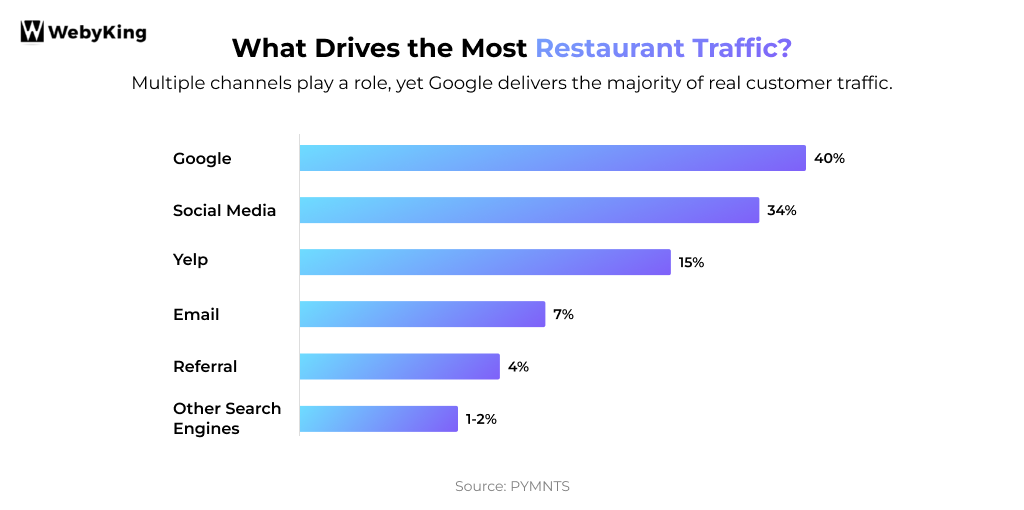
16 Proven Restaurant SEO Tips to Improve Your Digital Presence
Here are the top SEO tips for restaurants to improve your search rankings and increase customers.
1. Create a Keyword Planning Roadmap
Keywords are the bridge between hungry diners and your restaurant online. Without them, even the most delicious dishes may remain invisible in search results.
Step 1: Research the Right Keywords
Start with tools like Google Keyword Planner, SEMrush, Ahrefs, or Ubersuggest to uncover the phrases potential customers use when searching for food in your area. Go beyond broad terms like “Italian restaurant” and dig into high-intent phrases such as:
- “Late-night Italian restaurant in Miami”
- “Authentic Neapolitan pizza near me”
- “Vegan ramen downtown”
Step 2: Organize Keywords by Intent
Not all keywords serve the same purpose:
- Discovery Keywords: Help diners find your restaurant (“best rooftop cafe”).
- Action Keywords: Encourage bookings or orders (“book sushi table now”).
Step 3: Balance Competition and Opportunity
Target popular searches for visibility, but don’t ignore niche phrases. Low-competition keywords may drive high-quality traffic that converts, like “kid-friendly pizza party Boston.”
Step 4: Use Keywords Across Your Website
- Include primary keywords in page titles, headlines, meta descriptions, and menu pages.
- Incorporate dish-specific keywords to attract searchers looking for particular items, e.g., “best tacos in Miramar” for a Mexican restaurant.
- Sprinkle local terms like city, neighborhood, or landmark to rank in local searches.
Step 5: Update Seasonally
Search trends change with seasons and holidays. Plan ahead for terms like:
- “Summer patio dining”
- “Christmas dinner reservations”
- “Halloween brunch specials”
Pro Tip: Create a simple keyword table of your cuisine type, popular dishes, and where to use them on your website. This ensures every page is optimized for the right search intent and improves your chances of ranking higher. This helps Google understand your restaurant so more customers can find you online.
With a clear keyword roadmap, your restaurant website becomes a search-friendly destination, connecting the right diners to your tables.
| Cuisine Type | Dish Keyword | Where to Use on Your Site |
|---|---|---|
| Italian | Pizza Margherita | Homepage & Menu page |
| Mexican | Tacos | Homepage headline & Specials |
| Japanese | Sushi Rolls | Menu page & Blog posts |
| Vegan | Vegan Ramen | Menu page & “Vegan Options” |
| American | Cheeseburger | Homepage & Order Online page |
How to use it:
- Include these keywords naturally in titles, headings, menu descriptions, or specials.
- Keep it simple—just focus on popular dishes + your cuisine type.
- Update occasionally with seasonal items or trending dishes.
2. Optimize Your Google Business Profile for Maximum Visibility
Your Google Business Profile (GBP) is like your restaurant’s digital storefront. Optimizing it properly helps Google recommend your restaurant more often, bringing local customers straight to your website or door.
Here’s how to make your profile stand out:
- Claim & Verify Your Profile
- Make sure your restaurant is listed and verified on Google.
- This gives you full control over your listing and ensures your information appears accurately in Google Maps and search results.
- Use Accurate Contact Information (NAP)
- Ensure your Name, Address, and Phone Number are correct and consistent across the web.
- Google rewards consistency—it boosts your local search rankings.
- Write a Clear, Detailed Description
- Include what your restaurant offers, your specialties, hours, and website link.
- Mention your cuisine and key dishes naturally, like: “Best vegan ramen in San Francisco” or “Authentic Neapolitan pizza in New York.”
- Include what your restaurant offers, your specialties, hours, and website link.
- Add High-Quality Photos
- Upload pictures of your food, interior, exterior, and team.
- Clear smartphone photos work fine—no need for a professional photoshoot.
- Keep your gallery fresh by updating seasonally or with new menu items.
- Add Your Menu
- Make your menu easy to find directly in your GBP.
- Avoid PDFs—use HTML menus if possible for better SEO and user experience.
- Highlight Amenities and Attributes
- Include features like delivery, parking, outdoor seating, kid-friendly, vegetarian options, etc.
- The more relevant details you add, the more Google can recommend your restaurant to the right customers.
- Include features like delivery, parking, outdoor seating, kid-friendly, vegetarian options, etc.
- Encourage Reviews on Google
- Ask diners to leave reviews on your GBP—not just Yelp or TripAdvisor.
- Positive reviews improve your local search ranking and attract more clicks.
- If possible, automate review requests after orders for consistency.
- Use Posts to Boost Visibility
- Share updates, special events, or new dishes using Google Posts.
- Include relevant keywords naturally in posts to improve local SEO.
- Regular posting keeps your GBP fresh, keyword-rich, and more likely to appear in local searches.
Here’s a quick example:
Imagine there are two Thai restaurants in the same neighborhood. One has a detailed Google Business Profile with photos, regular updates, and dozens of great reviews. The other hasn’t updated its profile in months and has only a few ratings. Even if both serve amazing food, Google will likely rank the first one higher because it’s more relevant, closer to customers, and appears more trustworthy.
Pro Tip: Treat your Google Business Profile like a living page. Update photos, menu items, attributes, and posts regularly to keep it relevant and engaging for both Google and potential customers.
3. Make Sure Customers Can Easily Find You on Google Maps
For many diners, the decision of where to eat starts on Google Maps. If your restaurant isn’t listed—or your location is wrong—you’re effectively invisible to potential customers.
Here’s how to shine on Google Maps:
- Verify Your Listing
- Claim your Google Business Profile and verify it.
- This ensures your restaurant appears in local search results and Google Maps.
- Pin Your Exact Location
- Make sure the map PIN points exactly to your entrance—especially if you’re inside a mall, complex, or shared building.
- Add Attributes
- Highlight features like family-friendly, wheelchair accessible, dog-friendly, or outdoor seating to attract the right diners.
- Highlight features like family-friendly, wheelchair accessible, dog-friendly, or outdoor seating to attract the right diners.
- Keep Your Info Updated
- Always update your address, hours, phone number, and website if you move or open new branches.
- Consistency across all platforms builds trust with both Google and your customers.
- Upload High-Quality Photos
- Show off your food, interior, exterior, and staff.
- Encourage customers to upload their own photos—it adds authenticity and attracts more clicks.
- Embed Google Maps on Your Website (optional but recommended)
- Add a map in your Contact or Locations page so visitors can find you easily.
- Steps:
- Find your restaurant on Google Maps.
- Click Share → Embed a map.`
- Copy the generated HTML code and paste it on your website.
- Embedding a map also signals to Google that your location is accurate, improving your local SEO.
Why this matters:
- When someone searches “Thai restaurant near me,” Google doesn’t just show distance—it shows trust. A complete, accurate listing tells diners you’re ready to serve them now.
Restaurants with verified locations, accurate info, photos, and updates see more clicks, calls, and visits.
State to Note: Google says restaurants with more photos receive 42% more requests for directions and 35% more website clicks. That’s a big jump just from showing off your best dishes.
4. Encourage Reviews and Testimonials
Reviews are the modern word-of-mouth for restaurants—and they matter a lot. According to BrightLocal, 76% of consumers check online reviews before deciding where to eat. Positive reviews not only boost trust but also improve your local SEO ranking, helping more diners find your restaurant.
Here’s how to get more reviews and make them work for you:
- Ask Customers Directly
- Encourage happy diners to leave reviews at the table, via follow-up emails, or after online orders.
- Keep it friendly and natural—don’t pressure them for a 5-star rating.
- Make It Easy with QR Codes
- Place a QR code on tables, receipts, menus, or your checkout page linking directly to your Google review page.
- One scan and your customer can leave feedback instantly.
- Offer Smart Incentives (Optional)
- Offer discounts, loyalty points, or small freebies for reviews—but always request honest feedback.
- Offer discounts, loyalty points, or small freebies for reviews—but always request honest feedback.
- Focus on Google Reviews First
- Google reviews matter most for local search ranking.
- While you can collect reviews on Yelp, TripAdvisor, or other directories, prioritize Google to boost visibility.
- Respond to Every Review
- Reply to positive and negative reviews politely and promptly.
- Address issues and show you care—this builds trust and encourages repeat visits.
- Showcase Reviews on Your Website
- Feature the best reviews or testimonials on your homepage, menu page, or dedicated “Reviews” page.
- This turns feedback into free marketing and helps new customers feel confident choosing your restaurant.
- Track Feedback for Improvement
- Analyze recurring themes in reviews, like slow service or menu preferences.
- Use this feedback to improve your restaurant and ensure a consistent experience across all locations.
Pro Tip: Automate review requests and monitoring if possible. Many POS or online ordering systems can send follow-up emails asking for reviews, making the process seamless for both staff and customers.
Why it matters:
- Higher ratings can increase your click-through rate (CTR) from search results.
- Google considers active review management a positive ranking signal.
- Positive reviews directly influence customer decisions—68% of diners reported trying a new restaurant because of good online reviews.
5. Use Content Localization to Feel More “Local” to Diners
Localization isn’t just translating — it’s helping Google and customers clearly understand where your restaurant is and who you serve. When someone searches “restaurants near me,” Google prioritizes places that feel locally relevant.
How to Localize Your Restaurant Content
Mention nearby landmarks:
Instead of “We’re in the city center,” try “We’re just a 5-minute walk from Riverfront Park.”
Create location-focused content:
Write about local food festivals, seasonal events, farmer collaborations, or neighborhood guides like “Best Lunch Spots Near the Waterfront Area.”
Use local phrases and area names:
Street names, nicknames, and neighborhood mentions help your brand feel rooted in the community.
Highlight nearby attractions:
Great for “restaurants near ___” searches — include parks, museums, stadiums, or shopping areas.
Optimize each location page:
Add NAP details, local keywords, photos, reviews, an embedded map, and a short neighborhood intro.
Why It Matters
Localization boosts “near me” rankings, strengthens trust, and helps Google place you in the right neighborhood.
For a deeper breakdown, check out our full guide on Local SEO for Restaurants.
6. Keep All Online Profiles Updated and Consistent
Many diners discover restaurants through third-party platforms before ever visiting your website. Think Yelp, TripAdvisor, OpenTable, Facebook, or delivery apps. These profiles are part of your online brand — treat them like extensions of your dining room.
Why This Matters
- Consistent information improves trust.
- Google notices uniform listings and rewards you with better local SEO rankings.
- Conflicting details confuse customers and can cost you bookings.
Steps to Keep Profiles Consistent
- Verify NAP (Name, Address, Phone Number)
- Make sure your restaurant’s name, address, and phone number are exactly the same across all platforms.
- Small differences like “St.” vs “Street” can hurt your local SEO.
- Match Menus, Hours, and Contact Info
- Keep your menu, opening hours, and email consistent on every platform.
- Update whenever you make changes at your restaurant.
- Use Consistent Branding
- Same logo, colors, and tone of voice across platforms.
- Helps customers recognize your brand instantly.
- Link Back to Your Website
- Whenever possible, link profiles back to your official website.
- This improves SEO and directs more visitors to your booking page.
- Check Key Listings Regularly
- Google, Yelp, TripAdvisor, Facebook, OpenTable, and other niche or local directories.
- Set reminders to review and update at least once a month.
Pro Tip (Simple Version)
Think of your online profiles like multiple entrances to your restaurant.
If each one is clean, accurate, and welcoming, more diners will find their way in — and Google will trust your business more.
7. Build a Mobile-friendly Website
Over 60–80% of people search for restaurants on their mobile phones. If your website is slow, hard to navigate, or not mobile-friendly, you could be losing customers every day.
Think of your mobile site as a virtual waiter—it should guide visitors quickly, clearly, and efficiently.
How to Make Your Restaurant Website Mobile-Friendly
- Fast Load Times
- Keep your pages loading under 3 seconds.
- Use tools like Google PageSpeed Insights to check speed and fix issues.
- Easy Contact & Navigation
- Make your phone number tap-to-call.
- Make your address tap-to-navigate with Google Maps.
- Important Info First
- Place menu, booking buttons, location, and hours prominently on the homepage.
- Avoid large image files that slow down scrolling.
- Responsive Design
- Ensure your site adapts to any screen size, whether it’s a phone, tablet, or desktop.
- Check that text, buttons, and menus are easy to read and tap on a small screen.
- Mobile Ordering
- Add visible online ordering or reservation buttons for convenience.
- HTML menus are better than PDFs—they load faster and improve SEO.
- User Experience
- Space out buttons so fingers can tap easily.
- Keep navigation simple—consider a hamburger menu for mobile.
- A smooth, easy-to-use mobile experience increases the chances customers stay and order.
Pro Tip (Simple Version)
Your mobile website is often the first impression diners have of your restaurant.
Make it fast, simple, and clear—so visitors can see your menu, book a table, or order online in seconds.
If you’re still planning or upgrading your website, it’s worth understanding why restaurants need a website.
8. Use Appropriate Schema Markup
Schema markup is a type of structured data that tells search engines exactly what’s on your website. It doesn’t change how your site looks to visitors, but it boosts how your restaurant appears in search results.
Why It Matters for Restaurants
With schema markup, Google can show:
- Your menu directly in search results
- Star ratings from reviews
- Price range and “Reserve a Table” links
- Operating hours so customers know if you’re open now
- Location details for accurate local searches
This helps your restaurant stand out in search results, attracting more clicks and potential diners.
How to Add Schema Markup
- Use Google’s Structured Data Markup Helper – Easy way to generate code.
- Plugins – If your website runs on WordPress, tools like Yoast SEO or Schema Pro make it simple.
- Developer Assistance – If your site is custom-built, a developer can implement
Restaurant Schema for:
- Menu
- Address
- Hours of operation
- Reviews
- Cuisine type
- Price range
- Reservation links
Pro Tip
Schema markup is like giving Google a VIP tour of your restaurant. The better it understands your menu, hours, reviews, and location, the more likely it is to show your restaurant in rich search results—like stars, menus, and “Reserve a Table” buttons—directly in Google search.
9. Test Your Online Ordering System
A smooth online ordering process keeps your customers happy and reduces lost sales. Even small glitches—like a confusing checkout or an unsupported payment method—can push diners to a competitor.
Why It Matters
- Google tracks user behavior on your website.
- If people leave your site quickly, Google sees it as a bad user experience, lowering your search rankings.
- A fast, easy-to-use ordering system boosts both customer satisfaction and SEO.
How to Test and Improve
- Place test orders on both mobile and desktop to ensure the process is smooth.
- Check load times for each step—speed matters!
- Update payment gateways and delivery areas regularly.
- Confirm emails and SMS notifications are clear and timely.
- Make buttons easy to find: “Order Online,” “Pickup,” or “Reserve a Table.”
Pro Tip
Think of your online ordering system as a virtual waiter.
- Clear instructions, fast load times, and simple checkout make customers stay.
- Every smooth order signals Google that your website is helpful—improving your SEO and bringing in more diners.
10. Add a Menu Page That Google (and Diners) Can Actually Read
Your menu isn’t just a list of dishes — it’s one of the strongest SEO assets your website has.
But if it’s only a PDF or an image, Google can’t read it… and hungry customers can’t either.
A proper, text-based menu page helps you rank for hundreds of dish-related searches like
“best sushi roll near me,” “veg thali in Ahmedabad,” or “spicy ramen bowl.”
Here’s how to build a menu page that boosts visibility and improves user experience:
Make It Search-Friendly
- Use text instead of PDFs or JPGs — they’re slow, hard to read on mobile, and invisible to search engines.
- With a text layout, Google can scan your dishes, ingredients, and specialties — which means more chances to rank.
Write Descriptive, Keyword-Rich Dish Names
Instead of:
- Margherita Pizza
Use:
- Wood-fired Margherita pizza topped with fresh basil
Descriptions like these help Google understand what you serve and match your menu with real customer searches.
Keep Prices Visible
Customers love transparency — and Google loves clarity.
List your prices clearly so users don’t bounce due to confusion or outdated items.
Add Tempting Photos — But Keep Them Light
Use high-quality images, but compress them to keep pages fast.
Slow pages = frustrated customers + lower SEO performance.
Update Your Menu Regularly
- Remove discontinued items
- Add seasonal dishes
- Keep specials fresh
- Update prices when needed
A stale menu signals a poorly maintained website — and that impacts both trust and rankings.
Why This Matters
A clean, mobile-ready, search-friendly menu:
- Helps diners browse quickly
- Helps Google match you with dish-based queries
- Reduces bounce rates
- Drives more direct orders instead of third-party apps
Your menu page is often the most visited page after your homepage — make it work as hard as your best-selling dish.
New to Online Marketing? Start With Your Website.
If you don’t have a website yet, SEO won’t move the needle. Your website is the foundation—and knowing the cost helps you plan properly before you start optimizing for Google.
Check Cost Guide: How Much Does It Cost to Build a Restaurant Website?
11. Target Conversational Keywords for Voice Search
Use long, natural phrases diners speak (e.g., “best burger near me”).
Add FAQs with these voice-friendly queries.
12. Define a Clear Geo-Focused SEO Strategy
Decide exactly which areas or neighborhoods you want to rank in.
Use those locations in your keywords and page content.
13. Leverage Local Partnerships & Community Links
Collaborate with local cafes, breweries, or events to earn high-quality local backlinks.
14. Get Listed on More High-Authority Directories
Expand beyond Google: add your restaurant to Yelp, TripAdvisor, Apple Maps, Resy, OpenTable, etc., for stronger local citations.
15. Use Email Marketing to Boost Website Traffic
Send customers to your website for new menu updates, blog posts, or events.
More website visits = better SEO signals.
16. Optimize Your Instagram for SEO
Instagram content is indexed by Google.
Use geo tags, location hashtags, and keyword-rich captions.
How to Know if Your Restaurant SEO is Improving
So you’ve optimized your website, fixed your menu, improved your online ordering, sprinkled keywords like seasoning, and even added advanced SEO tricks. Great — but how do you actually know it’s working?
You can use a few simple tools to check whether your Restaurant SEO is improving — nothing complicated:
Tools you can use:
- Google Search Console – – Track your restaurant’s visibility and see which keywords bring traffic.
- Google Analytics 4 – Measure conversions from organic visitors like menu views, orders, and reservations.
- Google Business Profile Insights – Check calls, direction requests, and how customers find you on Google Maps.
- Ahrefs / Semrush / Ubersuggest – Monitor keyword rankings and discover new opportunities.
- Your online ordering dashboard (Uber Eats, Grubhub, DoorDash, etc.) – Track how many organic customers are placing orders and how your visibility is improving inside food delivery apps.
- Your reservation/booking system stats – – Track organic-driven table bookings.
You don’t need to be an SEO expert or use complicated tools to understand whether things are getting better. In fact, many signs of SEO improvement show up in everyday business: more calls, more orders, more people checking your menu, and more customers walking through the door.
Here are the easiest (and most reliable) ways to track whether your restaurant SEO is improving:
- You See Better Rankings on Google
- Your Website Gets More Visitors
- Your Google Business Profile Gets More Activity
- Your Online Orders Increase
- You Get More Reviews
- People Stay Longer on Your Website
- You Start Appearing in Local Map Results
- More Reservations or Inquiries Come In
Next-Level SEO Strategies for Restaurants
Restaurants that truly want to stand out in search results can level up their SEO using strategies that go far beyond the basics. If you’ve already optimized your website with keywords, listings, and mobile-friendly pages, these next steps can help you outrank competitors, attract high-value diners, and future-proof your visibility as Google’s algorithms evolve.
These advanced tactics don’t just strengthen your SEO — they also enhance user experience, boost authority, and increase conversions from both local and traveling customers.
- Use AI to Spot Emerging Food & Search Trends
- Audit Server Log Files Regularly
- Target Journalist-Style Queries for Backlinks
- Build Content Hubs Around Your Expertise or Local Culture
- Add Advanced Schema Markup for Richer Search Results
- Optimize for Voice Search & Zero-Click Queries
- Create Hyper-Local Landing Pages for Multi-Location Restaurants
- Conduct Monthly Mobile Usability Tests
- Track Brand Mentions & Earn Local Backlinks
- Add an FAQ Section to Win Featured Snippets
- Adopt an Omni-Search SEO Strategy
- Manage SEO as an Integrated Ecosystem (Especially for Multi-Location Brands)
Top SEO Mistakes Restaurants Must Avoid
Even the busiest and most-loved restaurants can miss out on customers simply because of a few avoidable SEO mistakes. The good part? These issues are usually easy to spot and even easier to fix. By avoiding the most common pitfalls — and applying smarter alternatives — you can noticeably boost your visibility, traffic, and direct orders without spending extra on ads.
- Sending Customers to Another Domain for Online Orders
If your “Order Online” button in Google Business Profile sends people to a third-party platform (like DoorDash or Uber Eats), Google thinks visitors are leaving your site instantly — which looks like a bad user experience.
Why it hurts:
• Higher bounce rates
• Lost SEO value
• Lost direct sales (and extra commissions)
Fix:
Use an ordering system that keeps customers on your own domain.
Need help?
If you don’t have a website yet — or your current one doesn’t support direct ordering — you can hire professionals for restaurant web design services to set everything up properly.
And if you’re not ready to invest much right now, you can even start with a simple free website builder and upgrade later when your online orders grow.
- Overloading Your Website With Heavy Images & Videos
Beautiful food photos are great — but oversized files slow down your site, especially on mobile.
Why it hurts:
• Slow load times = people leave
• Google ranks slow sites lower
• Customers jump to delivery apps instead
Fix:
Compress images, limit auto-play videos, and aim for a load time under 2 seconds.
- Using PDF or Image-Only Menus
PDFs look fine on laptops but are a pain to read on phones — and Google can’t fully understand them.
Why it hurts:
• Slow loading
• Hard to zoom/read on mobile
• Search engines can’t scan your dishes or keywords
Fix:
Create a text-based HTML menu with clear headings, prices, and dish descriptions.
- Inconsistent Business Information Across the Web
If your hours, address, or phone number differ across Google, Yelp, Facebook, and delivery apps, Google gets confused — and customers lose trust.
Fix:
Keep your NAP (Name, Address, Phone) identical everywhere.
- Not Updating Outdated Content
Menus change, chefs change, hours change — but many websites don’t.
Why it hurts:
• Customers get wrong info
• Google prefers fresh, updated pages
• Outdated menus cause frustration (and lost orders)
Fix:
Review and update your website monthly.
- Ignoring Mobile Experience
Most diners check menus and place orders from their phone. If your mobile site is confusing, slow, or cluttered — they leave.
Fix:
Use a mobile-first design with clear buttons, readable text, and fast checkout.
- Not Collecting or Responding to Reviews
Reviews affect both rankings and customer decisions. Ignoring them hurts trust.
Fix:
Ask customers for reviews and respond quickly — especially to negative ones.
- Zero Internal Linking
If your site pages don’t connect (Menu → Online Ordering → About → Locations), Google sees them as isolated.
Fix:
Add simple, helpful internal links to guide both users and search engines.
- Using Generic or Non-Restaurant Keywords
Ranking for “best food near me” won’t help if Google can’t tell what cuisine you serve.
Fix:
Use specific, intent-driven keywords like:
• “Thai restaurant in [City]”
• “Best dosa near me”
• “Wood-fired pizza in [Neighborhood]”
- No Tracking or Performance Monitoring
You can’t improve what you don’t measure.
Fix:
Use Google Search Console, Analytics, and GBP Insights to track performance.
Earlier, people used to type “best restaurants near me” and scrolled through a list. Today? They simply ask their phone, car, or smart speaker — and whatever answer the device gives becomes the restaurant they choose. That shift means AI and voice assistants aren’t just influencing restaurant SEO… they’re quietly becoming the new gatekeepers of local dining decisions. Here’s how AI and voice search are changing the way restaurants get discovered.
How AI and Voice Search Are Changing Restaurant SEO
AI and voice assistants are shifting discovery from search results pages to instant, spoken recommendations. Instead of browsing options, people accept the top suggestion — which means your restaurant must have accurate, machine-readable data (menu, hours, ordering links) to even be considered.
Behind the scenes, AI is learning context: time of day, weather, cravings, past orders, trending dishes. Restaurants that publish real-time info — updated menus, seasonal dishes, daily specials — give AI more signals to match them with hungry customers at the perfect moment.
Voice search also favors conversational content. Short answers to real questions (“Do you have vegan pizza?” “Are you open late?”) help assistants pull your info into replies. Combine this with fast loading pages and structured data, and your restaurant becomes easier for both humans and machines to recommend.
Final Takeaways on SEO for Restaurants
In today’s ultra-competitive restaurant landscape, SEO isn’t just a marketing tactic — it’s one of the biggest drivers of daily foot traffic, online orders, and new customer discovery. When you fully optimize your Google Business Profile, target location-specific keywords, publish helpful local content, and keep your website lightning-fast and mobile-friendly, you’re not just improving rankings — you’re making it easier for hungry customers to choose you.
With the right SEO marketing for restaurants, your business can attract more local diners, boost orders, and stay visible 24/7.
Pair these essentials with a solid content strategy, active review management, strong local backlinks, and routine performance tracking, and your restaurant becomes far more visible to searchers across Google, Maps, and beyond. With consistent effort and smart optimization, you create a long-term system that brings in customers day after day — no guesswork, no wasted effort.
If you’re ready to take things to the next level, WebyKing is here to help. As your trusted partner for restaurant SEO and high-converting restaurant website design services, we’ll transform your online presence into a steady flow of diners — and help make your restaurant the go-to choice in your city.
Restaurant SEO FAQs
How can I improve my restaurant’s local SEO?
Claim and optimize your Google Business Profile, use location-specific keywords, and keep your NAP (Name, Address, Phone Number) consistent across platforms to boost local search rankings.
Do online reviews affect restaurant SEO?
Yes, positive reviews improve your visibility and credibility in search results. Regularly encourage and respond to reviews to engage potential customers.
Should my restaurant website be mobile-friendly?
Absolutely- over 60% of local food searches come from mobile devices, so a fast, easy-to-navigate mobile site is essential for better SEO and user experience.
How soon can restaurant startups expect results from SEO?
Startups usually begin seeing traction within 3–6 months, depending on competition, content quality, and how well their website and Yelp/GBP listings are optimized.
Do multi-location restaurants need a different SEO strategy?
Yes. Multi-location chains need individual location pages, unique local content, and optimized Google Business Profiles for each branch to rank in multiple cities or service areas.
Does SEO work for restaurants with low marketing budgets?
Absolutely. SEO is one of the most cost-effective ways to grow visibility. Simple actions like optimizing your GBP, improving on-page content, and gathering reviews can create big results.
How does SEO help hospitality businesses like cafes, bakeries, and bars?
SEO makes your business discoverable when customers search for “best café near me,” “late-night bars,” “breakfast places,” etc. This boosts walk-ins, online orders, and reservations.
Can SEO help restaurants compete with platforms like DoorDash, Uber Eats, or Grubhub?
Yes — a strong SEO strategy reduces dependency on aggregator sites by driving direct orders and reservations through your own website.
Do restaurants need blogging for SEO?
Absolutely. Blogging helps you target long-tail local search terms like “best brunch spots in Chicago” or “gluten-free restaurants in Austin”.
Is restaurant SEO different from regular SEO?
Yes. Restaurant SEO focuses heavily on local intent, map rankings, menu optimization, customer reviews, and service-location signals.
Ravi Makhija, the visionary Founder and CEO of WebyKing, is a seasoned digital marketing strategist and web technology expert with over a decade of experience. Under his leadership, WebyKing has evolved into a premier full service web and marketing agency, delivering innovative solutions that drive online success. Ravi’s deep understanding of the digital landscape combined with his passion for cutting-edge technologies empowers him to consistently exceed client expectations and deliver results that matter.