7 Top Responsive Web Design Testing Tools
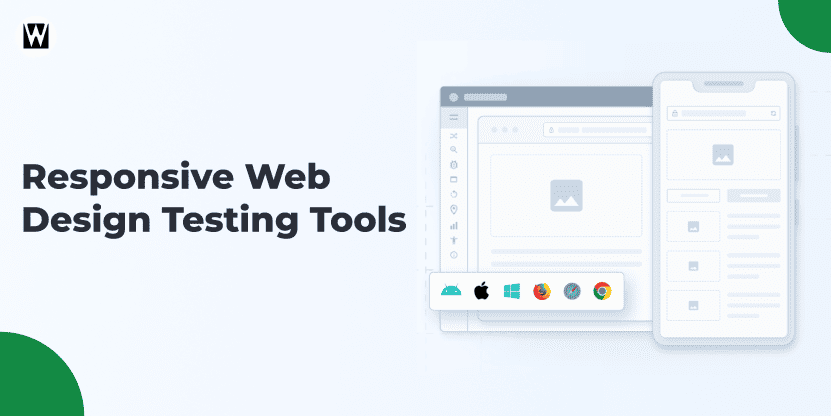
Are you ready to bring your website to LIFE? The secret to make sure that your responsive web design performs without any hitch across different devices is testing. Mobile traffic is surging, users would want a seamless experience , whether they are accessing a smartphone, tablet, or desktop.
When browsing a website on smaller screens, the first thing you want is your website not to look like a mess. This is where responsive web design testing tools come into play.
In this blog, we will break down the top tools that ease the testing process. Whether you’re checking if your site is up to scratch on mobile, or adjusting design elements, these responsive web design testing tools will help ensure that your site not only has a great appearance but works too, giving visitors an experience they’ll love.
Without further ado, let’s look at the best options available so that you can get your site fully optimized and ready to shine across the board.
7 Best Tools for Responsive Web Design Testing
When it comes to responsive web design, testing is a crucial step to ensure that your website delivers a seamless experience across all devices.
Thankfully, there are a variety of tools designed specifically for testing responsiveness, helping you identify any issues and fix them before they impact your users. These tools not only ensure compatibility across devices but also highlight the benefits of responsive design, such as improved user experience and better SEO performance.
Below are the top 7 responsive web design testing tools that every designer should consider.
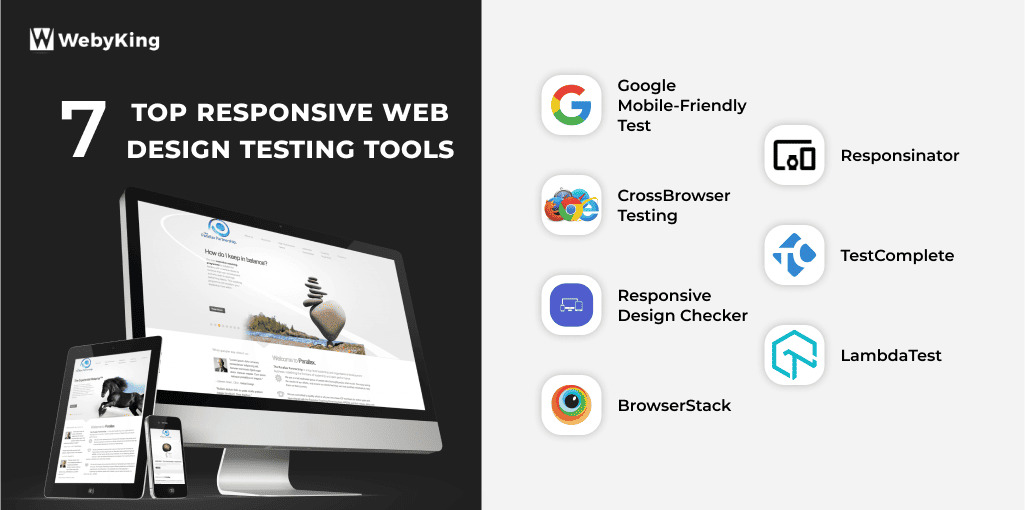
Rating: ⭐⭐⭐⭐⭐ (5/5)
BrowserStack is one of the best, widely used, cloud-based responsive web design testing tools used by 25,000+ companies across the world. It lets you test your website on a wide range of browsers and devices.
From desktop browsers (Windows and Mac) to mobile (with Android and iOS), BrowserStack does it all. Gaining access to over 2,000 real devices, the platform aids in confirming that your site is running smoothly across different OS, screen sizes, and device configurations.
It is integrable with the continuous integration workflow, thereby catching the fancy of developers and optimizers wanting acceleration in the process of testing to speed up the website. What sets BrowserStack apart is its real-time testing, enabling you to interact directly with the website on a specific device.
Features:
- Trusted by 25000+ customers globally
- Tests across 2,000+ real browsers and devices
- Real-time interactive testing on Android, iOS, Windows, and Mac
- Automated testing with integration for continuous delivery
- Supports modern and legacy browsers
- Easy-to-use interface with minimal setup required
Rating: ⭐⭐⭐⭐★ (4/5)
Google’s Mobile-Friendly Test is a simple and free tool that provides quick insights into how mobile-friendly your website is. Simply enter your URL, and Google will evaluate your website and give you a score based on how well it performs on mobile devices.
The tool is especially important for SEO because Google prioritizes mobile-friendly sites in its search rankings. With over 50% of global web traffic now coming from mobile devices, using this tool ensures your website is optimized for the modern, mobile-first web.
Features:
- Free to use with instant results
- Quick insights into mobile-friendliness
- Provides actionable recommendations for improvements
- Mobile compatibility test powered by Google
- Direct integration with Google Search Console
Responsinator
Rating: ⭐⭐⭐⭐★ (4/5)
Responsinator is a fast and simple tool for testing how your website looks across various devices. By entering your site’s URL, you can instantly view how it appears on a wide range of devices, including smartphones, tablets, and desktops.
This free tool makes it easy for designers and developers to check if their website design adapts well to different screen sizes, which is key to providing a responsive experience.
While Responsinator doesn’t offer in-depth analysis or testing, it’s a great starting point to visually confirm that your site is displayed correctly on popular devices like the iPhone, iPad, and Android smartphones. For anyone looking for a quick, no-cost solution, this tool delivers just enough information to catch glaring issues without requiring any setup or complex features.
Features:
- Free and easy-to-use tool
- Visual representation of your site on various devices
- Fast, no setup required
- Covers popular devices like iPhone, iPad, and Android smartphones
- Simple interface for quick checks
Rating: ⭐⭐⭐⭐★ (4.5/5)
CrossBrowserTesting is a comprehensive platform that lets you test your website across different browsers, devices, and operating systems. With access to over 1,500 real desktops and mobile browsers, you can perform both manual and automated tests to ensure your website performs seamlessly across various environments.
For developers working with a global audience, CrossBrowserTesting also offers geolocation-based testing, ensuring your site performs well in different regions. It’s an excellent tool for a larger website or teams that require in-depth testing on a variety of browsers and devices.
Features:
- Test on over 1,500 real devices and browsers
- Manual and automated testing options
- Real-time live testing with interaction
- Supports geolocation-based testing
- Screenshot and video recording features for easy bug reporting
Responsive Design Checker
Rating: ⭐⭐⭐⭐★ (4/5)
Responsive Design Checker is an intuitive, free tool that allows you to view how your website looks across different screen sizes. Simply input your URL, and the tool will show how your site appears on several common devices, from smartphones to tablets and desktops.
It’s a great tool for designers looking for a quick check to ensure their layouts are responsive without diving deep into complex testing scenarios.
While the tool doesn’t offer detailed analysis, it’s perfect for quickly visualizing how well your site adapts to different screen sizes. It’s ideal for designers or developers who need a straightforward, no-fuss way to confirm that their design is scaling correctly across popular devices.
Features:
- Free and easy-to-use
- Supports multiple screen sizes and devices
- No setup required, just input your URL
- Quick visual representation of your site’s responsiveness
- Simple and effective for basic design checks
Rating: ⭐⭐⭐⭐⭐ (5/5)
TestComplete is an advanced automated testing platform that goes beyond just checking the visual aspects of responsive design. It allows developers to conduct in-depth functional, regression and performance tests on their websites.
The tool’s automated testing capabilities make it especially powerful for teams that need to run repeated tests across multiple environments.
TestComplete’s detailed reporting system also makes it easy to identify issues quickly and ensure that your website is responsive, accessible, and fully optimized for all users. While it’s a premium tool, its rich features and integration capabilities make it a great choice for larger organizations or teams working on high-performance, highly interactive websites.
Features:
- Automated testing for efficiency
- Supports functional, regression, and performance testing
- Cross-browser and cross-device support
- Detailed reporting and analytics
- Integrations with CI/CD tools for continuous delivery
Rating: ⭐⭐⭐⭐⭐ (5/5)
Lambda Test is an innovative cloud-based testing platform that provides a comprehensive suite of testing tools to check the responsiveness of the website across more than 2,000 real devices and browsers.
It’s designed to help developers test how their website performs on both desktop and mobile devices in real-time, ensuring that all interactive elements work as expected across various screen sizes. Lambda Test is also known for its seamless integration with popular CI/CD tools like Jenkins, CirceCI, and Travis CI, making it a top choice for teams focused on agile development processes.
With LambdaTest, you can also test websites across different network conditions to stimulate slow or unstable connections.
Features:
- Over 2,000 real browsers and devices for testing
- Real-time browser and device testing
- Integration with CI/CD tools like Jenkins and CircleCI
- Automated screenshots and video recording features
- Network speed simulation for testing in different conditions
- Cross-browser compatibility checks
Get in Touch with Us to Develop a Better B2B Website Now!
How To Choose The Best Responsive Web Design Testing Tool?
Choosing the right responsive web design testing tool can make a big difference in how effectively you evaluate and improve your website’s mobile-friendliness. Responsive website examples are a great source of inspiration, showcasing the smooth, adaptable user experiences that you aim to deliver.
Tips for choosing the best responsive web design testing tool :
- Device coverage
- Browser compatibility
- Ease of use
- Automation capabilities
- Speed and performance
- Integration
By using the right tools, you can create a smooth, user-friendly website that’s designed to engage visitors, regardless of how they access your site.
So, Are Responsive Web Design Testing Tools Worth Trying?
Absolutely! Responsive web design testing tools are essential for ensuring that your website provides a seamless experience across all devices, from smartphones to desktops. By using these tools, you can identify issues early, improve user engagement, and ultimately drive better results for your business.
In today’s mobile-first world, ensuring your site looks and works flawlessly on every screen is no longer optional—it’s a necessity. Don’t let poor design hold you back from reaching your full potential. Ready to elevate your online presence? Contact us today for expert responsive website design services and make sure your site is fully responsive and user-friendly!
FAQs on Building a Shopify Website
What are responsive web design testing tools?
Responsive web design testing tools are platforms or applications that help you check how your website appears and functions across different screen sizes, devices, and browsers. They ensure a consistent user experience on desktops, tablets, and smartphones.
Why is it important to test responsive web design?
Testing responsive design ensures your website looks good and works properly on all devices. It helps improve user experience, reduce bounce rates, and boost your SEO rankings, especially in a mobile-first world.
Which is the best tool for testing responsive websites?
BrowserStack is one of the most recommended tools for responsive testing. It offers access to over 2,000 real browsers and devices and supports real-time and automated testing.
Is Google’s Mobile-Friendly Test reliable for checking responsiveness?
Yes, Google’s Mobile-Friendly Test is a quick and free way to check if your site meets mobile usability standards. It also provides actionable insights and impacts your Google search rankings.
How do I check my website on multiple screen sizes?
You can use tools like Responsinator or Responsive Design Checker to instantly preview your website on various screen sizes, such as smartphones, tablets, and desktops, without any complex setup.
Can I automate responsive design testing?
Yes, tools like TestComplete and LambdaTest allow automated responsive testing. They integrate with CI/CD workflows to streamline testing across devices, screen sizes, and browsers.
Ravi Makhija, the visionary Founder and CEO of WebyKing, is a seasoned digital marketing strategist and web technology expert with over a decade of experience. Under his leadership, WebyKing has evolved into a premier full service web and marketing agency, delivering innovative solutions that drive online success. Ravi’s deep understanding of the digital landscape combined with his passion for cutting-edge technologies empowers him to consistently exceed client expectations and deliver results that matter.






![How Much Does An Ecommerce Website Cost In 2026 [A Complete Pricing Guide] Featured Image of eCommerce Website Cost](https://www.webyking.com/wp-content/uploads/2021/12/ecommerce-website-cost-300x150.webp)