10 Best WordPress Migration Plugins That Are Certainly Worth Gold

Migrating from one eCommerce platform to WordPress can be an exciting process. However, in some cases, you could lose important data or get things mixed up, not to mention the long wait before the process is completed and you are finally on track.
For instance, manually migrating from Shopify to WordPress can take days or weeks to finalise. With WordPress plugins, you can overcome these hassles while enjoying the smooth and swift output.
WordPress boasts more than 64,600 plugins, which add many features and functionalities to an already secure and scalable platform. It can be difficult to find the right app in this huge database.
These migration plugins can save you time, work, and hassles during the migration process, regardless of whether you are a business owner, blogger, or owner of an eCommerce website. However, evaluating each plugin is not the best option if you run out of time.
We have compiled a list of the best migration plugins for your WordPress website. To assist you in making a better choice, we have also included a list of each plugin’s features. Let’s get started and determine which one best suits your requirements.
Benefits of Using WordPress Migration Plugins
eCommerce platform migration can be daunting, but WordPress migration plugins simplify the process. Most of the migration work is automated, saving time and minimising the risk of errors. Using WordPress migration plugins, you can easily move your site to a new host, change domains, or make backups.
- Easy to Use: Migration plugins are user-friendly and require little technical knowledge. Most plugins provide step-by-step instructions for migrating your WordPress site.
- Time-saving: Manually migrating your site can take hours or even days. The migration plugin automates most of this process, saving time when completing the move.
- Minimise the Error Risk: Manual migrations will likely make mistakes, such as missing files or incorrect database connections. Migration plugins prevent these issues by properly transferring files and data.
- Automatic Backup: Most migration plugins automatically create a backup of your site before the migration. This ensures you can recover your site if something goes wrong during the migration.
- Smooth Site Transfer: Migration plugins enable you to move your WordPress site and all its themes, plugins, and databases to a server without losing your precious data.
- No Downtime: These migration plugins usually help you transfer your site without downtime, allowing it to remain live for visitors.
- Supports Large Sites: WordPress migration plugins are designed to work with large sites; therefore, the most complex websites, even with lots of media and pages, can be easily moved without glitches.
10 Best WordPress Migration Plugins

Without any ado, here are some of the best WordPress migration plugins. The below-mentioned plugins are developed and designed to facilitate your website transfer from one platform to another. Let us take a look at them.
The greatest WordPress plugin for backup and migration is Duplicator. It packs the site’s files, themes, plugins, and database to safely move to your new location.
Over the years, they have made it much more user-friendly, but it was once a tool primarily focused on developers.
Duplicator Pro includes a Migration Wizard that provides detailed directions for a two-step migration process. There is no need for complex coding, database management, or technological expertise; moving your website only takes a few clicks and drags.
Features
- A straightforward, step-by-step migration procedure
- Make a backup of your whole WordPress website
- Simple site duplication for testing
- Support for both big and small websites
- Smooth transition to a new host or domain
- Option to exclude particular files or database tables
- Automated URL updates once the migration process is completed
BackupBuddy
BackupBuddy calls itself “the original WordPress backup plugin.” Unlike VaultPress, which includes many similar capabilities, BackupBuddy is a backup-only service that duplicates your entire site, including the media library, themes, plugins, and database.
BackupBuddy allows you to automate your backups, eliminating the need to worry about having a recent copy. You can also choose where to save your files with alternatives like Dropbox, Google Drive, or BackupBuddy’s storage solution.
Features
- Automated full-site backups, including plugins and database files.
- To minimise space, you can either back up everything or exclude specific types of files.
- Flexible storage choices, including third-party cloud storage such as Google Drive.
- The ability to recover any element of your site, even individual files.
- They offer dedicated support if you have problems with the plugin or service.
All-In-One Migration
All-in-One WP Migration moves your WordPress website (including the database, media files, plugins, and themes) to a new location without requiring technical knowledge. All you have to do is drag and drop your website to its new position.
This WordPress migration plugin moves your site to its new location in chunks, so you never have to worry about exceeding upload file size limits.
This also minimises the likelihood that your website will crash during conversion. All-in-One WP Migration does not require PHP extensions and is compatible with PHP versions 5.2 and above. Unlike many migration plugin options, this plugin is fully compatible with mobile devices.
Features
- Seamless export-import functionality
- Highly customisable migration
- Single-click scheduled backup
- Password-protected backups
- Supports different file format
Jetpack
Jetpack offers a useful backup and migration plugin called VaultPress. This allows you to migrate your website to a new WordPress installation on any server.
If you’re using WordPress.com, the plugin is usually preloaded in the WP dashboard. It makes it simple to back up and transfer your website. You can transfer your database, plugins, settings, themes, content, and images.
However, the process for WordPress.org sites can be more technical, making it unsuitable for beginners. To transfer your site, input your SSH, SFTP, or FTP credentials into JetPack.
Features
- It can easily create and restore the backups to a new location.
- It saves server resources due to incremental backups
- Its one-click restoration features make the overall migration process easier
- It stores all data in the cloud, so there is no need to upload files manually during the migration
- It also offers strong security features to keep the backup secure all the time.
Migrate Guru
Migrate Guru is a free WordPress migration plugin developed by the same team that created the popular BlogVault backup and MalCare security plugins.
Migrate Guru takes a highly innovative approach to WordPress migration, making it an excellent choice for migrating huge WordPress sites.
Most other plugins export your site to one or two files, which you subsequently upload to your new host. Migrate Guru does not do that. Instead, simply install the plugin on the site you want to migrate and enter the credentials on your new server. Migrate Guru offers built-in connectors with many prominent WordPress hosting, but it also has a universal FTP option that works with any host.
Features
- Migrate your whole website by entering your FTP/hosting details
- Has dedicated integrations for popular hosts
- Works with any host via FTP
- It supports all WordPress hosting providers
- It also won’t affect your server performance and can be used to migrate large websites
UpdraftPlus
UpdraftPlus is a highly recognised and popular WordPress plugin (free and premium versions), specialising in WordPress website backup, restoration, cloning, and migration. It is trusted by millions of WordPress users worldwide because of its extensive features, low cost, and dependability.
UpdraftPlus distinguishes itself as a WordPress backup plugin by providing broad and flexible capabilities, particularly in its free edition, compared to other free backup plugins. It is unique in that it can back up each WordPress element–including databases, plugins, themes, uploaded content, and other information–in independent files, giving users complete control over their backups.
This functionality, along with the option for manual and scheduled automatic backups, enables users to customize their backup plans to meet their requirements.
Features
- Supports multiple storage options like Dropbox, Google Drive and Amazon S3
- Updates more often to ensure compatibility and security
- Boasts more than three million active installations and maximum positive ratings
- Can manage multiple websites from a single dashboard
WP STAGING
WP Staging is a premium backup plugin that allows you to back up, clone, migrate, and stage a WordPress website. It stores all staging sites on the website.
The plugin’s free edition allows you to establish a simple staging site. You can exclude certain database tables, folders, and files from your staging environment during setup. You can even exclude files with a specific file extension or size.
This version of WP Staging is fairly limited. It does not allow you to create website backups or push staging sites to your main website. As a result, it is only appropriate for building a test WordPress website or reviewing the entire plugin’s capabilities.
Features
- Allows you to choose which tables, folders, and files are used on your staging site
- No downtime while making changes, ensuring a smooth user experience
- Saves time and improves performance when applying changes
- Built-in migration tools for easy transfer from staging to live
BackupGuard
BackupGuard, a WordPress migration plugin, is one of the best tools for backing up and migrating websites. It also has many features and functionalities.
Despite its extensive feature set, the plugin is lightweight and user-friendly. It can also save your life if your site crashes or you lose your files. In addition to providing a seamless and simple method for backing up and restoring files, BackupGuard facilitates website migration.
After installing the plugin, backing up and restoring your WordPress database, files, or both will be simple. As already described, the plugin has several functions, such as backing up to Dropbox in the cloud.
Features
- Backup your website as many times as you want
- Restore your site file at any time
- Also, pause or cancel the backup process whenever you want
- Dropbox upload available
- Schedule site backups
BlogVault
The WordPress backup plugin BlogVault offers backup, security, and migration services. Automatically backing up your website daily helps shield your data from server problems and possible hacking attempts.
Both novice and expert users will find the plugin easily accessible. If any problem occurs, it has a feature that lets you restore your website with only one click. BlogVault provides solutions to make migrating a website to a new server or domain easier for individuals who need to do so.
Real-time updates and virus scanning are two of BlogVault’s security features that help keep your website safe. The service also provides staging environments, where you can securely test modifications before implementing them on your live site, reducing the possibility of mistakes.
Features
- Backups and migrate all aspects of your WordPress site, including core files, media, plugins, and themes.
- It supports continuous site security monitoring by carrying out automated scans and alerting site owners about possible problems.
- The plugin provides monitoring capabilities, such as user activity logs and WooCommerce event tracking, to track interactions and eCommerce operations.
- Migration tools make transferring a website to different servers or domains easier by automatically updating the database.
- Users can safely test modifications before implementing them on live sites thanks to the simple setup of staging environments.
Bluehost Migration
Bluehost is one of the biggest and most reputable web hosting providers, with millions of customers worldwide. With their free Bluehost Migration service, Bluehost has professionals who will move your website to their hosting platform.
This enables you to move any website from Bluehost to Bluehost, regardless of the web server you are currently using. After creating an account with Bluehost, you can visit the Bluehost Marketplace.
The Bluehost Migration plugin must then be downloaded for free. The Bluehost team will then assist you in finishing the transfer. After the migration is complete, you will be able to review your website.
Features
- Smooth website migration process
- Compatibility with Bluehost hosting
- Dedicated customer support
- Users can migrate one WordPress website for free of cost
- Malware scanning and removal
Choose the Best WordPress Migration Plugin with WebyKing
From the above list, choosing the right WordPress migration plugin can make all the difference in achieving a smooth, hassle-free transition for your website. With numerous options available, evaluating your needs, speed and user-friendliness for a huge website is important.
Choosing a plugin that aligns with your migration goals saves time and eliminates potential errors. Here’s a quick guide to help you make an informed decision.
- Duplicator – Most suited for those requiring a simple and free plugin with many options.
- Bluehost – Suitable if you need assisted site migration with professional help and better uptime.
- Jetpack – Essential for users who do not want to experiment with too many plugins and need backup and security.
- Migrate Guru – Great for large websites and comes with fast and simple migrations.
- WP STAGING – It is most suitable for creating a staging environment before the actual staging.
- BlogVault – This tool is the best choice for those who take website security and automatically create backup files seriously.
Please contact us if you need help choosing a migration plugin or an individual consultation. We specialise in migration services and can help you choose the best option!
Frequently Asked Questions
What is a WordPress migration plugin?
A WordPress migration plugin is a tool or technique for moving your website from one host server or domain to another without losing important data, theme or content.
Why should I use a migration plugin for WordPress?
Migration plugins streamline transferring your website, saving you time and eliminating the risk of errors during the migration.
Which is the most suitable plugin for beginners who want to migrate their WordPress site?
Duplicator is widely used by learners, beginning with map creation. It is user-friendly and offers free and paid-for advanced features.
Are migration plugins capable of accommodating large websites?
Yes, Migrate Guru and BlogVault plugins are created to work without issues with large WordPress sites.
Is it safe to use migration plugins for the site’s content?
Almost any reliable migration plugin, starting with BlogVault and ending with WP Staging, utilises encrypted connections to protect data during migration.
Whether you’re upgrading technology, improving performance, or rebranding your business, this checklist ensures a smooth and successful migration every step of the way. Get Your Free Checklist Now!

Ravi Makhija, the visionary Founder and CEO of WebyKing, is a seasoned digital marketing strategist and web technology expert with over a decade of experience. Under his leadership, WebyKing has evolved into a premier full service web and marketing agency, delivering innovative solutions that drive online success. Ravi’s deep understanding of the digital landscape combined with his passion for cutting-edge technologies empowers him to consistently exceed client expectations and deliver results that matter.