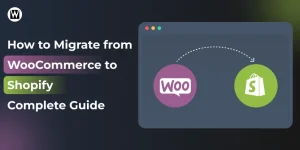How to Migrate from Wix to Shopify
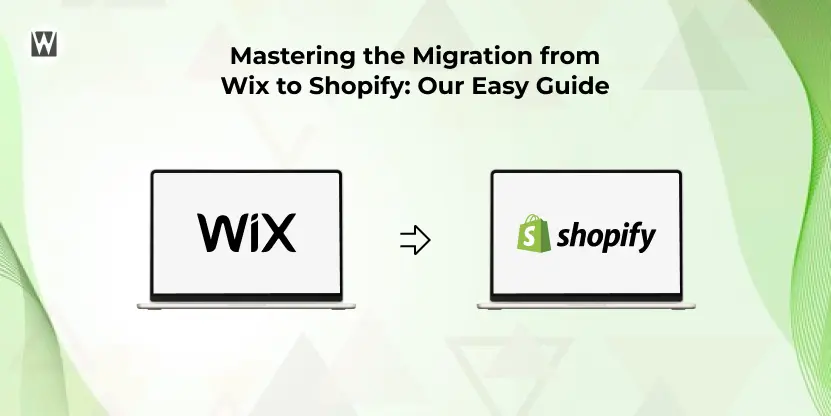
In the fast-changing world of eCommerce, many entrepreneurs are considering a Wix to Shopify migration. This is not just about moving from one platform to another; it is a strategic move to keep up with the emerging trends in online selling.
Wix is a famous website builder that allows store owners to develop and manage online operations without delving into too many technicalities. Shopify is quickly becoming a favorite amongst store owners, and for a good reason. Many are migrating from Wix to Shopify to leverage its powerful eCommerce features.
Replatforming your store from Wix to Shopify opens up opportunities for your eCommerce venture with Shopify’s alluring features, robust ecosystem, and modern tools for upscaling your business. So, with little time, let’s dive into the exciting journey of migrating your store from Wix to Shopify. But before that, look at the reasons to migrate from Wix to Shopify.
Reasons to Migrate From Wix to Shopify
The right platform matters most for growing your online business. While Wix is an excellent option for beginners, Shopify offers a much more prominent feature base for growth in eCommerce.
Here are a few reasons why this migration from Wix to Shopify will help unlock more potential for your store:
- Shopify was specially developed for eCommerce. It can easily handle a much larger volume of products, traffic, and transactions, providing faster load times and better performance as your business grows.
- Shopify gives you more advanced tools to help manage inventory, segment customers, and market, which means you can automate many aspects to scale your business more successfully.
- Shopify offers multiple payment options, including its payment processor, Shopify Payment, to lower transactional fees and make the process as smooth as possible for customers.
- Shopify also offers thousands of third-party apps and themes, which allows owners to create highly customized stores beyond what Wix offers in its eCommerce function.
- Shopify includes advanced reporting and analytics capabilities that help you understand your sales, customers, and even your inventory in greater depth to drive data-driven decisions for growth.
- Unlike Wix, Shopify makes it easy to sell across multiple platforms—including Amazon, Facebook, and Instagram—all from one centralized dashboard.
This makes Shopify the better choice for anyone who wants to eliminate Wix’s limitations and take their eCommerce store to the next level.
What Data Can Be Migrated from Wix to Shopify?
When moving your store from Wix to Shopify, you can transfer most of your essential store data. However, the completeness of the migration can vary depending on the tools or migration method you use. Here’s a clear overview of what typically can be migrated:
1. Products
You can migrate all key product information from Wix to Shopify, including:
- Product name, SKU, and detailed descriptions
- Featured images and gallery images
- Images inside product descriptions (if applicable)
- Pricing details, including sale prices
- Inventory quantity and product weight
- Product variants (SKU, quantity, weight, and custom options)
- SEO metadata such as product meta titles and meta descriptions
Shopify handles variants differently, so some complex Wix product configurations may need manual adjustments after migration.
2. Product Categories (Collections)
Wix product categories can be transferred into Shopify collections with elements like:
- Category/collection name and visibility status
- Category URL
- Category images
Shopify uses automated and manual collections, so your categories may be mapped accordingly.
3. Manufacturers / Brands
If your store uses brand details, you can migrate:
- Brand/manufacturer names
In Shopify, these are usually set as product tags or metafields.
4. Customers
You can carry over your customer records from Wix to Shopify, such as:
- First and last name
- Email address
- Billing address (address, country, state, city, zip code)
- Shipping address (address, country, city, zip code)
Customer passwords cannot be migrated due to security policies. Shopify will prompt customers to reset their passwords.
5. Orders
Most historic order details can be transferred, including:
- Order date and current order status
- Purchased products with SKU, name, tax, and final price
- Discount, shipping, and tax amounts
- Customer name and email
- Billing and shipping addresses with full details
- Phone numbers (if available)
Order migration depends on the method used—some tools import them as “archived orders.”
6. Coupons / Discount Codes
You can bring over your discount settings like:
- Coupon name and code
- Validity dates
- Usage limits (per customer or per coupon)
- Discount type and discount value
- Product-specific or category-specific coupons
Shopify’s discount system is more advanced, so some settings may need reconfiguration.
7. Blog Categories
You can migrate:
- Blog category names
- SEO-friendly URLs
8. Blog Posts
Your content-rich blog posts can be transferred with:
- Blog titles
- Full post content (text, formatting, embedded images)
- Featured images
- Created, published, and modified timestamps
- SEO URLs
- Blog category mapping
- Comments (if supported by the migration tool)
Different Ways to Move From Wix to Shopify
When shifting your store from Wix to Shopify, you can choose from multiple migration methods depending on your technical skills, budget, and store complexity. Here are the three most common approaches:
1. Automated Migration Tools
Automated tools make the migration process quick and simple. You just connect your Wix and Shopify stores, select the data you want to move, and the system handles the migration behind the scenes. This method works well for stores that want a fast transfer without deep technical involvement.
Best for:
- Small to medium-sized stores
- Store owners who want a time-saving solution
- Beginners who prefer a guided, no-code process
Advantages:
- Fast and convenient
- Minimal manual involvement
- Lower chances of data entry mistakes
- Can migrate large volumes efficiently
2. Manual Migration
If you prefer full control over your data or have a smaller catalog, manual migration is also an option. This involves exporting your products, customers, and other data from Wix and importing them manually into Shopify. While time-consuming, it gives you the flexibility to clean, edit, or reorganize content during the move.
Best for:
- Stores with a limited number of products or pages
- Store owners who want complete customization during migration
- Businesses that want to restructure their catalog or content
Advantages:
- Full control over every detail
- Lets you optimize content before importing
- No additional tool cost
Manual migration takes longer and requires more attention to detail, but it’s effective for smaller stores or stores planning a redesign.
3. Expert-Assisted Migration Services
For large stores or businesses with custom setups, choosing a professional website migration service offers the most seamless experience. A dedicated team manages your entire migration, including data mapping, validation, redirects, theme setup, and post-launch support.
Best for:
- Large or complex stores
- Brands with custom features or apps
- Businesses that want a fully done-for-you solution
Advantages:
- Zero technical stress
- Accurate data transfer with quality checks
- Professional setup of themes, SEO redirects, and integrations
- Post-migration support included
Key Considerations Before Migrating from Wix to Shopify
Before you migrate from Wix to Shopify, there are certain things to consider to ensure smooth and error-free migration, including:
- To avoid losing important data, make sure you have a clear plan for moving all your products, customer data, and previous order details from Wix to Shopify.
- Both platforms follow different design structures, so ensure you customize your store design to align with your branding and layout preferences.
- Compare the cost of your current WIx plan with Shopify’s pricing structure to decide your new budget and what additional apps and features you want to integrate into it.
- Consider which third-party apps you want to add to Shopify to maintain the same functionalities post-migration.
- Also, plan your SEO strategy carefully to avoid negative results, as transitioning to a new platform may affect your search engine rankings.
- Shopify may have a more technical learning curve than Wix, so ensure your team or you are ready to learn how to navigate its functionality and tools.
Above mentioned things will help you avoid common challenges and set your store up for success on Shopify.
Now, without further ado, let’s examine the migration process. Following these seven simple steps will be a game-changer for your store.
How to Migrate from Wix to Shopify?
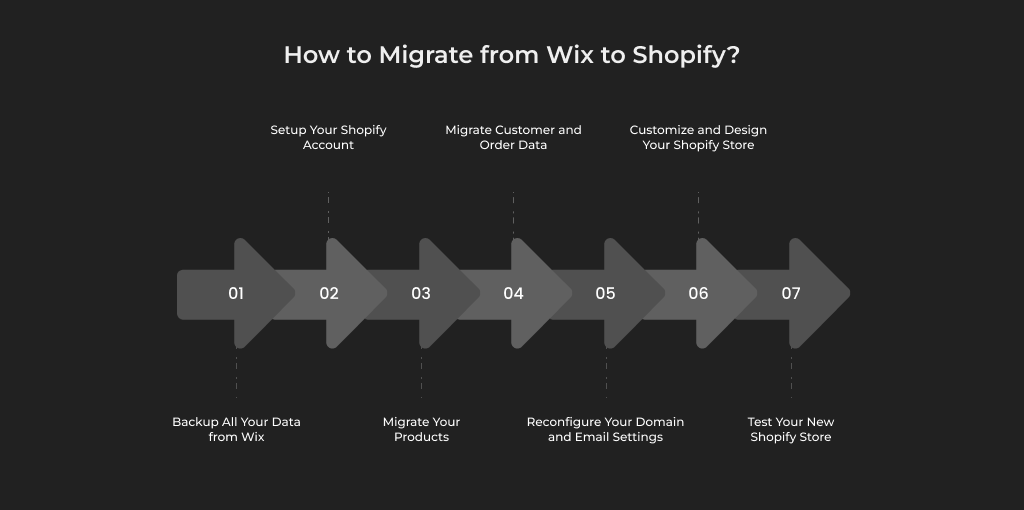
Migrating your online store from Wix to Shopify can be daunting but rewarding since Shopify offers many modern features, customization capabilities, and scalability for your business. The section below will walk you through the process, ensuring your migration is smooth, efficient, and without critical data loss.
1. Backup All Your Data from Wix
Before you proceed with changes, ensure you have a complete backup of your information from the Wix store. This may include product information, client databases, order history, and all other types of files, such as images, videos, or text.
- Export Products: Wix allows you to export product data into a CSV file, which contains product names, descriptions, prices, and images.
- Export Orders and Customer Information: You can export all the order and customer information from Wix. However, it is less comprehensive than Shopify’s system so manual tracking may be required.
- Download Site Assets: Download all images, videos, and files relating to your site to reupload them into Shopify.
2. Setup Your Shopify Account
Once you have securely moved all your data, it’s time to set up your Shopify store.
- Create an Account: Visit Shopify’s website and sign up for a plan that best fits your requirements.
- Choose a Theme: Shopify has plenty of customizable themes optimized for eCommerce. You can choose any of them or even opt for custom Shopify development that matches your brand image.
- Update Settings: Customize store settings such as tax rates, shipping options, and payment gateways so your store is ready for customers.
3. Migrate Your Products
One of the most essential steps in migrating your product catalog from Wix to Shopify. Shopify also allows you to upload products manually; apps are available to help with that.
- Import Products Using CSV Files: Shopify allows the importation of products using CSV files. When you export from Wix, be sure your file is formatted correctly for use with Shopify’s import tool.
- Re-upload Product Images: If product images were not included in your CSV export, upload them. Shopify’s bulk upload feature makes this much more accessible.
4. Migrate Customer and Order Data
This is the most tedious part of migrating since Wix does not directly provide the feature to export customer and order data. You will have to depend on third-party apps or services for this.
- Shopify Apps: Some common apps are Cart2Cart or LitExtensions. These make the process of customer and order data transfer very automatic.
- Manual Data Import: If an app is not possible in your case, you can manually input customer and order information. Shopify supports importing customer data through CSV files, which you can fill out and upload via the administration panel.
5. Reconfigure Your Domain and Email Settings
After transferring your store to Shopify, you must configure your domain and email settings so everything performs well.
- Domain Transfer: If you acquired your domain using Wix, transfer it to Shopify or point it to the Shopify servers. You can do this through your Wix dashboard and update your DNS settings appropriately.
- Email Configuration: Activate email forwarding (e.g., info@yourstore.com) to continue taking customer orders and contacting suppliers.
6. Customize and Design Your Shopify Store
Now that your products and data have been migrated, it’s your turn to make your Shopify store look and feel even better than your Wix store.
- Use Shopify Themes: Shopify provides a wide variety of free and paid themes, which you can use with its built-in theme editor. You can customize your store’s layout, colors, fonts, and functionalities.
- Add External Apps: Shopify has an extensive app store that could make your store even more functional. It could be a customer review app, email marketing app, SEO Optimization, or advanced shipping options.
- Test Your Store Design: Before making your store live, you should preview and test your website design on different devices, such as desktop, tablet, and mobile, to ensure it is fully responsive and looks best across all screens.
7. Test Your New Shopify Store
Once everything is set up, it’s essential to thoroughly test your new Shopify store to ensure everything functions correctly.
- Check Product Pages and Collections: Ensure the checkout process works smoothly, with no bugs or errors in the back end. Payment gateways should also work well, and shipping options should appear appropriately.
- Setup SEO Settings: Shopify will auto-set some of these, but ensure each page, product, and collection is appropriately filled out with meta descriptions, titles, and alt tags for images to optimize search engine visibility.
Migrating from Wix to Shopify does not have to be painful. In fact, with the following steps, this process can be almost flawless. By using Shopify’s solid and scalable features, your store will be ready for success and meant to grow with your business needs.
What To Do After Migrating From Wix to Shopify
Moving your store from Wix to Shopify is a big step, but your work isn’t done yet. After the migration, there are a few important tasks to ensure everything runs smoothly and your new Shopify store performs at its best. Here’s what you should focus on next:
1. Invite Customers to Activate Their Accounts
Since customer passwords can’t be transferred for security reasons, your customers will need to set new passwords on your Shopify store.
You can send account activation emails directly from Shopify Admin → Customers. This helps customers log in seamlessly and continue shopping without confusion.
2. Set Up 301 Redirects for Old URLs
Shopify uses a different URL structure than Wix, so many of your old URLs may not match anymore.
To avoid broken links and preserve your SEO rankings, set up 301 redirects for all important pages.
Go to Online Store → Navigation → URL Redirects and import your redirects in bulk.
This ensures:
- Your organic traffic flows smoothly
- Old links continue working
- Google properly indexes your new Shopify URLs
3. Integrate GA4 for Advanced Tracking
Google Analytics 4 (GA4) is essential for understanding how users behave on your new store.
With GA4, you can track:
- Conversions
- Sales funnels
- Product interactions
- Customer journeys
Setting it up early helps you make data-backed decisions as your Shopify store grows.
4. Recheck and Optimize Your SEO
Migration often impacts SEO, so it’s important to strengthen it immediately after the move.
Focus on:
- Rewriting meta titles and descriptions
- Ensuring all product pages have proper alt tags
- Optimizing page speed
- Submitting your sitemap to Google Search Console
- Fixing any crawl errors
If SEO isn’t your strong suit, consider working with a Shopify SEO expert to maintain and improve your rankings.
5. Test Everything On Your Store
Before fully launching, run a detailed quality check:
- Test checkout process
- Verify tax and shipping settings
- Review product pages, variants, and images
- Check mobile responsiveness
- Test contact forms and email notifications
This ensures your customers get a flawless shopping experience from day one.
6. Reinstall Apps and Set Up Integrations
Apps from Wix won’t carry over, so make sure to install Shopify apps for:
- Email marketing
- Reviews
- Inventory management
- Upselling/cross-selling
- Social media integrations
Choose apps that match your business model and help automate key processes.
7. Launch and Monitor Performance
After everything is set, go live and monitor performance closely for the first few weeks.
Watch for:
- Sudden traffic drops
- Slow-loading pages
- Checkout errors
- Inaccurate inventory levels
A little monitoring early on prevents bigger issues later.
How to Transfer Domain from Wix to Shopify
If you purchased your domain through Wix, you can move it directly to Shopify so your new store runs on the same web address. The process is simple, but it requires unlocking your domain and approving the transfer. Here’s how to do it:
- Log in to your Wix account
Go to your Wix dashboard and open the account where the domain is currently managed. - Access your domain settings
Click the Menu icon (top-left corner) → select Domains → choose the domain you want to transfer. - Unlock your domain for transfer
Inside the domain settings, you’ll find an option labeled Transfer Out.
Click it to unlock your domain and request the authorization (EPP) code. - Get your authorization code (EPP code)
Wix will send you the EPP/authorization code via email or display it in your dashboard.
You’ll need this code to initiate the transfer in Shopify. - Start the transfer in Shopify
In your Shopify Admin, go to:
Settings → Domains → Connect existing domain → Transfer domain
Enter the domain name and provide the EPP code when prompted. - Verify and approve the transfer
Shopify will send you a confirmation email.
Click the link in the email to approve and continue the transfer process.
How Long Does It Take to Transfer Wix Domain to Shopify?
Domain transfers typically take 5–7 days to complete, depending on the registrar. During this period, your domain will remain active, so users can still visit your store.
Once the transfer is finished:
- The domain will automatically point to your Shopify store
- You can manage DNS, email forwarding, and subdomains directly from Shopify
- SSL certificates will be issued automatically (usually within a few minutes)
Tip:
If you want to avoid downtime or are not ready to fully transfer the domain, you can also connect your Wix domain to Shopify using DNS updates instead of transferring it entirely.
Can Your Wix Website Design Be Moved to Shopify?
Many store owners wonder if they can carry their existing Wix design over to Shopify. The short answer is no, your Wix layout can’t be directly transferred. This is because both platforms use completely different theme structures, coding languages, and design frameworks, making one-to-one theme migration impossible.
However, that doesn’t mean you have to start from zero.
At WebyKing, we can recreate the overall look, layout, color scheme, and branding of your Wix store inside a Shopify theme. Our team customizes Shopify’s design to mirror the visual style you love—while still taking advantage of Shopify’s powerful eCommerce features.
You get the best outcome:
a familiar design that aligns with your brand, built on a much stronger and more scalable Shopify foundation.
Get Ready for a Smooth Shift with WebyKing
Migrating your Wix store to Shopify is a simple process. In most cases, entrepreneurs look for website migration experts, as they can ensure the safety of their data and help them integrate all the functionalities. Ultimately, whether you decide to migrate your Wix store to Shopify on your own or hire someone like WebyKing to do it for you, the most important thing is that you end up with a platform that works best for you and your business.
Shopify is a popular eCommerce platform that offers excellent scalability and flexibility. If you want to take your online business to the next level, Shopify would be the intelligent choice.
If you have any questions regarding Shopify migration, contact us. We will leave no stone untouched when it comes to thriving your online business.
Frequently Asked Questions
Is there a better alternative to Wix?
Wix is a famous website builder; Shopify emerges as a better alternative if you seek a customizable and scalable eCommerce platform.
Can I keep my domain name the same when moving to Shopify?
You can keep your domain name when migrating to Shopify. Shopify offers a how-to guide on connecting your Wix domain to the Shopify platform.
Will I lose my website design during the migration?
While your website’s overall design and appearance may change due to differences in themes and templates between both platforms, you can customize your Shopify theme per your preferences.
Whether you’re upgrading technology, improving performance, or rebranding your business, this checklist ensures a smooth and successful migration every step of the way. Get Your Free Checklist Now!

Ravi Makhija, the visionary Founder and CEO of WebyKing, is a seasoned digital marketing strategist and web technology expert with over a decade of experience. Under his leadership, WebyKing has evolved into a premier full service web and marketing agency, delivering innovative solutions that drive online success. Ravi’s deep understanding of the digital landscape combined with his passion for cutting-edge technologies empowers him to consistently exceed client expectations and deliver results that matter.