How to Perform an eCommerce SEO Audit

- What is eCommerce SEO and Why It Is Important?
- Top eCommerce SEO Best Practices
- How to Perform an eCommerce SEO Audit
- How Much Does eCommerce SEO Cost in 2026? Pricing, Factors & Budget Planning
- Technical SEO for eCommerce: Complete Optimization Guide for Scalable Growth
- Should You Hire an eCommerce SEO Expert or Do It Yourself?
- eCommerce SEO Trends to Watch in 2026 (Strategic Guide for Online Stores)
Get In Touch
An eCommerce SEO audit reviews a store’s technical setup, on-page elements, content quality, and external signals to identify issues that affect search visibility, user experience, and organic performance. Regular audits help keep important pages accessible, maintain alignment with buyer search intent, and prevent technical or content issues from limiting growth. Audits help ensure stores remain aligned with established eCommerce SEO best practices as platforms, inventories, and search behavior evolve.
This article explains how an eCommerce SEO audit is structured, what areas are typically reviewed, and why audits are used to identify issues that affect organic visibility. It is intended for SEO and marketing professionals, as well as eCommerce decision-makers who want to understand what an SEO audit evaluates and how it supports long-term search performance.
eCommerce SEO focuses on improving the visibility of product and category pages by ensuring an online store can be properly crawled, indexed, and understood by search engines. Because eCommerce websites often feature large inventories, dynamic URLs, filters, and frequent updates, SEO issues can accumulate over time without being immediately apparent.
The sections below outline the core areas reviewed during an eCommerce SEO audit, providing a practical reference for evaluating a store’s overall search health.
How an eCommerce SEO Audit Is Typically Performed
An eCommerce SEO audit evaluates multiple areas of a website to understand how search engines and users experience the store. Instead of focusing on individual actions, the audit assesses overall health across a few core areas.

Technical eCommerce SEO
A technical eCommerce SEO ensures search engines can properly crawl and index key product and category pages. It identifies issues that may limit search visibility and improves site performance, mobile usability, and overall rankings.
- Crawl the site to find broken links, crawl errors, and redirect issues
- Check indexing status and submit updated sitemaps if needed
- Fix 404 errors, blocked pages, and crawl budget waste
- Identify and fix orphaned pages with internal linking
- Review site structure for easy navigation and accessibility
- Clean up URL structures and remove unnecessary parameters
- Fix redirect chains and loops using proper 301 redirects
- Test mobile usability and fix layout or navigation issues
- Improve page speed by optimizing images and scripts
- Ensure HTTPS security is properly implemented
- Verify XML sitemaps for accuracy and coverage
- Validate robots.txt to avoid blocking important pages
- Add structured data for better search visibility
Technical SEO plays a foundational role in eCommerce visibility, as outlined in the broader discussion on the importance of technical SEO for eCommerce.
On-Page eCommerce SEO
An on-page eCommerce SEO ensures that individual pages clearly communicate relevance and intent to both search engines and users. It improves how product and category pages rank, engage visitors, and convert search traffic into customers.
- Optimize page titles and meta descriptions for search relevance and click-through rates
- Improve heading structure for better content hierarchy and readability
- Review URL formatting for clean, keyword-friendly structures
- Strengthen internal linking to improve crawl flow and page authority
- Optimize product and category content for buyer-focused search intent
- Improve image optimization for faster load times and image search visibility
- Review breadcrumb navigation for better usability and crawl paths
- Optimize faceted navigation to reduce duplicate content and crawl waste
A well-optimized on-page structure helps search engines understand your content while guiding users smoothly toward purchase decisions, improving engagement, trust, and conversion rates across your store.
Content Quality
A content eCommerce SEO ensures product, category, and supporting pages provide unique, valuable, and search-focused information. It reduces duplication, strengthens topical authority, and builds trust with both users and search engines.
- Review product descriptions for originality and depth
- Improve category content for clarity and buyer intent
- Identify and fix thin or duplicate content issues
- Strengthen content relevance for target keywords
- Optimize supporting pages for informational search intent
- Improve content structure for better readability and engagement
- Align content with user decision-making stages
- Refresh outdated or underperforming content
Strong, high-quality content improves visibility, builds trust, and supports higher conversions across your store.
Off-Page eCommerce SEO
An off-page eCommerce SEO evaluates external signals that influence your site’s authority, trust, and search visibility. It identifies link quality issues and uncovers opportunities to strengthen your backlink profile.
- Analyze backlink profile for quality and relevance
- Identify toxic, spammy, or low-value links
- Review brand mentions across the web
- Evaluate competitor backlink strategies
- Find link-building opportunities within your niche
- Improve anchor text distribution
- Recover lost or broken backlinks
- Build partnerships for high-authority links
A strong backlink profile increases authority, trust, and long-term ranking potential.
Tools Commonly Used for eCommerce SEO Audits
Several tools support eCommerce SEO audits by providing diagnostics and performance data:
- Google Search Console – Indexing status, crawl issues, and search performance
- Google Analytics – Traffic behavior and conversion insights
- PageSpeed Insights – Performance and user experience metrics
- Screaming Frog – Technical crawling and site diagnostics
- Ahrefs or Semrush – Backlink and keyword analysis
These tools help surface issues efficiently and support informed optimization decisions.
How Often Should You Conduct an eCommerce SEO Audit?
Audit frequency depends on how often a store changes:
- Stores with frequent product updates or large inventories benefit from quarterly reviews
- Mid-sized eCommerce sites typically conduct audits every six months
- Smaller or more stable stores often review SEO health annually
Regular audits help maintain consistent visibility and prevent small issues from affecting long-term performance.
Final Thoughts
An eCommerce SEO audit helps maintain visibility, performance, and consistency as an online store evolves. By reviewing technical health, on-page relevance, content quality, and external signals, businesses gain a clear understanding of how search engines and users experience their site.
Teams often decide whether to hire an eCommerce SEO expert or DIY based on available resources, internal expertise, and the overall complexity of the website. Regular audits support this decision by revealing workload, skill requirements, and optimization gaps.
Businesses working with professional eCommerce SEO agencies often rely on audits to prioritize improvements, validate strategies, and keep optimization aligned with growth goals.
FAQs on eCommerce SEO Audit
What is an eCommerce SEO audit?
An eCommerce SEO audit evaluates technical performance, on-page optimization, content quality, and off-page signals to understand how an online store performs in organic search.
Do eCommerce store owners need to understand SEO audits if they work with an agency?
While agencies typically conduct audits, store owners benefit from understanding what an audit covers so they can evaluate recommendations, priorities, and ongoing SEO work more effectively.
How long does an eCommerce SEO audit take?
The timeframe depends on site size and complexity. Smaller sites may take a few days, while larger eCommerce stores may require several weeks for a complete review.
What issues are commonly found during an eCommerce SEO audit?
Common findings include crawl and indexation problems, duplicate content, slow-loading pages, poor internal linking, and weak product or category optimization.
Which tools are commonly used for eCommerce SEO audits?
Google Search Console, Google Analytics, PageSpeed Insights, Screaming Frog, Ahrefs, and Semrush are widely used for eCommerce SEO audits.
Do eCommerce websites need regular SEO audits?
Yes. Frequent product updates and structural changes make regular audits important for maintaining search visibility and performance.