Website Downtime: What It Costs and How to Prevent It

Building a website that truly drives your business takes time and effort. It becomes more than just a digital presence – it’s the main way your customers connect with you. A well-designed, user-friendly website is not just a nice-to-have, but a must-have. For most businesses, it’s at the core of everything, helping you boost sales, stay connected with customers, and build your brand.
So, when your website goes down – even for a few minutes – the ripple effects can be disastrous. Lost revenue, diminished customer trust, and a damaged reputation can all occur in the blink of an eye, leaving you scrambling to regain your online presence.
Imagine the chaos: your customers can’t access your services, your sales come to a halt, and your brand is suddenly unrecognizable. That’s why it’s essential to focus not only on boosting traffic and improving user experience, but also on ensuring your website stays live and reliable. In today’s digital world, even a few minutes of downtime can cause lasting damage. Keeping your site running smoothly at all times is key to protecting your business’s reputation and long-term success.
Worried About Website Downtime Hurting Your Business?
Let our team help you identify weak points before they become problems.
What Does Downtime Mean in Business?
Downtime refers to a period when a website or digital system is unavailable to users, usually due to technical issues like server failure, software bugs, or cyberattacks. It can also occur during planned maintenance or upgrades, but unplanned downtime is the most damaging for businesses.
According to a 2019 study by Gartner, businesses experience an average of $5,600 in revenue loss per minute of downtime.
For many companies, downtime is more than just an inconvenience—it’s a direct threat to revenue, reputation, and customer trust. For example, Amazon Web Services (AWS) experienced a major outage in 2021, which lasted several hours and caused millions in lost revenue.
What Are the Causes of Downtime?
Now that we understand the meaning of downtime, it’s important to know why it happens. Whether it’s due to technical glitches, human error, or external threats, downtime can occur for a variety of reasons. Identifying these causes is the first step in preventing them and ensuring your website remains reliable.
Here are some common reasons for website downtime:
Server Failures
This is the most common reason for website downtime. Whether caused by hardware malfunctions or server overloads, when the server goes down, the entire website becomes unavailable.
Website maintenance services can help monitor server health and ensure regular updates, minimizing the risk of such failures.
Cyberattacks and Security Breaches
Hackers are becoming increasingly sophisticated, and cyberattacks are now a major cause of website downtime. Threats like Distributed Denial of Service (DDoS) attacks, brute-force login attempts, and malware injections can overwhelm your servers or compromise your data—often leading to extended outages and loss of customer trust. Outdated plugins, weak passwords, and insecure third-party tools make your site especially vulnerable.
To reduce these risks, it’s essential to implement a multi-layered security approach. This includes using SSL certificates, firewalls, secure login protocols, regular malware scans, and keeping all software up to date. Many of these security practices are covered in detail in our guide on protecting your website from hackers and viruses, which is a helpful resource if you want to strengthen your site’s defenses even further.
Software Bugs and Glitches
Website downtime can also result from software bugs or code errors, especially when updates or new features are rolled out without thorough testing. These issues can cause crashes or slow down your site.
Regular technical audits — often part of professional SEO services — help catch such problems early, keeping your site stable and your visitors unaffected.
Traffic Surges or Overload
Unexpected traffic spikes can overwhelm servers and cause temporary downtime. High traffic volume, especially during a sale or event, can lead to server overload if not properly anticipated.
Proper website maintenance services can ensure your website is optimized to handle increased traffic without crashing, keeping the experience smooth for all visitors.
Human Error
Humans are fallible—that’s a fact. Additionally, there’s a high risk that something will go wrong when humans and machines are combined.
Errors are common in such scenarios, as evidenced by the Uptime Institute’s 2022 Outage Analysis, which found that human error was responsible for 40% of the severe outages (defined as those that result in both downtime and financial loss) that occurred during the previous three years.
While automation tools can reduce human error, anyone serving as a website administrator must receive the necessary training to guarantee best practices when maintaining websites.
How to Calculate the Cost of Downtime?
To truly understand the financial impact of downtime, you need to calculate both direct and indirect costs, allowing you to build a robust strategy for avoiding or mitigating these costs in the future.
The first step in calculating downtime costs is to evaluate your revenue loss. This is the most obvious impact – when your site is unavailable, you’re not making sales. But downtime costs go much deeper than that. It affects your brand reputation, customer loyalty, and operational efficiency.
When assessing these costs, it’s also important to consider the long-term effects of losing a customer’s trust or falling in search engine rankings, both of which can result from an extended period of downtime.
To calculate downtime costs accurately, a few basic formulas can help you estimate your losses. Here are some of the most commonly used methods:
1. Revenue Loss Calculation
This formula helps you determine how much revenue you lose for each minute, hour, or day that your website is down. If you know your average revenue per hour, simply multiply it by the downtime duration.
Revenue Loss = Average Revenue Per Hour X Downtime Duration (in hours)
For instance, your website generates $1,000 in revenue per hour, and it goes down for 3 hours. The cost of the downtime would be:
$1,000/hour × 3 hours = $3,000 in revenue loss.
2. Cost of Customer Trust and Reputation
Downtime doesn’t just affect immediate sales—it can erode customer confidence in your brand. If customers are unable to access your site, they may take their business elsewhere. It’s critical to account for the long-term loss in customer lifetime value (CLV) caused by lost trust.
A Forrester study found that 62% of customers will stop using a service after just one poor experience, like frequent website downtime.
Reputation Loss = Average CLV X Estimated % of Lost Customers
If your average CLV is $500, and you expect to lose 5% of your customers due to repeated downtimes: $500 × 5% = $25 per lost customer.
Now, multiply that by the number of customers you expect to lose during each downtime incident to estimate the total reputation loss.
3. Operational Disruptions and Employee Costs
When a website is down, employees may be forced to handle issues manually, which leads to inefficiencies. This could mean additional hours spent on customer service, lost productivity, or fixing backend issues.
Calculate this by estimating how much extra time employees will spend troubleshooting or handling customer inquiries and multiplying it by their hourly wage.
Formula: Operational Loss = Extra Hours Spent × Employee Hourly Wage Example: 3 employees × 2 hours × $30/hour = $180 operational cost. |
Cost of Website Downtime Per Industry
Website downtime doesn’t just interrupt daily operations — it can lead to money loss and unhappy customers.
Even short outages may impact revenue, reputation, and customer trust, especially in businesses that depend heavily on their website.
Retail
Retailers, especially those with a strong online presence, are among the hardest hit by downtime. The average cost of website downtime in retail is $1.1 million per hour, with large retailers losing over $16,000 per minute. During peak shopping periods, these losses can skyrocket.
Such as, Amazon’s one-hour outage once cost $34 million.
Manufacturing
Manufacturing companies depend heavily on digital systems for production, logistics, and supply chain management. The average cost of downtime in manufacturing is about $260,000 per hour, but in sectors like automotive, it can reach $2.3 million per hour.
eCommerce
For eCommerce businesses, every second of downtime directly translates to lost sales. Global 2000 eCommerce companies lose an average of $287 million annually to downtime, with hourly costs often exceeding $1 million. The immediate nature of online transactions means the financial impact is swift and severe.
Enterprise
Large enterprises, especially those in critical infrastructure or with global operations, face some of the highest downtime costs. The average is over $1 million per hour, but for mission-critical operations, it can reach $5 million per hour or more, not including potential fines or legal penalties.
Telecommunications
Telecom companies, responsible for keeping millions connected, can lose about $11,000 per minute per server, translating to $2 million per hour for larger outages. The ripple effects often extend to customer dissatisfaction and regulatory scrutiny.
Healthcare
Healthcare organizations face average downtime costs of $636,000 per hour. Beyond financial loss, downtime here can disrupt patient care and critical services, making the stakes especially high.
Across all industries, the cost of website downtime is rising sharply, with some sectors facing losses of several million dollars per hour. The more a business relies on digital operations, the higher the financial risk of any outage.
How to Prevent Website Downtime (12 ways)
As we’ve explored, the cost of website downtime can be staggering across industries. The good news is that most outages are preventable with the right strategies and proactive planning.
Here are certain effective ways to keep your website online, protect your brand, and ensure seamless user experiences – even during peak periods and unexpected challenges.
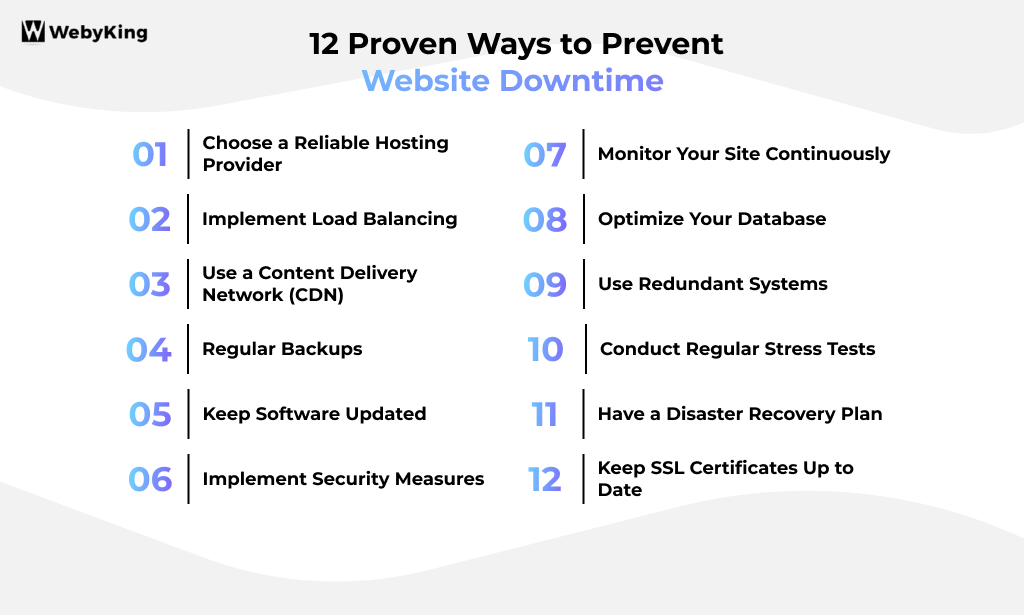
Choose a Reliable Hosting Provider
Select a hosting company with a proven track record, strong uptime guarantee (99.9% or higher), and responsive 24/7 support. This is a foundational step in building a robust website.
Implement Load Balancing
Load balancing distributes incoming traffic evenly across multiple servers, preventing any single server from becoming overwhelmed. This technique is especially important for handling eCommerce sites during holidays or promotional events when traffic spikes dramatically.
By balancing the load, your website can maintain optimal performance and avoid crashes caused by sudden surges in visitors.
Use a Content Delivery Network (CDN)
A CDN caches your website’s static content across multiple geographically dispersed servers. This not only speeds up page loading times for users worldwide but also adds a layer of redundancy.
If one server or data center experiences an issue, the CDN automatically serves content from another location, reducing the risk of downtime and improving overall user experience.
Regular Backups
Automated and regular backups are essential to quickly recover your website in case of data loss, hacking, or technical failures.
It’s best practice to store backups both onsite and offsite to ensure they remain safe even if one location is compromised. Having a reliable backup strategy minimizes downtime and helps restore your site with minimal disruption.
Keep Software Updated
Regularly updating your CMS, plugins, themes, and other third-party tools is critical for security and stability. Outdated software can have vulnerabilities that hackers exploit or bugs that cause crashes.
However, to avoid introducing new problems, always test updates in a staging environment before applying them to your live site.
Implement Security Measures
Strong security protocols such as firewalls, SSL certificates, and Web Application Firewalls (WAFs) protect your website from cyber threats like DDoS attacks and malware infections.
For businesses offering branding services online, maintaining robust security is essential to protect sensitive data and uphold customer trust, thereby preventing downtime caused by security breaches.
Monitor Your Site Continuously
Continuous monitoring tools track your website’s performance and uptime in real-time, sending instant alerts if any issue arises. Early detection of slowdowns or outages allows your technical team to respond promptly, often resolving problems before they impact users or cause significant downtime.
Optimize Your Database
A well-maintained database is key to smooth website performance. Regularly cleaning and optimizing your database reduces the risk of slow queries and crashes that can lead to downtime.
This maintenance helps ensure that your website operates efficiently, especially as data volume grows over time.
Use Redundant Systems
Building redundancy into your infrastructure means having multiple servers, data centres, and internet service providers ready to take over if one component fails. This failover capability ensures continued availability, so your website stays online even during hardware failure or network outages.
Conduct Regular Stress Tests
Stress testing simulates high-traffic conditions to identify bottlenecks and weaknesses in your system before they cause real problems.
This practice is particularly valuable for scaling your website to handle unexpected spikes, such as during major sales or product launches, ensuring your site remains stable under pressure.
Have a Disaster Recovery Plan
A comprehensive disaster recovery plan outlines the steps your team will take to restore website functionality after an outage. This plan should include assigned roles, documented procedures, and regular rehearsals.
Being prepared with a tested recovery strategy minimizes downtime and accelerates the return to normal operations.
Keep SSL Certificates Up to Date
SSL certificates are essential for safeguarding data, securing online transactions, and building user trust. If your SSL certification lapses, web browsers will trigger security warnings that can discourage visitors and damage your brand’s credibility.
When users encounter an expired SSL error, they’re likely to leave your site, and search engines might also lower your rankings, reducing your site’s visibility.
To prevent these problems, enable automatic SSL certificate renewal or set up timely reminders to monitor expiration dates. Staying on top of SSL renewals guarantees ongoing encryption, shields sensitive data, and ensures your website remains accessible without disruptive security alerts.
Monitoring Tools and Services to Track Website Performance
Monitoring your website performance is essential for ensuring uptime, fast load times, and a seamless user experience.
By using specialized monitoring tools and services, you can quickly detect and resolve issues before they impact your visitors or business operations.
- Pingdom: Pingdom offers intuitive uptime and performance monitoring with real browser checks from global locations, sending instant alerts for any business.
- GTmetrix: This tool provides detailed page speed analysis and Core Web Vitals tracking, helping you quickly identify and resolve bottlenecks.
- WebPage Test: This tool allows advanced performance testing from multiple devices and locations, delivering in-depth diagnostic reports.
- Datadog Synthetics: New Relic Synthetic delivers synthetic checks and transaction monitoring, seamlessly integrating into New Relic’s powerful APM platform.
- DebugBar: This tool tracks Core Web Vitals and site speed, using automated Lighthouse tests and visual regression monitoring for optimization.
- Dotcom – Monitor: This provides real-time uptime and performance monitoring from over 30 global locations, with instant alerts and detailed reports.
Final Thoughts
Website downtime isn’t just a minor technical hiccup- it’s a serious business challenge that requires a strategic, all-encompassing approach. Prioritizing website security and ongoing maintenance isn’t merely a recommended practice; it’s a critical investment in your company’s future and digital resilience.
By proactively preventing downtime, you’re not only protecting your bottom line but also demonstrating a commitment to your audience, strengthening your brand reputation, and building lasting customer loyalty and trust.
From hosting issues to security gaps, we’ll help you keep your site running 24/7.
FAQs on Website Downtime Cost
How much does website downtime cost per minute?
Website downtime can cost between $5,600 and $9,000 per minute, depending on factors like company size, industry, and business model. For e-commerce sites or large enterprises, the costs can be even higher, impacting revenue, customer trust, and brand reputation.
How does website downtime affect customer trust?
Frequent downtime can frustrate customers, leading to lost trust and potential long-term relationships. A reliable website is key to maintaining a positive brand image and customer loyalty.
Can website downtime impact my SEO rankings?
Yes, search engines like Google may penalize websites that experience frequent downtime, affecting your rankings and organic traffic. Consistent uptime is essential for maintaining SEO health.
Is the cost of downtime different for smaller businesses?
While smaller businesses may experience lower direct revenue loss, the overall impact on customer trust, reputation, and operational efficiency can still be significant.
How can I prevent costly website downtime?
Investing in robust website hosting, monitoring tools, and a clear disaster recovery plan can help minimize downtime and its associated costs, ensuring smooth business operations.
Ravi Makhija, the visionary Founder and CEO of WebyKing, is a seasoned digital marketing strategist and web technology expert with over a decade of experience. Under his leadership, WebyKing has evolved into a premier full service web and marketing agency, delivering innovative solutions that drive online success. Ravi’s deep understanding of the digital landscape combined with his passion for cutting-edge technologies empowers him to consistently exceed client expectations and deliver results that matter.




![How Much Does Website Maintenance Cost [A Detailed Pricing Guide] Featured Image on Website Maintenance Cost](https://www.webyking.com/wp-content/uploads/2022/04/website-maintenance-cost-300x150.webp)